Diskless Client2010/06/18 |
| Boot your client computer that has no disk from PXE server
In this case, your PXE server has X windows system
because it's required to configure some settings. And more, it's necessarry to copy all files on a running computer to PXE server for template, it's no ploblem to copy on PXE server's one, but on here, it uses another system's one in a virtula machine. |
|
| [1] | Install "busybox-anaconda" in template system. |
|
[root@vm ~]# yum -y install busybox-anaconda
|
| [2] | Copy all files from template system to PXE server. |
|
[root@dlp ~]# mkdir -p /tftpboot/centos5/root # specify IP address for template system [root@dlp ~]# rsync -a -v --exclude='/proc/*' --exclude='/sys/*' 10.0.0.100:/ /tftpboot/centos5/root root@10.0.0.100's password: # root password for template system sent 1089891 bytes received 1409072768 bytes 10181679.85 bytes/sec total size is 1405586122 speedup is 1.00 |
| [3] | Run NFS server in order to share files on network that is copied above. |
|
[root@dlp ~]# vi /etc/exports # add follwoing lines
/tftpboot/centos5/root 10.0.0.0/24(rw,sync,no_root_squash) /tftpboot/centos5/snapshot 10.0.0.0/24(rw,sync,no_root_squash) [root@dlp ~]# /etc/rc.d/init.d/portmap start Starting portmap: [ OK ] [root@dlp ~]# /etc/rc.d/init.d/nfslock start Starting NFS statd: [ OK ] [root@dlp ~]# /etc/rc.d/init.d/nfs start Starting NFS services: [ OK ] Starting NFS quotas: [ OK ] Starting NFS daemon: [ OK ] Starting NFS mountd: [ OK ] Starting RPC idmapd: [ OK ]
|
| [4] | Run X windows system and input a command "system-config-netboot" on PXE server. |
|
[root@dlp ~]# system-config-netboot
|
| Click "Diskless". | |
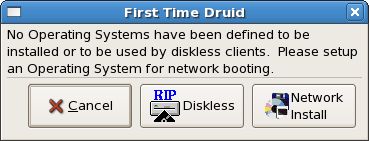
|
| Go next. | |
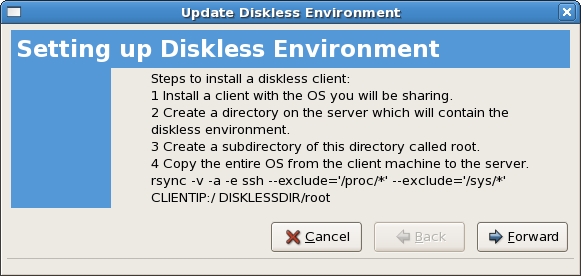
|
| Input any name in "Name" section. and input any description in "Description" section. | |
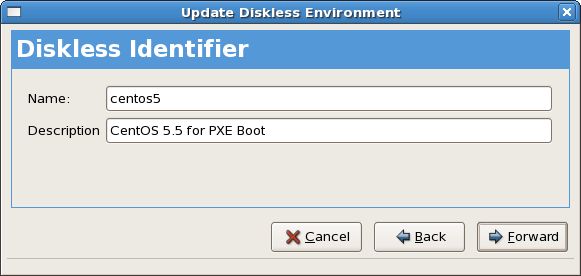
|
| Specify PXE server's IP address and specify a directory that template files is located. | |
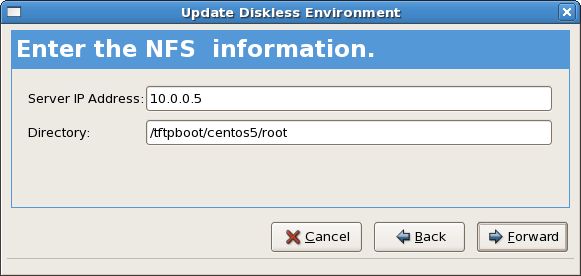
|
| Go next. | |
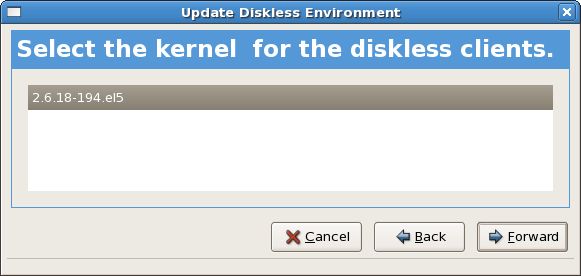
|
| Click "Apply". | |
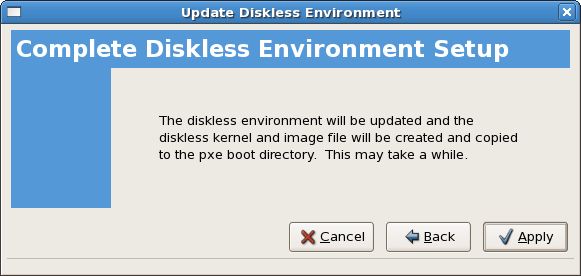
|
| Click "New" button. | |
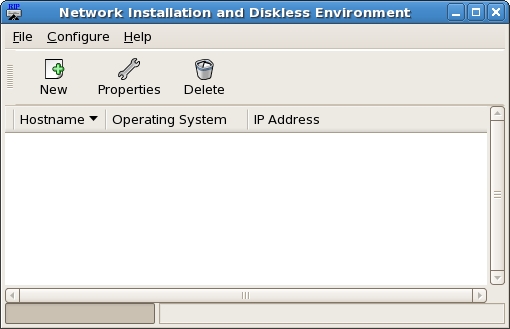
|
| Input subnetmask and any snapshot name. | |
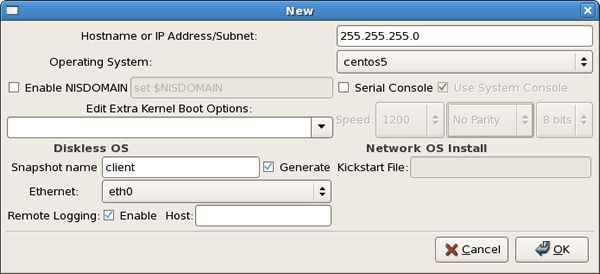
|
| It's OK to configure. Close the window. | |
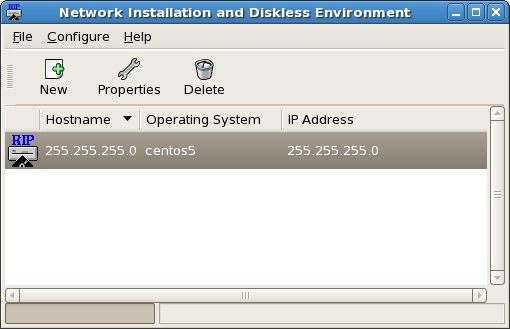
|
| [5] | Copy files that are generated from "system-config-netboot" to "default". |
|
[root@dlp ~]# cp /tftpboot/linux-install/pxelinux.cfg/FFFFFF00 /tftpboot/linux-install/pxelinux.cfg/default
|
| [6] | Change BIOS settings of your client computer that 1st boot priority is Network and Start it, then it will boot from network like follows. |
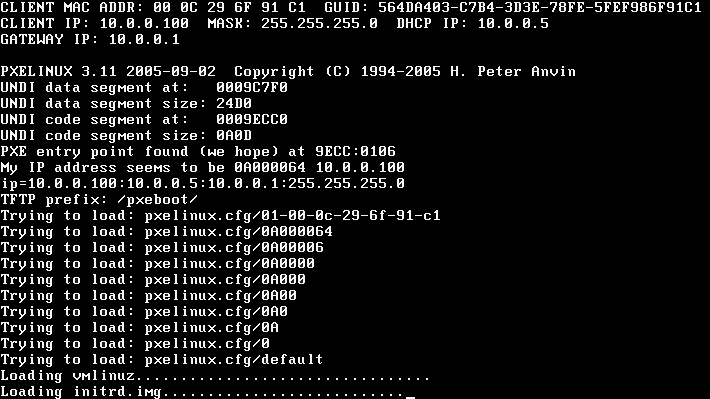
|
| [7] | Complete to boot client that has no disk from PXE server like below. |
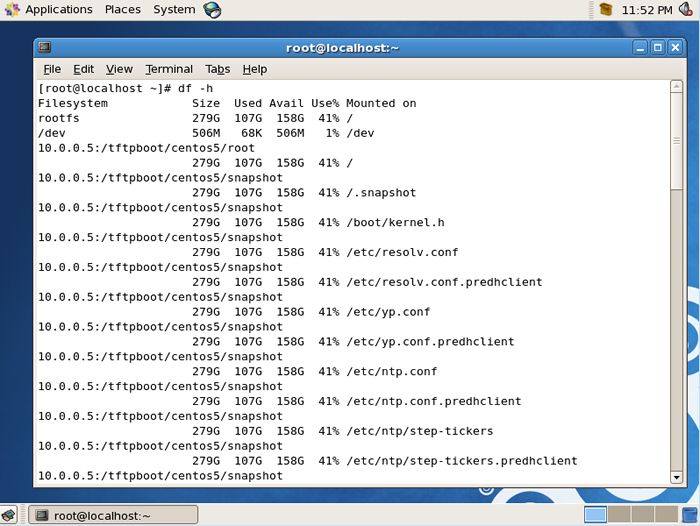
|
Matched Content