System Monitoring tool - Munin2010/05/05 |
| Install Munin to monitor systems.
httpd is also required to installed.
|
|
| [1] | Install Munin |
|
[root@ns ~]# yum --enablerepo=dag -y install munin* # install from DAG [root@ns ~]# vi /etc/munin/munin.conf # line 7: change htmldir /var/www/munin # line 27: change to hostname [ ns.server-linux.info ] address 127.0.0.1 use_node_name yes [root@ns ~]# vi /etc/munin/munin-node.conf # line 29: specify hostname host_name ns.server-linux.info [root@ns ~]# chown munin. /var/www/munin [root@ns ~]# /etc/rc.d/init.d/httpd restart Stopping httpd: [ OK ] Starting httpd: [ OK ] [root@ns ~]# /etc/rc.d/init.d/munin-node start Starting Munin Node: [ OK ] [root@ns ~]# chkconfig munin-node on
|
| [2] | Access to 'http://(your server's hostname or IP address)/munin/' with web browser. Next, Click a link of hostname. |
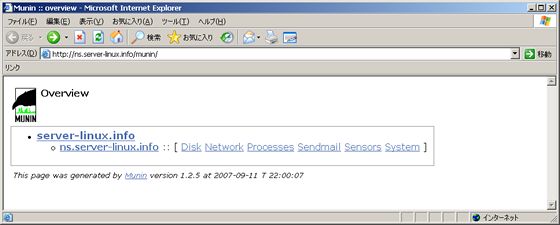
|
| [3] | You can see server's status. |
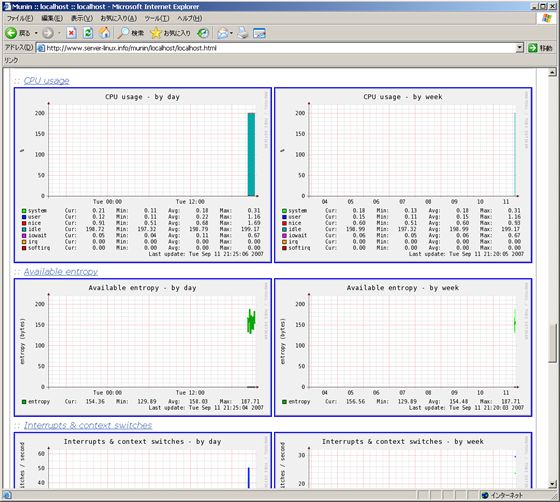
|
| [4] | It's possible to monitor another server's status on a Host to install Munin on another Host in LAN. |
| (1) | Install Munin on another Host "www" for example. |
|
[root@www ~]# yum --enablerepo=dag -y install munin* # install from DAG [root@www ~]# vi /etc/munin/munin-node.conf # line 29: specify hostname host_name www.server-linux.info # add at the bottom: host you allow allow ^192\.168\.0\.17$ [root@www ~]# /etc/rc.d/init.d/munin-node start Starting Munin Node: [ OK ] [root@www ~]# chkconfig munin-node on
|
| (2) | Return to a Host configured on the section [1]. |
|
[root@ns ~]# vi /etc/munin/munin.conf # add at the bottom
[www.server-linux.info] # Monitored hostname address 192.168.0.18 # Monitored IP address use_node_name yes [root@ns ~]# /etc/rc.d/init.d/munin-node restart Stopping Munin Node agents: [ OK ] Starting Munin Node: [ OK ]
|
| Access to Munin's site after few minutes, then a new Host monitored has been just added like below. | |
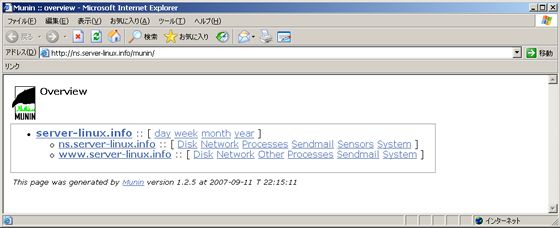
|
Matched Content