Create a Virtual Machine#32015/01/16 |
|
If you installed Desktop Environment,
it's possible to create a Virtual machine on GUI. This example shows to install CentOS 7 on GUI.
|
|
| [1] | Install virt-manager first. |
|
[root@dlp ~]# yum -y install virt-manager
|
| [2] | Start X Window System and click 'Virtual Machine Manager'. |
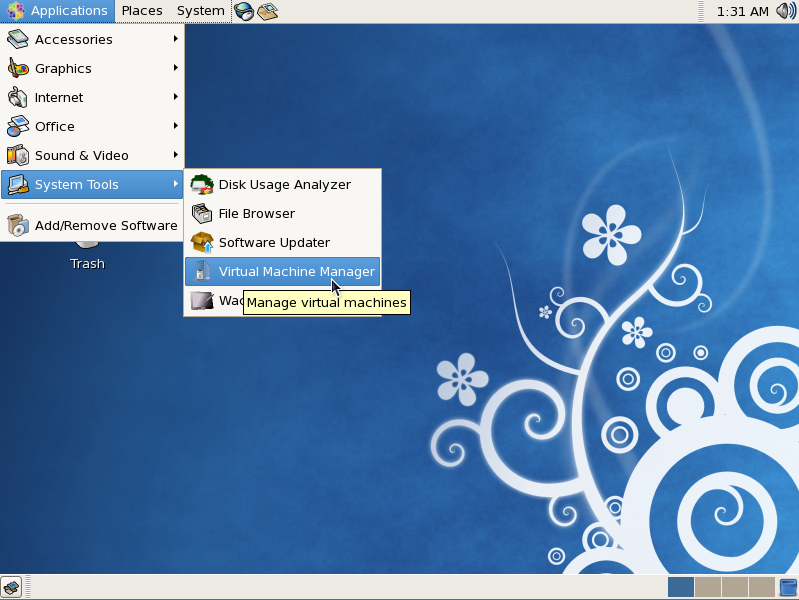
|
| [3] | Click 'New' button and open a wizard to create a new Virtual Machine. |
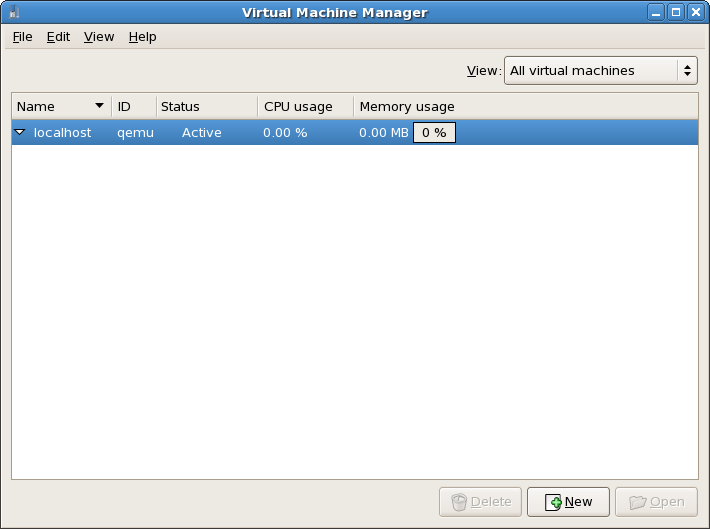
|
| [4] | Click "Forward" button |
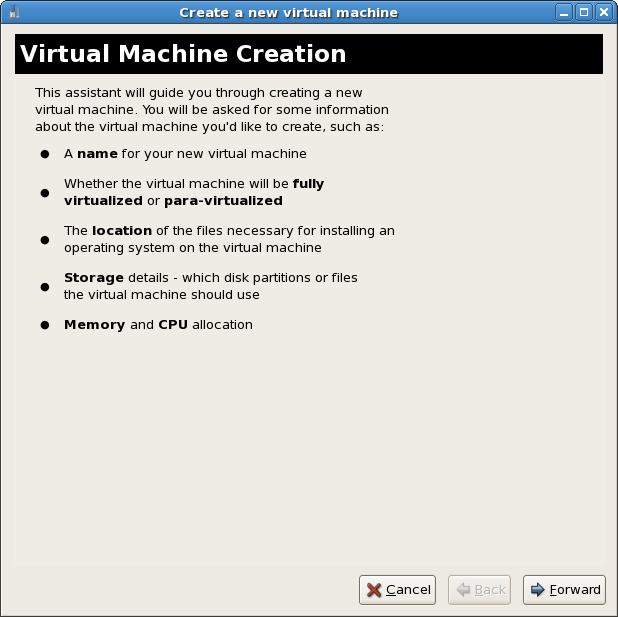
|
| [5] | Input the name of Virtual Machine. |
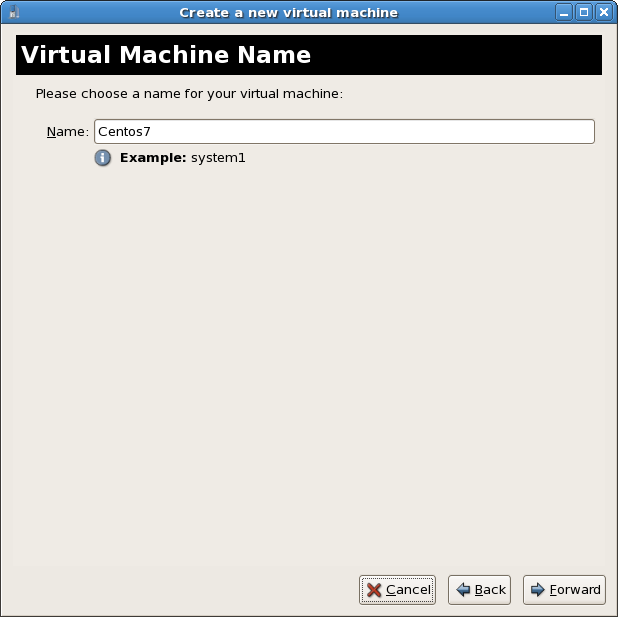
|
| [6] | Click "Forward" button. |
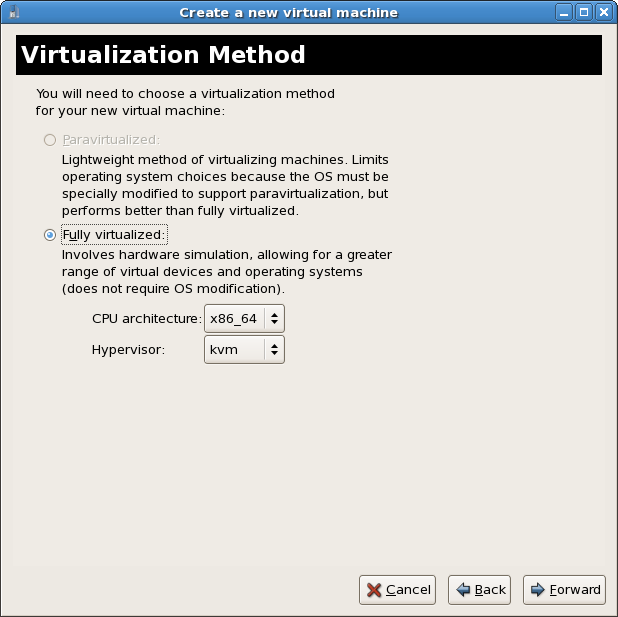
|
| [7] | Select an installation source. |
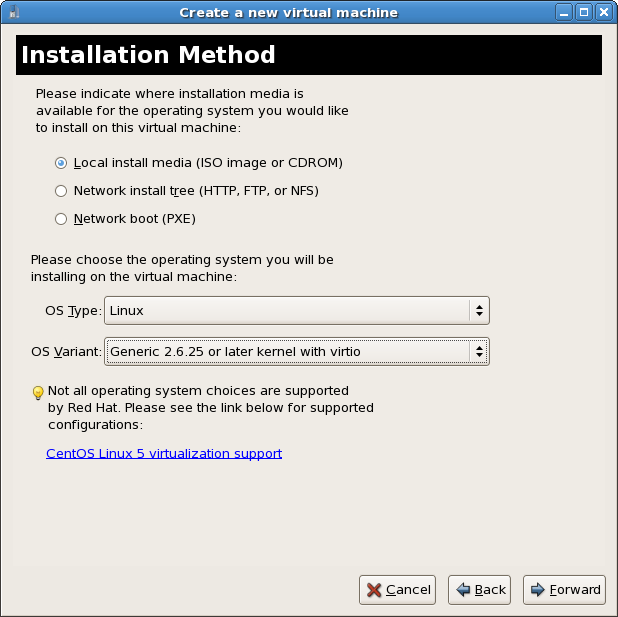
|
| [8] | Select a PATH of installation media. |
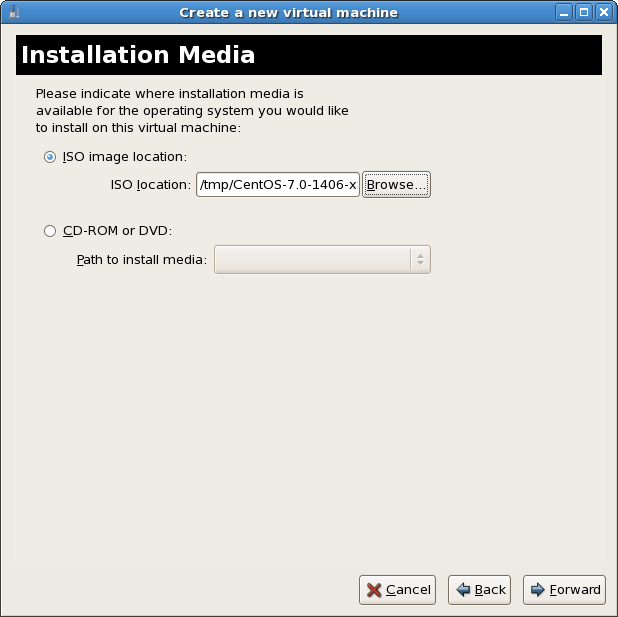
|
| [9] | Specify disk image and size. |
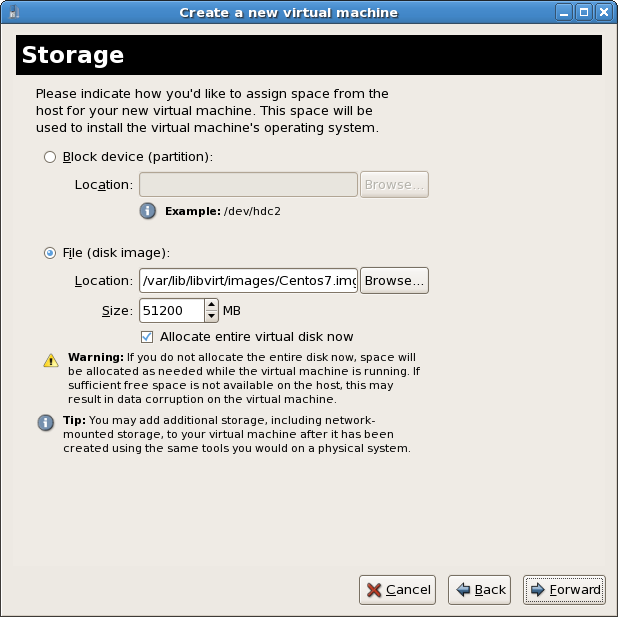
|
| [10] | Specify the network type. |
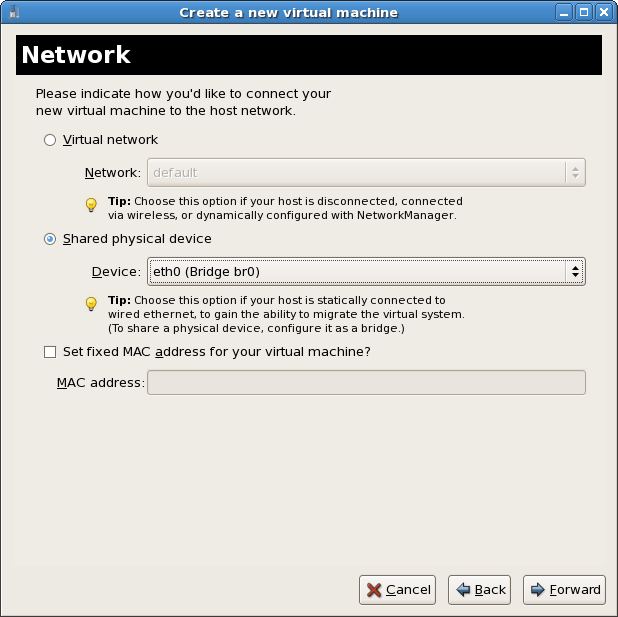
|
| [11] | Specify the number of virtual CPU and amount of memoriy. |
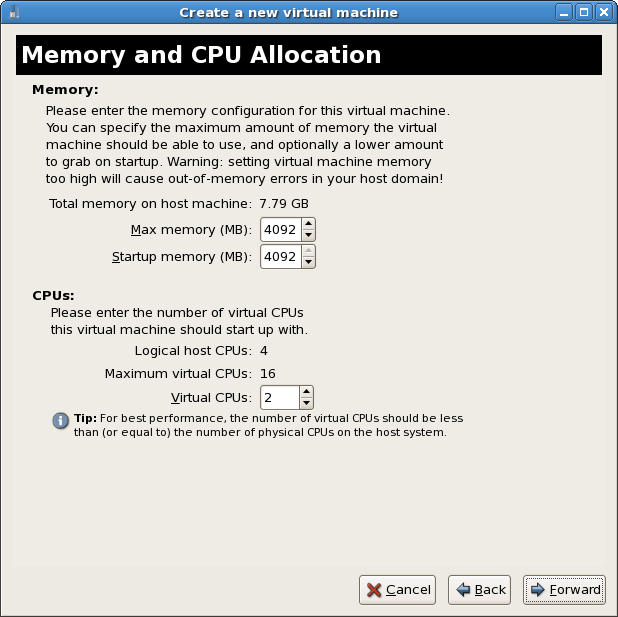
|
| [12] | Click 'Finish' button if it's OK all. |
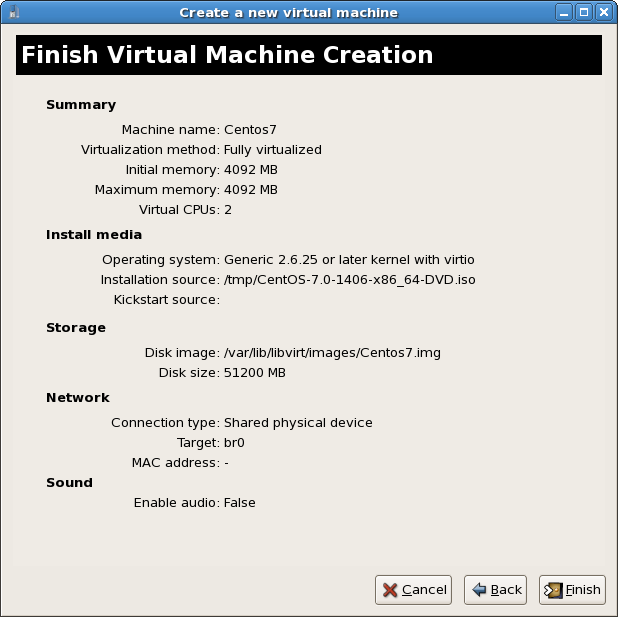
|
| [13] | CentOS 7 installer starts. |
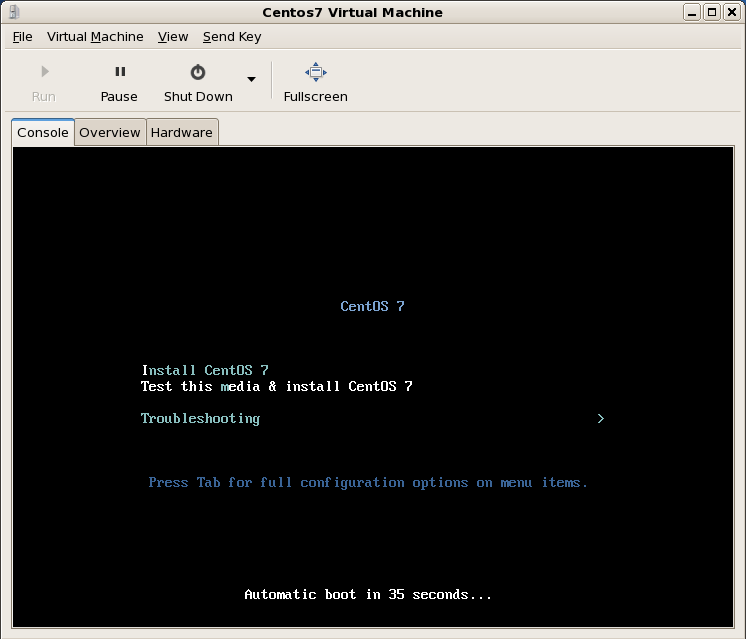
|
| [14] | Installation finished and CentOS 7 just booted. |
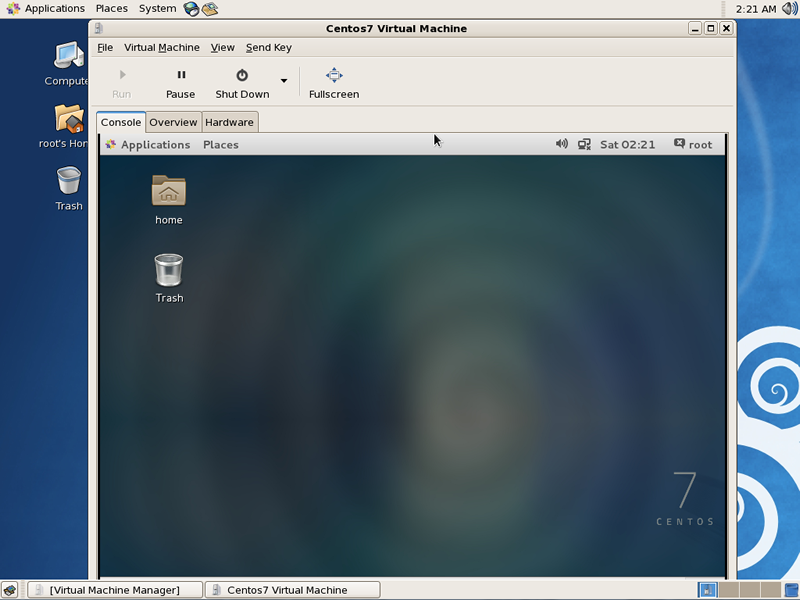
|
Matched Content