Install WordPress2011/06/25 |
|
Install WordPress that is Blog system.
MySQL server is also required for backend database.
|
|
| [1] | Install WordPress |
|
[root@www ~]# mysql -u root -p # connect to MySQL Enter password: Welcome to the MySQL monitor. Commands end with ; or \g. Your MySQL connection id is 4 Server version: 5.1.52 Source distribution Copyright (c) 2000, 2010, Oracle and/or its affiliates. All rights reserved. This software comes with ABSOLUTELY NO WARRANTY. This is free software, and you are welcome to modify and redistribute it under the GPL v2 license Type 'help;' or '\h' for help. Type '\c' to clear the current input statement. # create "wordpress" databse
mysql>
create database wordpress character set utf8 collate utf8_bin; Query OK, 1 row affected (0.00 sec)
mysql>
grant all privileges on wordpress.* to wordpress@'localhost' identified by 'password'; Query OK, 0 rows affected (0.00 sec)
mysql>
mysql> flush privileges; Query OK, 0 rows affected (0.00 sec) exit Bye
[root@www ~]#
vi /etc/wordpress/wp-config.php # line 19: specify database define('DB_NAME', ' wordpress ');
# line 22: specify DB user define('DB_USER', ' wordpress ');
# line 25: specify DB password define('DB_PASSWORD', ' password ');
# line 72: specify your language define('WPLANG', ' ja ');
mkdir /usr/share/wordpress/wp-content/languages
[root@www ~]#
[root@www ~]# wget -P /usr/share/wordpress/wp-content/languages \
http://svn.automattic.com/wordpress-i18n/ja/tags/3.1.2/messages/ja.mo \ http://svn.automattic.com/wordpress-i18n/ja/tags/3.1.2/messages/continents-cities-ja.mo /etc/rc.d/init.d/httpd restart Stopping httpd: [ OK ] Starting httpd: [ OK ]
|
| [2] | Access to "http://(hostname or IP address)/wordpress/" and configure finall setup. |
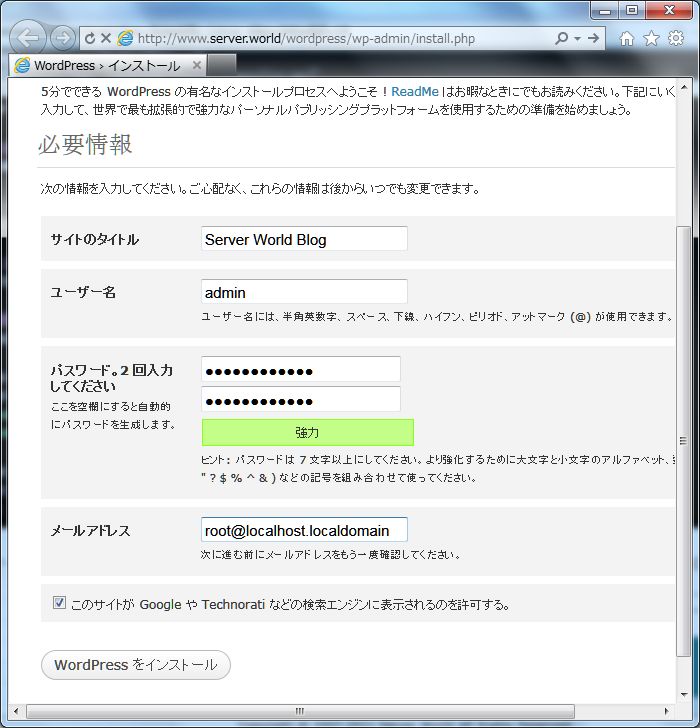
|
| [3] | Configration completes. |

|
| [4] | Longin as a user you set. |

|
| [5] | This is management page. |

|
| [6] | Try to add an article. |

|
| [7] | The index page is "http://(hostname or IP address)/wordpress/", access to it and make sure test article is shown normally. |

|
Matched Content