Monitor httpd2008/08/15 |
| Configure 2 web servers as cluster. httpd is also needed.
The environment of 2 web servers are like below. And more, I set virual IP address [192.168.0.100]. (1) www1.server-linux.info [eth0:192.168.0.21] [eth1:10.0.0.21] (2) www2.server-linux.info [eth0:192.168.0.22] [eth1:10.0.0.22] (3) cluster.server-linux.info [virtual IP:192.168.0.100] |
|
| [1] | Configure like below on both Host. if httpd is running, stop it because they are controled by HeartBeat. |
|
[root@www1 ~]# /etc/rc.d/init.d/heartbeat stop Stopping High-Availability services: [ OK ] [root@www1 ~]# cd /var/lib/heartbeat/crm [root@www1 crm]# rm -f cib.xml.* [root@www1 crm]# vi cib.xml <cib generated="true" admin_epoch="0" epoch="1" have_quorum="true" ignore_dtd="false" ccm_transition="2" num_peers="2" cib_feature_revision="2.0" dc_uuid="f8719a77-70b4-4e5f-851b-dafa7d65d3a2" num_updates="4" cib-last-written="Sun Jun 15 05:04:30 2008"> <configuration> <crm_config> <cluster_property_set id="cib-bootstrap-options"> <attributes> <nvpair id="cib-bootstrap-options-dc-version" name="dc-version" value="2.1.3-node: 552305612591183b1628baa5bc6e903e0f1e26a3"/> </attributes> </cluster_property_set> </crm_config> <nodes> <node id="2bbd6408-ec01-4b8c-bb8e-207237af3a99" uname="www1.server-linux.info" type="normal"/> <node id="f8719a77-70b4-4e5f-851b-dafa7d65d3a2" uname="www2.server-linux.info" type="normal"/> </nodes> <resources/> <= remove # add these lines for httpd
<resources>
<constraints/><group id="group_apache"> <primitive id="ipaddr" class="ocf" type="IPaddr" provider="heartbeat"> <instance_attributes id="ia_ipaddr"> <attributes> <nvpair id="ia_ipaddr_ip" name="ip" value="192.168.0.100"/> <nvpair id="ia_ipaddr_nic" name="nic" value="eth0"/> <nvpair id="ia_ipaddr_netmask" name="netmask" value="24"/> </attributes> </instance_attributes> </primitive> <primitive id="apache" class="ocf" type="apache" provider="heartbeat"> <instance_attributes id="ia_apache"> <attributes> <nvpair id="ia_apache_configfile" name="configfile" value="/etc/httpd/conf/httpd.conf"/> </attributes> </instance_attributes> </primitive> </group> </resources> </configuration> </cib> [root@www1 crm]# [root@www1 ~]# vi /etc/httpd/conf/httpd.conf # line 134: change to virtual IP Listen 192.168.0.100:80 # line 903: uncomment and change <Location /server-status> SetHandler server-status Order deny,allow # Deny from all Allow from all </Location> [root@www1 ~]# /etc/rc.d/init.d/heartbeat start Starting High-Availability services: [ OK ] |
| [2] | Run crm_mon after some time passed, then following result is shown, it's OK. httpd is running on primary server. |
|
[root@www1 ~]# crm_mon -i 3 Defaulting to one-shot mode You need to have curses available at compile time to enable console mode ============ Last updated: Sun Jun 15 05:58:18 2008 Current DC: www2.server-linux.info (f8719a77-70b4-4e5f-851b-dafa7d65d3a2) 2 Nodes configured. 1 Resources configured. ============ Node: www1.server-linux.info (2bbd6408-ec01-4b8c-bb8e-207237af3a99): online Node: www2.server-linux.info (f8719a77-70b4-4e5f-851b-dafa7d65d3a2): online Resource Group: group_apache ipaddr (heartbeat::ocf:IPaddr): Started www1.server-linux.info apache (heartbeat::ocf:apache): Started www1.server-linux.info |
| [3] | Create a test page on both servers and access to virtual IP. Primary server replys normally like below. |
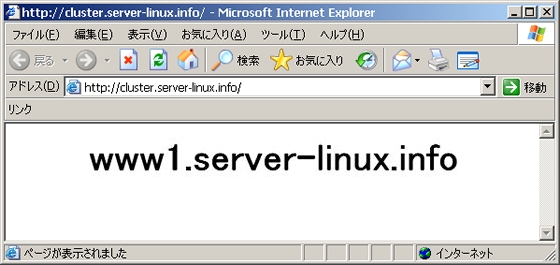
|
| [4] | Shutdown HeartBeat on primary server and verify if HeartBeat works or not. |
|
[root@www1 ~]# /etc/rc.d/init.d/heartbeat stop Stopping High-Availability services: [ OK ] |
| Access to virtual IP address you set, then running server is switched normally like below. | |

|
| [5] | Start HeartBeat again on primary server and verify if HeartBeat works or not. |
|
[root@www1 ~]# /etc/rc.d/init.d/heartbeat start Starting High-Availability services: [ OK ] |
| Access to virtual IP address you set, then running server is switched normally like below. | |
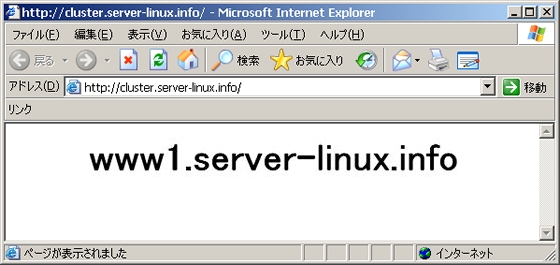
|
Matched Content