|
FTP Client #1
|
|
Transfer files to yuour FTP server from your PC with FFFTP.
|
|
| [1] | Install FFFTP to your PC and run it, then following screen is shown. Click 'New Host' button. |
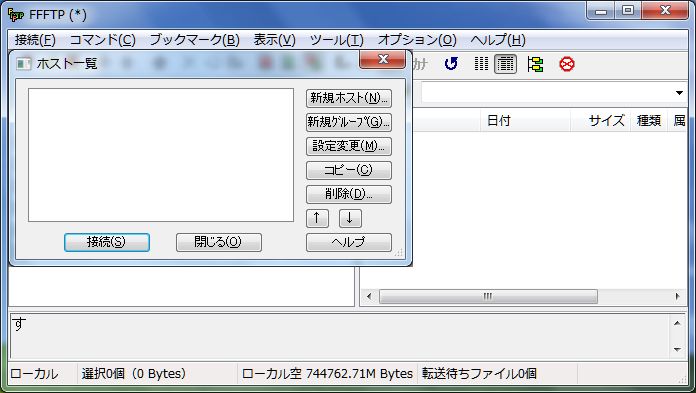
|
| [2] | Input like below [Profile name] ⇒ any name you like [Host name/address] ⇒ server's name or IP address [Username] ⇒ user's name [Initial local folder] ⇒ any place you like ( it's OK to keep blank ) [Initial local folder] ⇒ user's home directory ( it's OK to keep blank ) |
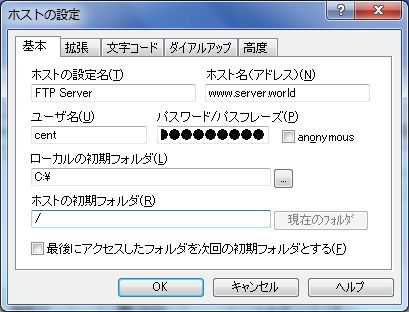
|
| [3] | Click 'Connect' button. |
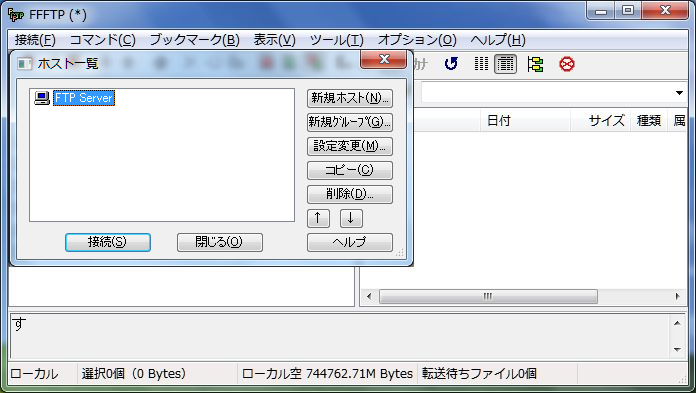
|
| [4] | Done to connect |
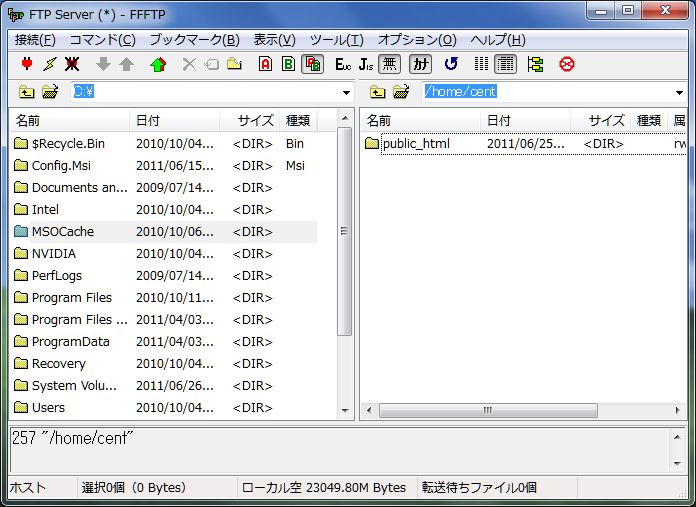
|
Matched Content