Add a common user2010/05/03 |
| Add a common user in order to make him to be able to run instance.
|
|
| [1] | Access to 'https://(your frontend server):8443/' and move 'Users' tab and click 'Add user'. |
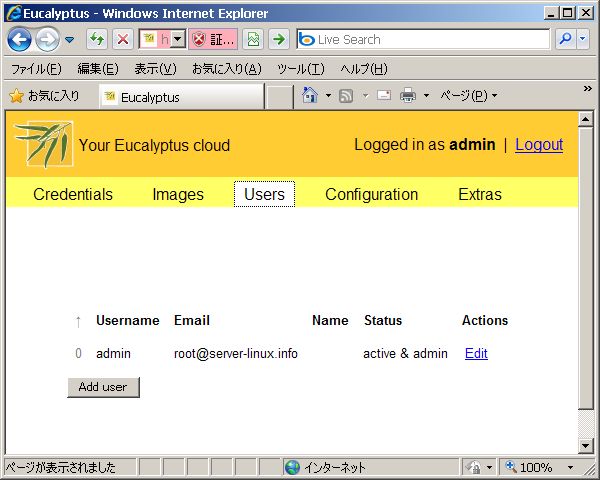
|
| [2] | Input some informations for a user. |
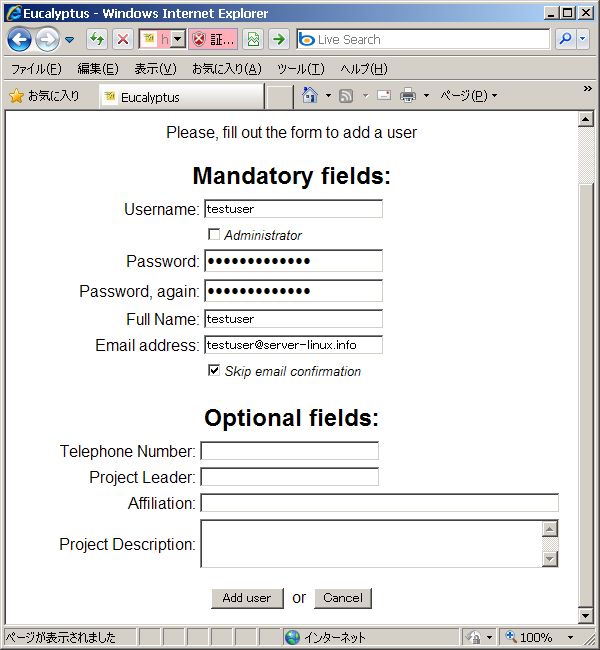
|
Matched Content