Initial Configuration2010/05/03 |
| [1] | Access to 'https://(frontend's IP address):8443/' with web browser and login. Default user name and password is both 'admin'. |
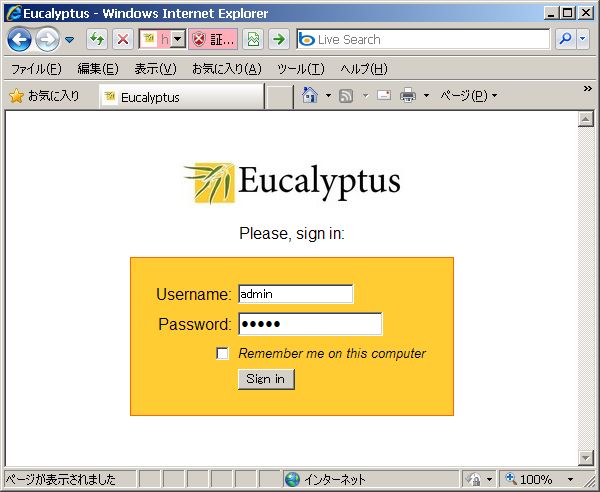
|
| [2] | After login, changing password is required first. |
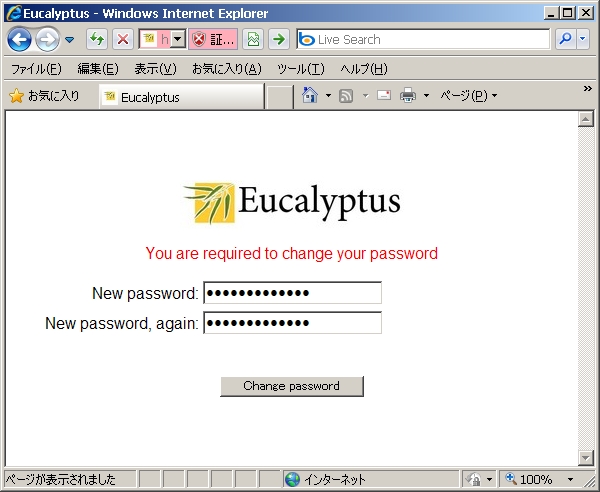
|
| [3] | Finish to change. |
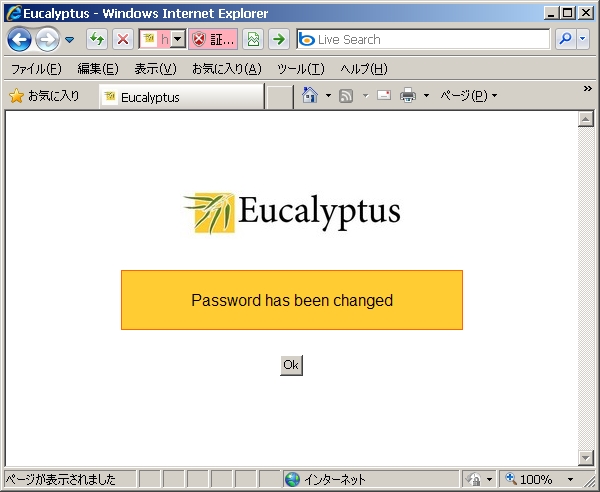
|
| [4] | Set admin's email address. |
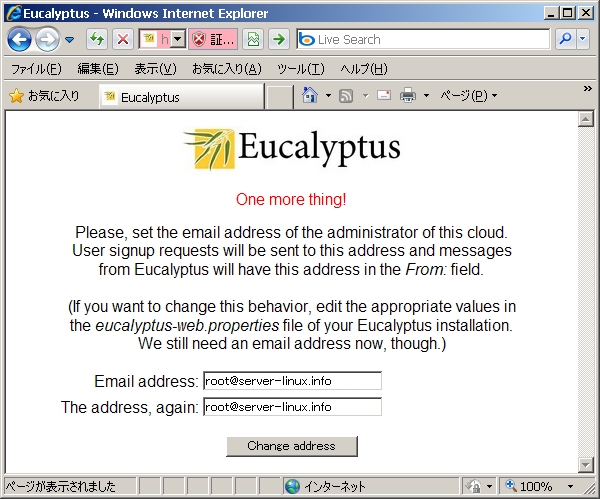
|
| [5] | Set storage server's IP address. |
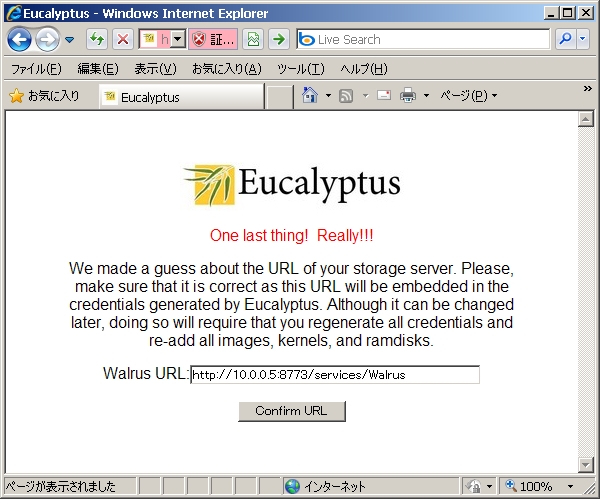
|
| [6] | Get SSL certificate. Move to 'Credentials' tab and click 'Download Certificate'. |
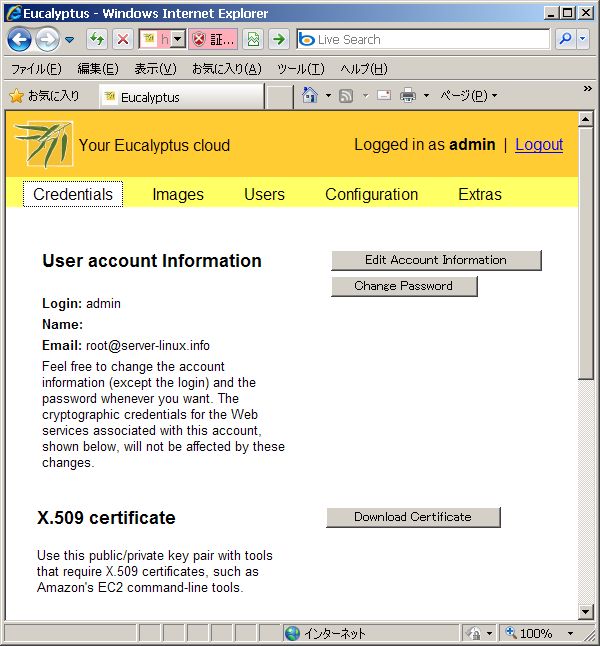
|
| [7] | Install certificate. |
|
[root@frontend ~]# mkdir ~/.euca [root@frontend ~]# chmod 700 ~/.euca [root@frontend ~]# mv euca2-admin-x509.zip ~/.euca [root@frontend ~]# cd ~/.euca [root@frontend .euca]# unzip euca2-admin-x509.zip Archive: euca2-admin-x509.zip To setup the environment run: source /path/to/eucarc inflating: eucarc inflating: cloud-cert.pem inflating: euca2-admin-7886e658-pk.pem inflating: euca2-admin-7886e658-cert.pem [root@frontend .euca]# chmod 600 * [root@frontend .euca]# source eucarc [root@frontend .euca]# echo "source ~/.euca/eucarc" >> ~/.bashrc [root@frontend .euca]# [root@frontend ~]# euca_conf -addcluster frontend 10.0.0.5 # add frontend New cluster 'frontend' on host '10.0.0.5' successfully added. [root@frontend ~]# euca_conf -addnode "10.0.0.20" # add a node We expect all nodes to have eucalyptus installed in /opt/eucalyptus. Trying rsync to sync keys with node "10.0.0.20" The authenticity of host '10.0.0.20 (10.0.0.20)' can't be established. RSA key fingerprint is xx:xx:xx:xx:xx:xx. Are you sure you want to continue connecting (yes/no)? yes Warning: Permanently added '10.0.0.20' (RSA) to the list of known hosts. root@10.0.0.20's password: [root@frontend ~]# euca_conf -nodes "10.0.0.20" [root@frontend ~]# euca_conf -synckeys We expect all nodes to have eucalyptus installed in /opt/eucalyptus. Trying rsync to sync keys with node "10.0.0.20" root@10.0.0.20's password: # root password for node [root@frontend ~]# euca-describe-availability-zones verbose AVAILABILITYZONE frontend UP 10.0.0.5 AVAILABILITYZONE |- vm types free / max cpu ram disk AVAILABILITYZONE |- m1.small 0002 / 0002 1 128 2 AVAILABILITYZONE |- c1.medium 0002 / 0002 1 256 5 AVAILABILITYZONE |- m1.large 0001 / 0001 2 512 10 AVAILABILITYZONE |- m1.xlarge 0001 / 0001 2 1024 20 AVAILABILITYZONE |- c1.xlarge 0000 / 0000 4 2048 20 AVAILABILITYZONE |- 10.0.0.20 certs[cc=true,nc=true] @ Tue Nov 03 22:46:08 JST 2009
|
Matched Content