Configuration for Monitoring2007/08/31 |
| [1] | Click 'Create Devices'. |
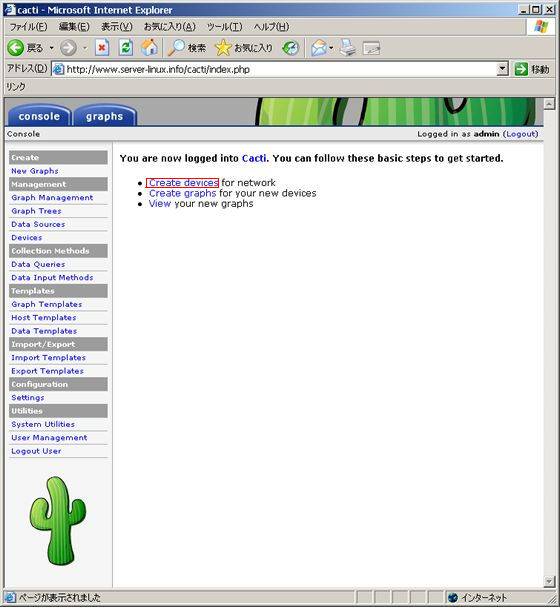
|
| [2] | Click 'localhost'. |
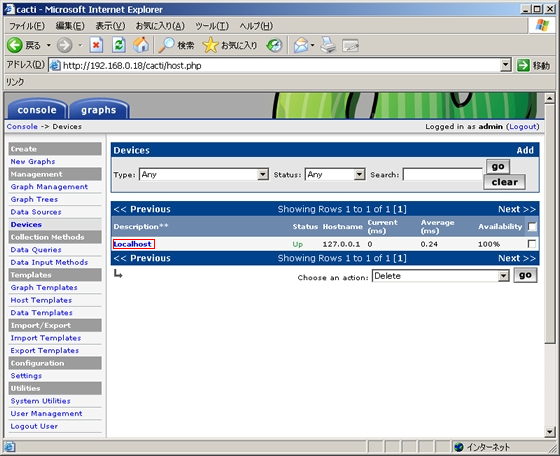
|
| [3] | Input Comunity name that you set in SNMP config file and Save it. |
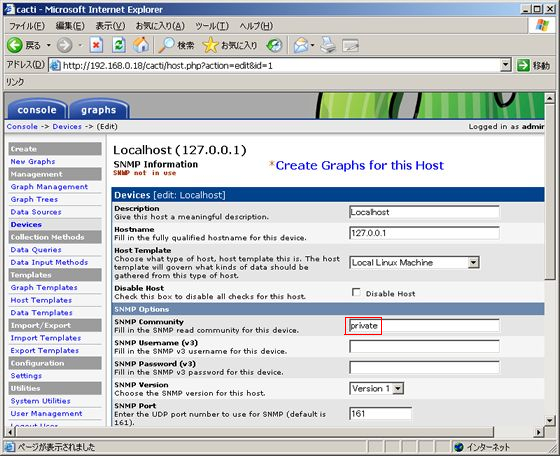
|
| [4] | Click 'New Graphs'. |
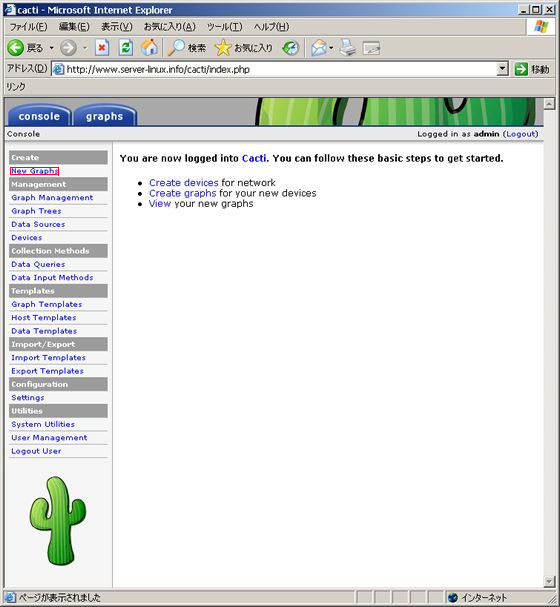
|
| [5] | Check boxes all and 'click 'Create'. |
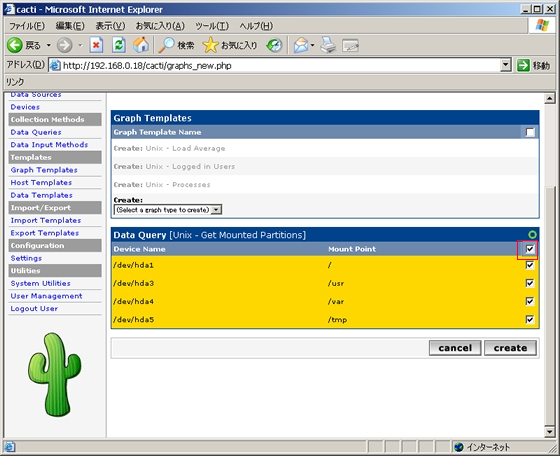
|
| [6] | Click Graphs' tab. |
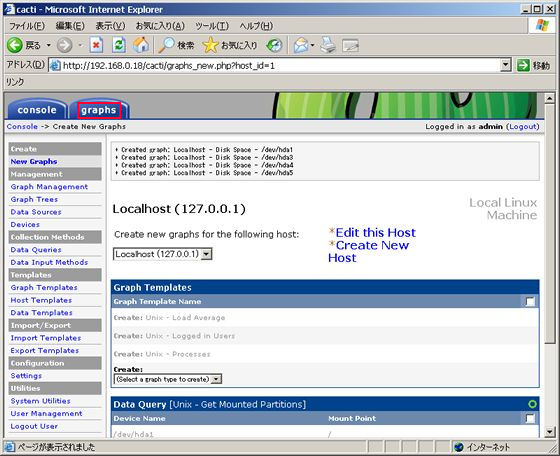
|
| [7] | Click 'localhost'. |
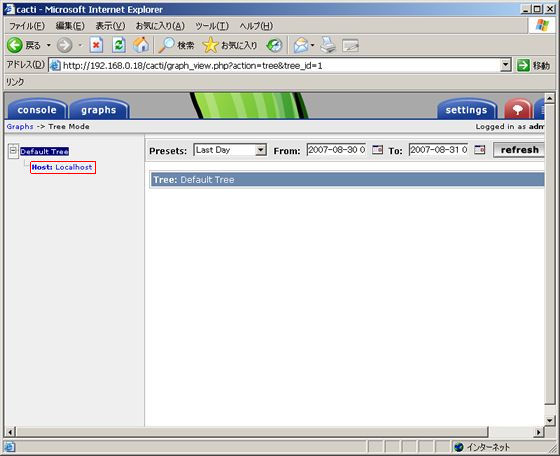
|
| [8] | It's possible to see memory usage or disk usage and so on. |
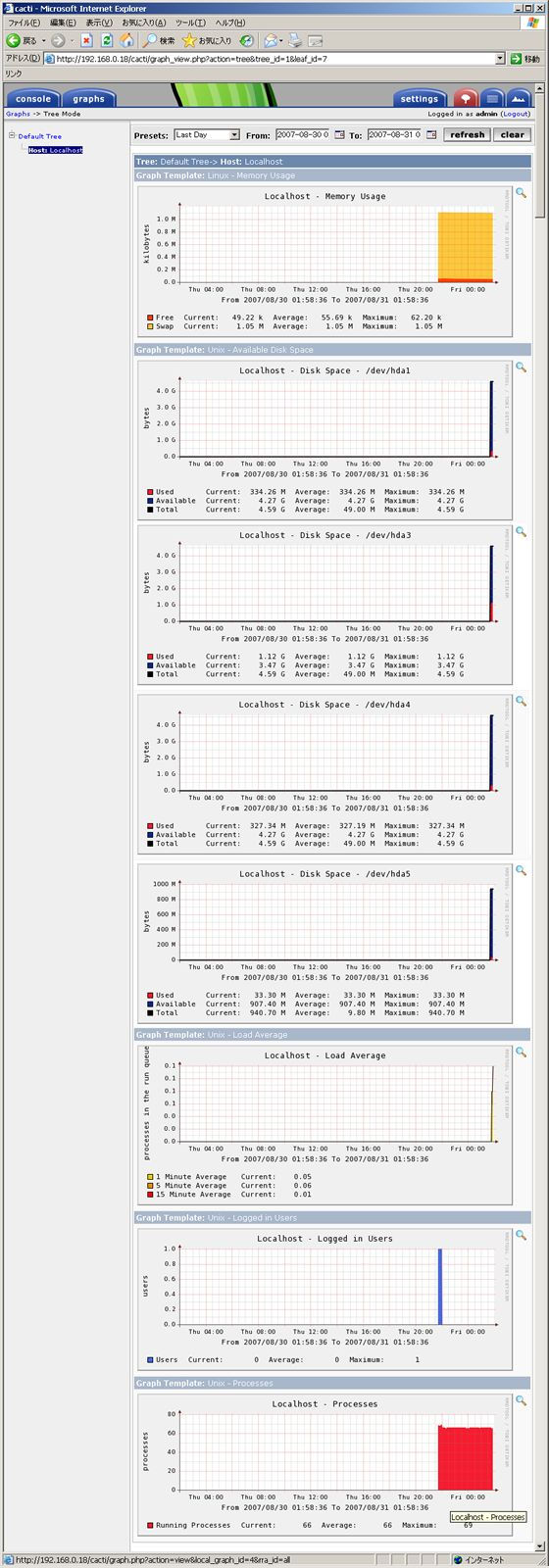
|
Matched Content