Create Database2010/05/03 |
| When installing Bacula-mysql on Bacula server, installer tries to create Bacula user
and database on MySQL, but those are failed becasue MySQL's root user's password is not empty,
so it's neccessary to create database for Bacula on MySQL manually.
|
|
| [1] | Create database for Bacula on MySQL. Please replace '/usr/lib64/***' to '/usr/lib/***' if you use 32 bit version. |
|
[root@dlp ~]# vi /usr/lib64/bacula/grant_mysql_privileges # line 9: change if $bindir/mysql $* -u root -p <<END-OF-DATA[root@dlp ~]# vi /usr/lib64/bacula/create_mysql_database # line 9: change if $bindir/mysql $* -p <<END-OF-DATA[root@dlp ~]# vi /usr/lib64/bacula/make_mysql_tables # line 7: change if $bindir/mysql $* -p <<END-OF-DATA[root@dlp ~]# /usr/lib64/bacula/grant_mysql_privileges Enter password: Privileges for bacula granted on bacula. [root@dlp ~]# /usr/lib64/bacula/create_mysql_database Enter password: Creation of bacula database succeeded. [root@dlp ~]# /usr/lib64/bacula/make_mysql_tables Enter password: Creation of Bacula MySQL tables succeeded. [root@dlp ~]# mysql -u root -p # login MySQL Enter password: Welcome to the MySQL monitor. Commands end with ; or \g. Your MySQL connection id is 50 Server version: 5.0.45 Source distribution Type 'help;' or '\h' for help. Type '\c' to clear the buffer. # set bacula's password mysql> set password for bacula=password('password'); Query OK, 0 rows affected (0.00 sec) mysql> set password for bacula@localhost=password('password'); Query OK, 0 rows affected (0.00 sec) # verify settings mysql> select user,host,password from mysql.user; 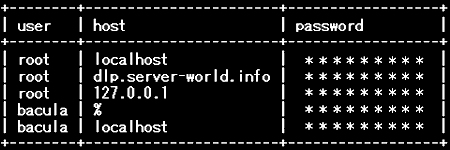 mysql> show databases; 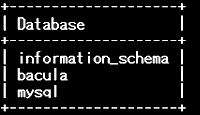 mysql> use bacula; Reading table information for completion of table and column names You can turn off this feature to get a quicker startup with -A Database changed mysql> show tables; 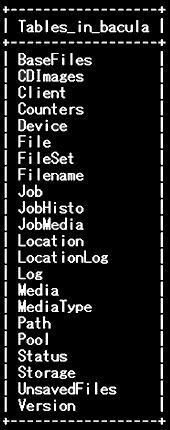 mysql> exit Bye |
Matched Content