Apache2 インストール/設定2009/04/19 |
| Webサーバーをインストールします。使うのは定番の Apache2 です。
外部からもアクセスできるようにするのであれば、
ルーターの設定で80番ポート宛てと443ポート宛ても通すようにしておきます。 |
|
| [1] | まずは Apache のインストールです。実際に入れるのはApache2にします。ついでにPHPも入れておきます。 |
|
www1:~# aptitude -y install apache2 php5 libapache2-mod-php5 php5-common php-pear www1:~# ln -s /usr/bin/perl /usr/local/bin/perl
|
| [2] | Apache2 の設定をします。 |
|
www1:~# vi /etc/apache2/conf.d/security # 27行目:変更 ServerTokens Prod # 38行目:変更 ServerSignature Off # 49行目:変更 TraceEnable Off www1:~# vi /etc/apache2/apache2.conf # 最終行:CGIとして扱う拡張子追記 AddHandler cgi-script .cgi .pl www1:~# a2dissite default # デフォルトサイト無効化 Site default disabled. Run '/etc/init.d/apache2 reload' to activate new configuration! www1:~# cp /etc/apache2/sites-available/default /etc/apache2/sites-available/debian www1:~# vi /etc/apache2/sites-available/debian # 2行目:管理者アドレス変更 ServerAdmin webmaster@srv.world # 4行目:ドキュメントルート変更 DocumentRoot /var/www/html/ # 9行目:変更 <Directory /var/www/html/ ># 10行目:変更 Options FollowSymLinks ExecCGI # 11行目:変更 AllowOverride All www1:~# mkdir /var/www/html www1:~# a2ensite debian # 'debian'サイト有効化 Enabling site debian. Run '/etc/init.d/apache2 reload' to activate new configuration! www1:~# a2enmod Your choices are: actions alias asis auth_basic auth_digest authn_alias authn_anon authn_dbd authn_dbm authn_default authn_file authnz_ldap authz_dbm authz_default authz_groupfile authz_host authz_owner authz_user autoindex cache cern_meta cgi cgid charset_lite dav dav_fs dav_lock dbd deflate dir disk_cache dump_io env expires ext_filter file_cache filter headers ident imagemap include info ldap log_forensic mem_cache mime mime_magic negotiation php5 proxy proxy_ajp proxy_balancer proxy_connect proxy_ftp proxy_http rewrite setenvif speling ssl status substitute suexec unique_id userdir usertrack version vhost_alias Which module(s) do you want to enable (wildcards ok)? * # モジュールを選択して有効化(ここの例では「*」で全て選択した) www1:~# /etc/init.d/apache2 restart Restarting web server: apache2apache2: Could not reliably determine the server's fully qualified domain name, using 192.168.0.21 for ServerName ... waiting apache2: Could not reliably determine the server's fully qualified domain name, using 192.168.0.21 for ServerName |
| [3] | HTMLテストページを作成して動作確認をします。以下のようなページが表示されればOKです。 |
|
www1:~# vi /var/www/html/index.html <html>
<body> <div style="width:100%;font-size:40px;font-weight:bold;text-align:center"> Test Page </div> </body> </html> |
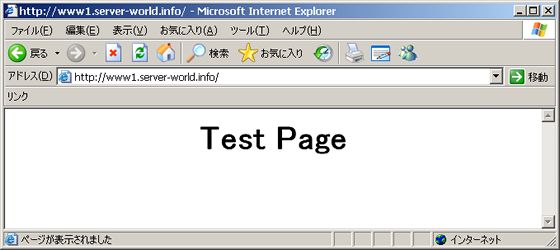
|
| [4] | CGIテストページを作成して動作確認をします。以下のようなページが表示されればOKです。 |
|
www1:~# vi /var/www/html/index.cgi #!/usr/local/bin/perl print "Content-type: text/html\n\n"; print <<"EOM"; <html> <body> <div style="width:100%;font-size:40px;font-weight:bold;text-align:center"> CGI Test Page </div> </body> </html> EOM exit; www1:~# chmod 705 /var/www/html/index.cgi |
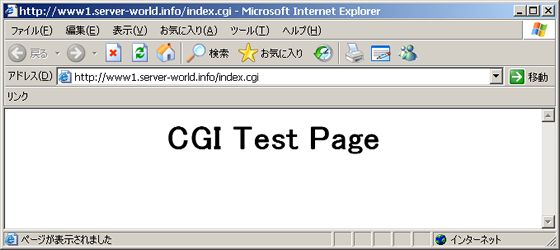
|
| [5] | PHPテストページを作成して動作確認をします。以下のようなページが表示されればOKです。 |
|
www1:~# vi /var/www/html/index.php <html>
<body> <div style="width:100%;font-size:40px;font-weight:bold;text-align:center"> <?php print Date("Y/m/d"); ?> </div> </body> </html> |
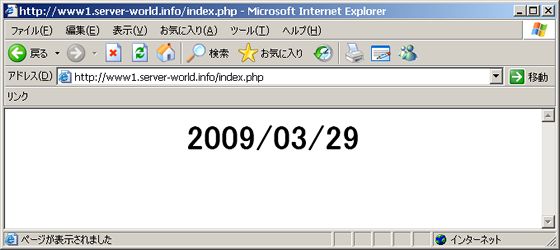
|
関連コンテンツ