ownCloud : インストール2015/07/06 |
|
クラウドストレージサーバー ownCloud をインストールします。
|
|
| [1] | |
| [2] | CentOS 6 で提供される PHP は 5.3 ですが、ownCloud 8 では PHP 5.4 以上が必要なため、 Remi リポジトリを追加してインストールします。 |
|
[root@dlp ~]#
[root@dlp ~]# yum -y install http://rpms.famillecollet.com/enterprise/remi-release-6.rpm sed -i -e "s/enabled=1/enabled=0/g" /etc/yum.repos.d/remi.repo [root@dlp ~]# yum --enablerepo=remi -y install php php-mbstring php-pear php-pear-MDB2-Driver-mysqli php-pear-Net-Curl
|
| [3] | |
| [4] | ownCloud のインストールです。 |
|
[root@dlp ~]#
wget http://download.opensuse.org/repositories/isv:ownCloud:community/CentOS_CentOS-6/isv:ownCloud:community.repo -P /etc/yum.repos.d
[root@dlp ~]#
[root@dlp ~]# yum --enablerepo=remi -y install owncloud /etc/rc.d/init.d/httpd restart
|
| [5] | ownCloud 用のユーザーとデータベースを MySQL に登録します。 |
|
[root@dlp ~]# mysql -u root -p Enter password: Welcome to the MySQL monitor. Commands end with ; or \g. Your MySQL connection id is 2 Server version: 5.1.73 Source distribution Copyright (c) 2000, 2013, Oracle and/or its affiliates. All rights reserved. Oracle is a registered trademark of Oracle Corporation and/or its affiliates. Other names may be trademarks of their respective owners. Type 'help;' or '\h' for help. Type '\c' to clear the current input statement.
mysql>
create database owncloud; Query OK, 1 row affected (0.00 sec)
mysql>
grant all privileges on owncloud.* to owncloud@'localhost' identified by 'password'; Query OK, 0 rows affected (0.00 sec)
mysql>
mysql> flush privileges; Query OK, 0 rows affected (0.00 sec) exit Bye |
| [6] | 任意のクライアントコンピュータから Webブラウザで「http://(ホスト名またはIPアドレス)/owncloud/」へアクセスします。 すると以下のような画面が表示されるので、任意のユーザー名とパスワードを入力して管理者ユーザーの登録をします。 さらに、データベースの設定で「MySQL/MariaDB」をクリックして選択し、事前に作成した ownCloud 用のユーザーとデータベースを指定します。 全て入力後、「セットアップを完了します」をクリックします。 |
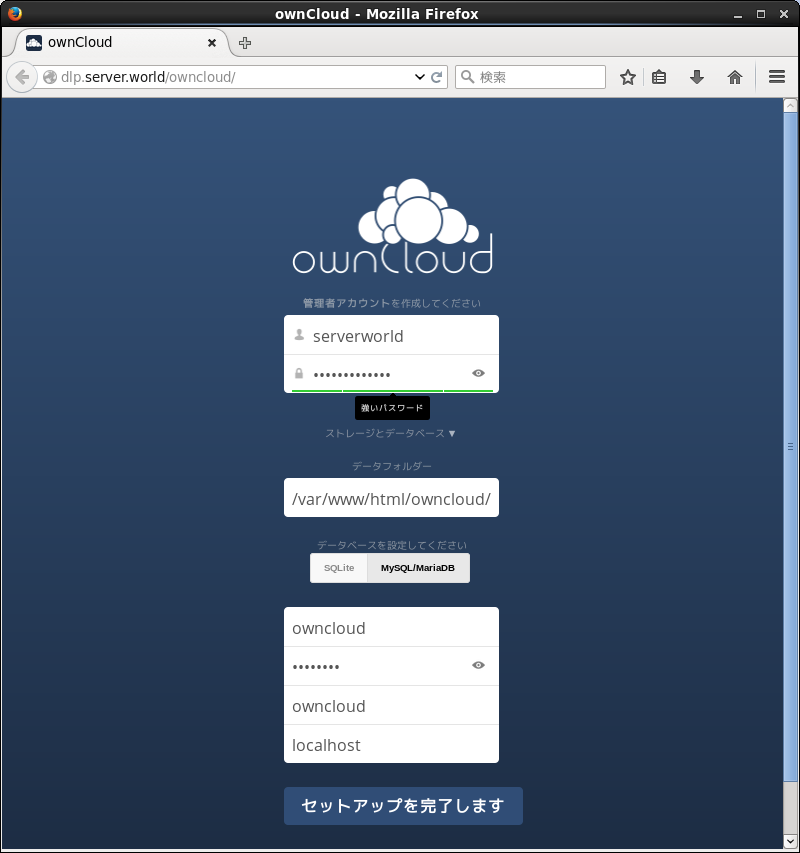
|
| [7] | データベースの情報が正しければ、以下のように「ようこそ」画面が表示されます。 |

|
| [8] | ownCloud のメイン画面になります。以上で ownCloud のインストールは完了です。 |
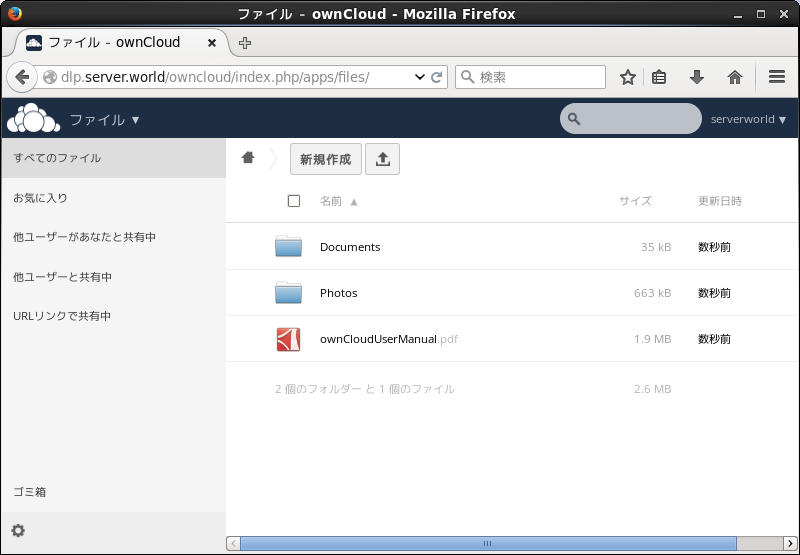
|
関連コンテンツ