HAProxy : 統計情報を参照する#12015/01/22 |
|
HAProxy サーバーの統計情報が Web 上で参照できるように設定します。
|
|
| [1] | HAProxy サーバーの設定です。 |
|
[root@dlp ~]#
vi /etc/haproxy/haproxy.cfg # frontend セクションの中へ追記
frontend http-in
bind *:80
# 統計情報レポートを有効にする
stats enable
# 参照ページへの認証情報
stats auth admin:adminpassword
# HAProxy のバージョンは非表示
stats hide-version
# HAProxy ホスト名を表示する
stats show-node
# リフレッシュ間隔
stats refresh 60s
# 参照ページの URI
stats uri /haproxy?stats
/etc/rc.d/init.d/haproxy restart Stopping haproxy: [ OK ] Starting haproxy: [ OK ] |
| [2] | 任意のクライアントからフロントエンドサーバーの指定したページへアクセスすると、 以下のように認証を求められるので、設定した通り認証します。 |
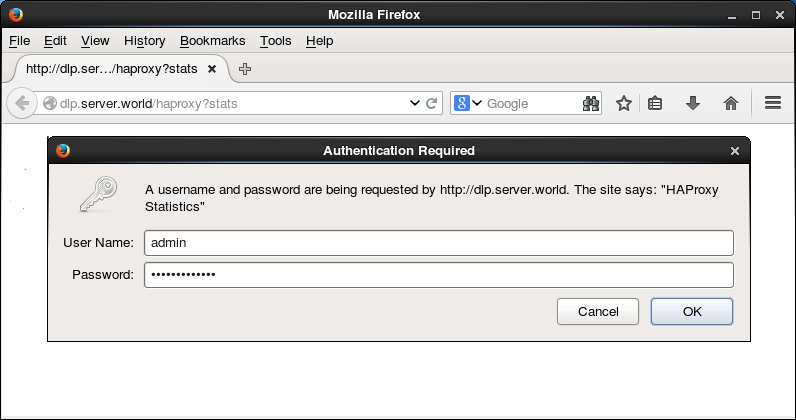
|
| [3] | アクセスできました。ここで統計情報を参照することができます。 |
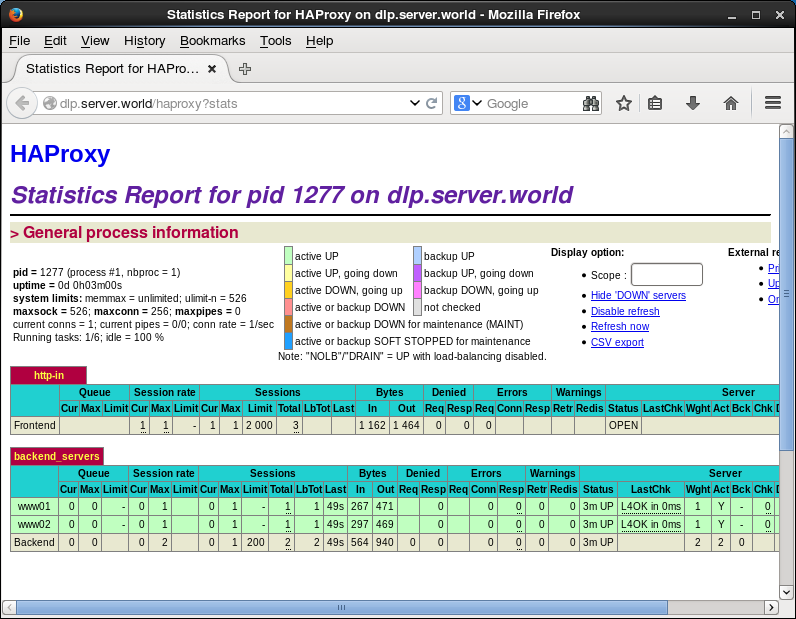
|
関連コンテンツ