nrpeインストール2008/08/16 |
| リモートの監視対象ホストに nrpe をインストールしてサービスの監視ができるようにします。
|
|
| [1] | まずは nrpe を Nagios サーバーと監視対象ホスト側の両方にインストールします。 |
|
[root@ns ~]# yum --enablerepo=dag -y install nagios-nrpe nagios-plugins-nrpe # DAGからインストール
|
| [2] | 監視対象ホスト側の設定です。xinetdをインストールして設定します。 |
|
[root@lan ~]# yum -y install xinetd [root@lan ~]# vi /etc/xinetd.d/nrpe service nrpe { flags = REUSE type = UNLISTED port = 5666 socket_type = stream wait = no user = nagios group = nagios server = /usr/sbin/nrpe server_args = -c /etc/nagios/nrpe.cfg --inetd log_on_failure += USERID disable = no # 変更 only_from = 127.0.0.1 192.168.0.21 # nagiosサーバーのIP追記 } [root@lan ~]# /etc/rc.d/init.d/xinetd start Starting xinetd: [ OK ] [root@lan ~]# chkconfig xinetd on
|
| [3] | Nagios サーバー側の設定です。 |
|
[root@ns ~]# vi /etc/nagios/objects/commands.cfg # 最終行に追記
define command{ command_name check_nrpecommand_line $USER1$/check_nrpe -H $HOSTADDRESS$ -c $ARG1$} [root@ns ~]# /etc/rc.d/init.d/nagios restart Running configuration check...done. Stopping nagios: done. Starting nagios: done. |
| [4] | 監視対象ホスト側に各種監視項目を設定します。 例としてデフォルトで用意されているCPUのロードアベレージ等々の値を有効にしてみます。 |
|
[root@lan ~]# vi /etc/nagios/nrpe.cfg # 最終行に以下4行追記 # ログインユーザー数が5で警告、10で異常 command[check_users]=/usr/lib64/nagios/plugins/check_users -w 5 -c 10 # CPUロードアベレージが5.0,4.0,3.0で警告、10.0,6.0,4..で異常 command[check_load]=/usr/lib64/nagios/plugins/check_load -w 5.0,4.0,3.0 -c 10.0,6.0,4.. # / の空き容量が20%で警告、10%で異常 command[check_disk]=/usr/lib64/nagios/plugins/check_disk -w 20% -c 10% -p / # プロセス数が250で警告、400で異常 command[check_procs]=/usr/lib64/nagios/plugins/check_procs -w 250 -c 400 -s RSZDT |
| [5] | 再び Nagios サーバー側に戻って[4]の設定と関連する箇所を追記します。 |
|
[root@ns ~]# vi /etc/nagios/servers/lan.cfg # 最終行に以下追記
define service{ use generic-service host_name lan service_description Current Users check_command check_nrpe!check_users } define service{ use generic-service host_name lan service_description Current Load check_command check_nrpe!check_load } define service{ use generic-service host_name lan service_description Root Partition check_command check_nrpe!check_disk } define service{ use generic-service host_name lan service_description Total Processes check_command check_nrpe!check_procs } [root@ns ~]# /etc/rc.d/init.d/nagios restart Running configuration check...done. Stopping nagios: done. Starting nagios: done. |
| [6] | Nagios の管理画面にアクセスすると、以下のように監視対象ホストの設定した各監視項目が追加されていることが分かります。 |
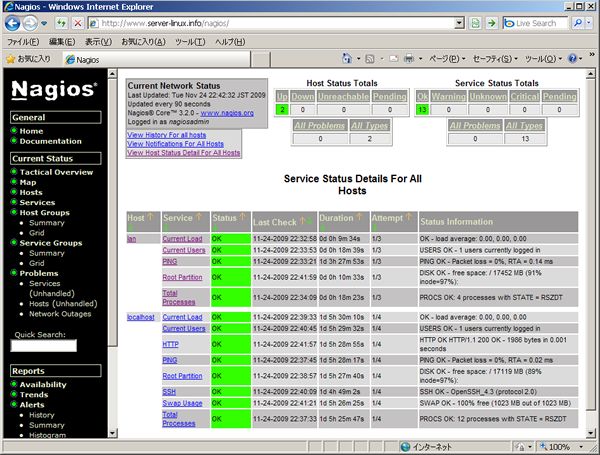
|
関連コンテンツ