バックアップファイルのリストア2010/05/03 |
| バックアップファイルのリストアを実行してみます。
リストアの実行はサーバー、クライアントどちらからでも可能ですが、
ここではクライアント上で実行してみます。 |
|
| [1] | リストア実行 |
|
[root@dlp4 ~]# bconsole Connecting to Director 192.168.0.20:9101 1000 OK: dlp-dir Version: 3.0.1 (30 April 2009) Enter a period to cancel a command. * restore Automatically selected Catalog: MyCatalog Using Catalog "MyCatalog" First you select one or more JobIds that contain files to be restored. You will be presented several methods of specifying the JobIds. Then you will be allowed to select which files from those JobIds are to be restored. To select the JobIds, you have the following choices: 1: List last 20 Jobs run 2: List Jobs where a given File is saved 3: Enter list of comma separated JobIds to select 4: Enter SQL list command 5: Select the most recent backup for a client 6: Select backup for a client before a specified time 7: Enter a list of files to restore 8: Enter a list of files to restore before a specified time 9: Find the JobIds of the most recent backup for a client 10: Find the JobIds for a backup for a client before a specified time 11: Enter a list of directories to restore for found JobIds 12: Cancel Select item: (1-12): 1 # バックアップジョブID確認 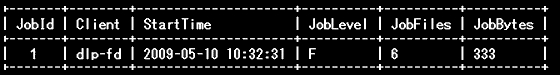 1: List last 20 Jobs run 2: List Jobs where a given File is saved 3: Enter list of comma separated JobIds to select 4: Enter SQL list command 5: Select the most recent backup for a client 6: Select backup for a client before a specified time 7: Enter a list of files to restore 8: Enter a list of files to restore before a specified time 9: Find the JobIds of the most recent backup for a client 10: Find the JobIds for a backup for a client before a specified time 11: Enter a list of directories to restore for found JobIds 12: Cancel Select item: (1-12): 3 # ジョブIDからリストア実行 Enter JobId(s), comma separated, to restore: 1 # リストア対象バックアップジョブID指定 Building directory tree for JobId(s) 32 ... 4 files inserted into the tree. You are now entering file selection mode where you add (mark) and remove (unmark) files to be restored. No files are initially added, unless you used the "all" keyword on the command line. Enter "done" to leave this mode. cwd is: / $ ls # バックアップファイル表示 home/ $ mark home # リストア対象とするファイルにマーク付け 6 files marked. $ lsmark # リストア対象となったファイル一覧 *home/ *cent/ *.bash_logout *.bash_profile *.bashrc *test $ done # リストア決定 Bootstrap records written to /var/lib/bacula/dlp-dir.restore.1.bsr 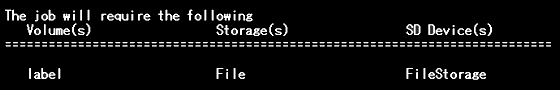 Run Restore job JobName: RestoreFiles Bootstrap: /var/lib/bacula/dlp-dir.restore.1.bsr Where: /var/restores Replace: always FileSet: Full Set Backup Client: dlp-fd Restore Client: dlp-fd Storage: File When: 2009-05-10 11:04:57 Catalog: MyCatalog Priority: 10 Plugin Options: *None* OK to run? (yes/mod/no): yes # リストア実行 Job queued. JobId=2 * exit [root@dlp4 ~]# ll /var/restores total 4 drwxr-xr-x 3 root root 4096 May 10 05:25 home # バックアップファイルがリストアされている
|
関連コンテンツ