Install Squid2011/05/05 |
| Configure Squid as a Reverse Proxy. |
|
| [1] | Install Squid |
|
root@lan:~# aptitude -y install squid3 root@lan:~# vi /etc/squid3/squid.conf acl CONNECT method CONNECT # line 706: define ACL for internal acl lan src 10.0.0.0/24 http_access allow localhost # line 830: add (set ACL for internal) http_access allow lan # line 1117: change http_port 8080 # line 3368: add follows request_header_access Referer deny all request_header_access X-Forwarded-For deny all request_header_access Via deny all request_header_access Cache-Control deny all # line 3653: add (define hostname) visible_hostname lan.srv.world # forwarded_for on # line 5384:: add (hide IP address) forwarded_for off root@lan:~# /etc/init.d/squid3 restart * Restarting Squid HTTP Proxy 3.x squid3 * Waiting... ...done. * Creating Squid HTTP Proxy 3.x cache structure 2011/05/05 03:31:41| Creating Swap Directories ...done. |
| [2] | Start Web browser on your client PC. This is the example on Internet Explorer 9. Select [Tools] - [Internet Options] and move to [Connections] tab like below. |
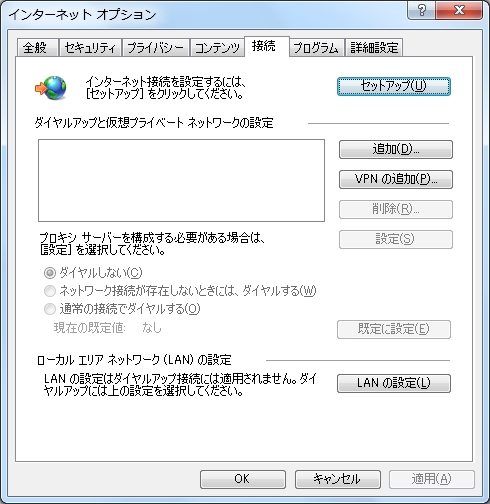
|
| [3] | Check 'use a proxy' and input server's hostname and port number set in the section [1]. Then, you can access to internet through proxy server. |
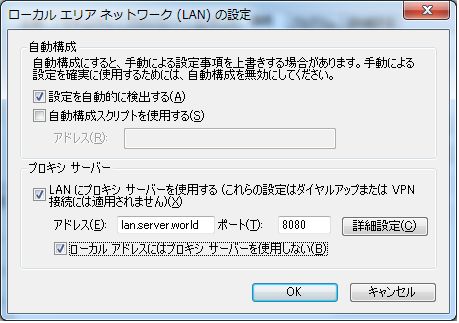
|
Matched Content