Enable Userdir2011/05/04 |
| Enable userdir, users can build websites with this config. |
|
| [1] | Configure for Userdir |
|
root@www:~# a2enmod userdir Enabling module userdir. Run '/etc/init.d/apache2 restart' to activate new configuration! root@www:~# vi /etc/apache2/mods-enabled/userdir.conf # line 6,7: change AllowOverride All Options ExecCGI root@www:~# vi /etc/apache2/mods-enabled/php5.conf # line 13: make it comment # php_admin_value engine Offroot@www:~# /etc/init.d/apache2 restart * Restarting web server apache2 ... waiting ...done. |
| [2] | Create a CGI test page with a user and access to it with web browser. It's OK if following page is shown. |
|
narwhal@www:~$ mkdir public_html narwhal@www:~$ cd public_html narwhal@www:~/public_html$ vi index.cgi #!/usr/local/bin/perl print "Content-type: text/html\n\n"; print <<"EOM"; <html> <body> <div style="width: 100%; font-size: 40px; font-weight: bold; text-align: center;"> Narwhal's Home </div> </body> </html> EOM exit; narwhal@www:~/public_html$ chmod 705 index.cgi |
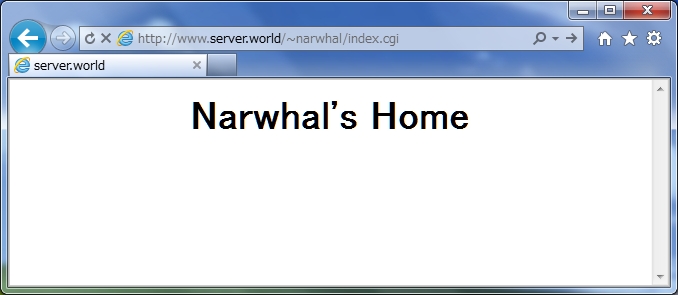
|
| [3] | Create a PHP test page with a user and access to it with web browser. It's OK if following page is shown. |
|
narwhal@www:~/public_html$ vi index.php <html>
<body> <div style="width: 100%; font-size: 40px; font-weight: bold; text-align:center;"> Narwhal's Home<br /> <?php print Date("Y/m/d"); ?> </div> </body> </html> |
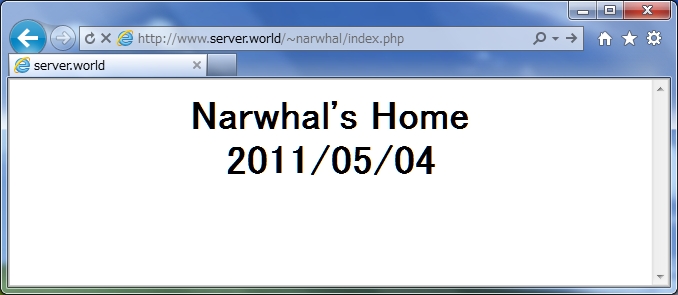
|
Matched Content