ZABBIX - Add monitoring target#22011/05/22 |
|
Add Windows host for minotoring target.
This example shows to add Windows Server 2008. It's necessary to open 10050 port on Windows firewall before settings.
|
|
| [1] | Download binary for Windows from the site below. ⇒ http://www.zabbix.jp/binaries/zabbix/zabbix-1.8/windows/ After dowloading, install it. |
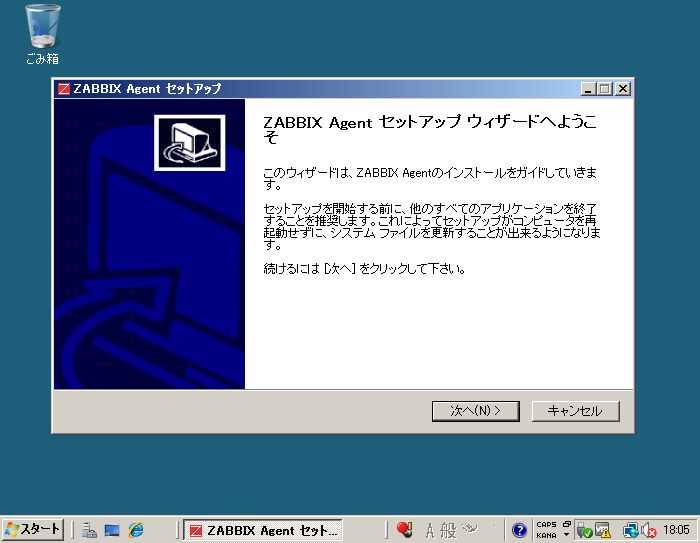
|
| [2] | Login to ZABBIX admin site and open "Configuration"-"Hosts" and then click "Create Host" button. |
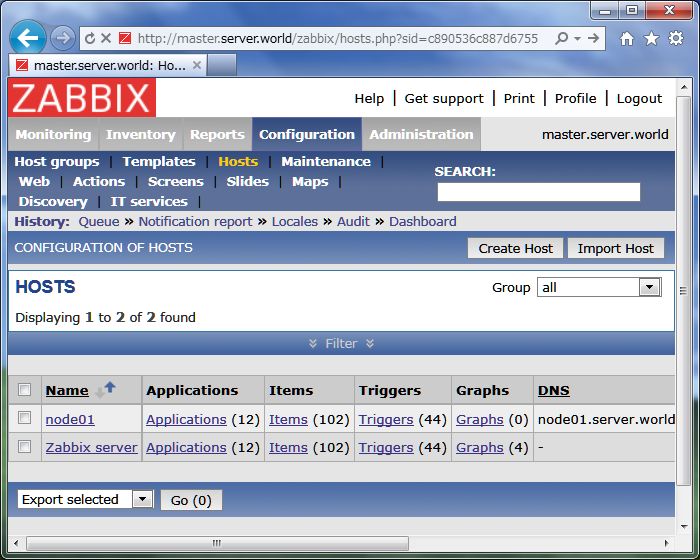
|
| [3] | Input any name, you DNS name, target IP address. Next,scroll to right. |
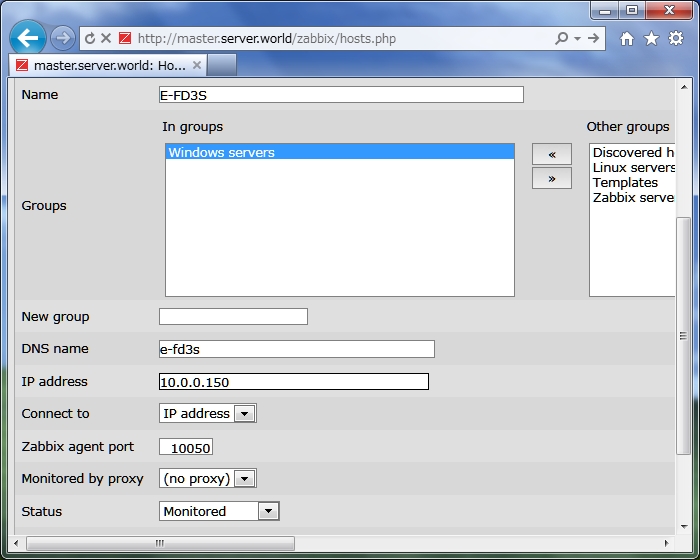
|
| [4] | Click "Add" button in "Linked templates" field. |
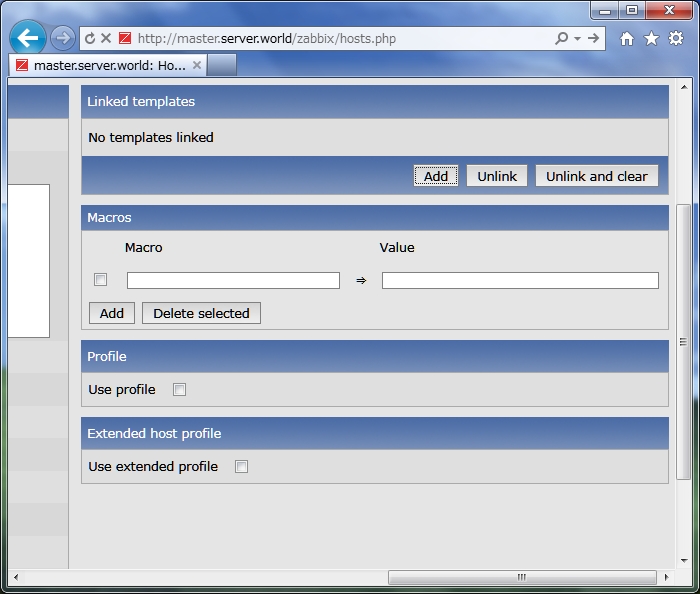
|
| [5] | The screen like follows is shown, then select "all" in "Group" field on upper right and next, check a box in for "Template_Windows", finally click "Select" button. |
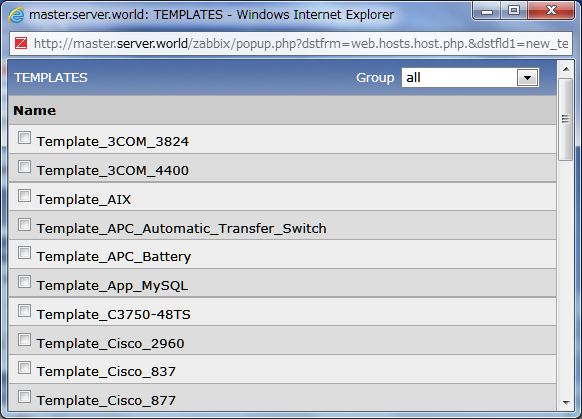
|
| [6] | Check a box for the template you added and click "Save" button on the bottom to finish. |
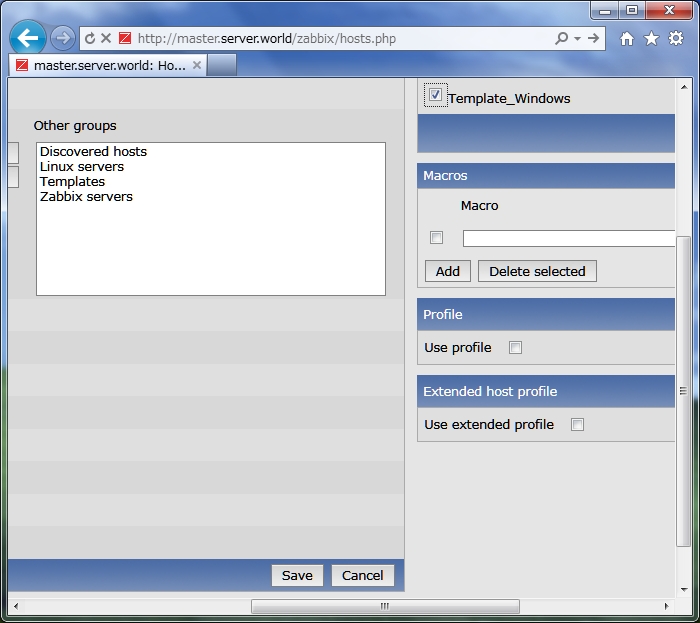
|
| [7] | Windows host is just added. |
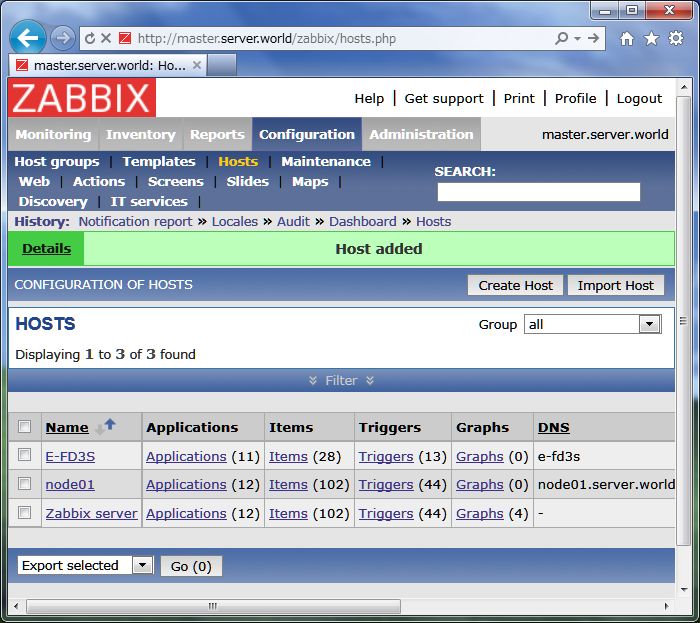
|
Matched Content