ZABBIX - Basic monitoring setting#12011/05/22 |
|
This is Basic monitoring setting for ZABBIX.
|
|
| [1] | Login to ZABBIX admin site and click "Configuration"-"Hosts". Then addedd hosts are listed like follows. Check a box of a host you'd like to enabled and select "Activate selected", and then Click "Go" button. |
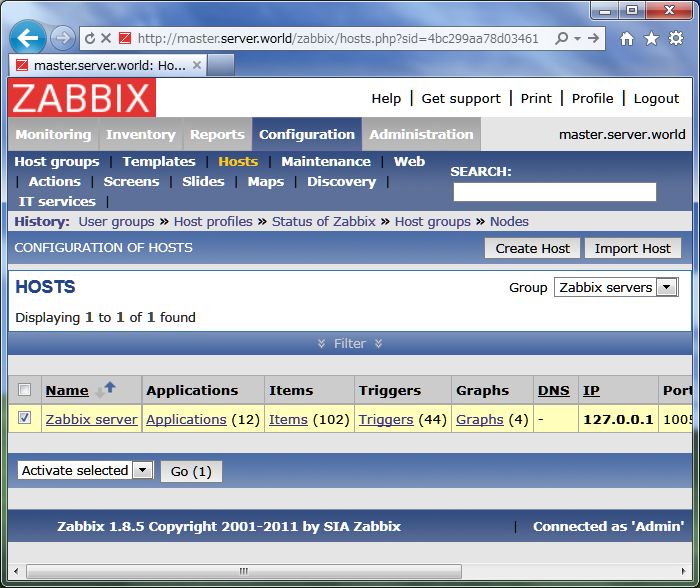
|
| [2] | The "Status" turn to "Monitored" and monitoring is enabled. |
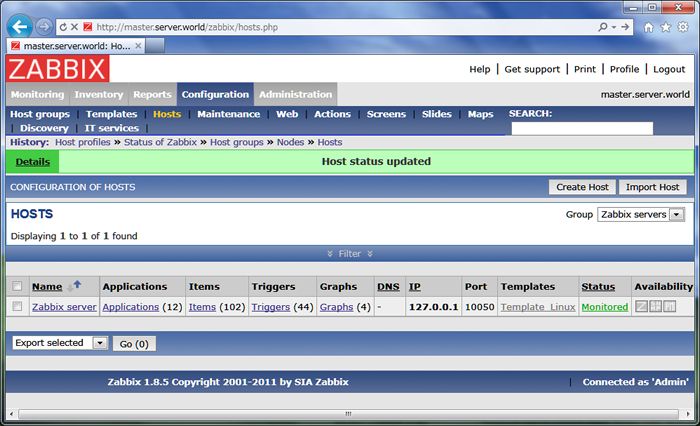
|
| [3] | It's possible to see server's status on graphs to click "Monitoring"-"Screens" like follows. |
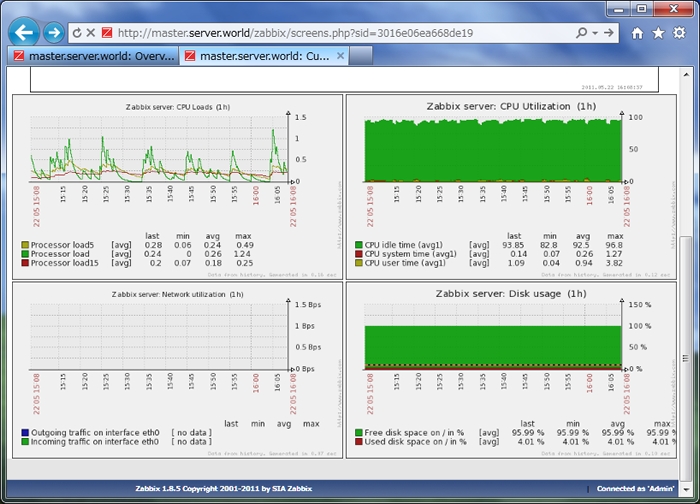
|
Matched Content