Nagios - Add monitoring Target#12011/06/12 |
|
Add monitoring Target. It's possible to monitor other hosts which lives or not with ping on this configuration.
If you'd like to monitor various services on other hosts, it need to install nrpe agent
on target hosts.
|
|
| [1] | This example shows to add a target "node01.srv.world [10.0.0.101]". |
|
[root@master ~]#
vi /etc/nagios/nagios.cfg # line 52: uncomment cfg_dir=/etc/nagios/servers mkdir /etc/nagios/servers [root@master ~]# chgrp nagios /etc/nagios/servers [root@master ~]# chmod 750 /etc/nagios/servers
[root@master ~]#
vi /etc/nagios/servers/node01.cfg # create new
define host{
use linux-server
host_name node01
alias node01
address 10.0.0.101
}
define service{
use generic-service
host_name node01
service_description PING
check_command check_ping!100.0,20%!500.0,60%
}
/etc/rc.d/init.d/nagios restart Running configuration check...done. Stopping nagios: .done. Starting nagios: done. |
| [2] | Access to Nagios admin site and make sure target hosts would be added. |
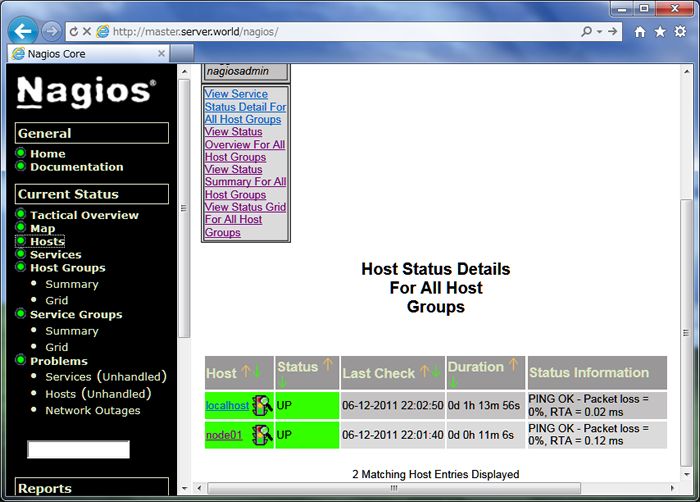
|
Matched Content