SSL Settings2015/12/03 |
|
Configure SSL Settings to use secure encrypt connection.
|
|
| [1] | |
| [2] | Configure SSL Settings. |
|
www:~ # a2enmod ssl
www:~ #
vi /etc/apache2/listen.conf # line 17: uncomment Listen 443
www:~ #
vi /etc/apache2/vhosts.d/default-ssl.conf # create new
<VirtualHost *:443>
DocumentRoot "/srv/www/htdocs"
SSLEngine on
SSLProtocol all -SSLv2 -SSLv3
SSLCertificateFile /etc/ssl/private/server.crt
SSLCertificateKeyFile /etc/ssl/private/server.key
<FilesMatch "\.(cgi|shtml|phtml|php)$">
SSLOptions +StdEnvVars
</FilesMatch>
<Directory "/srv/www/cgi-bin">
SSLOptions +StdEnvVars
</Directory>
</VirtualHost>
/etc/init.d/apache2 restart |
| Access to the test page from a client computer with a Web browser via HTTPS. The examample below is the Fiorefix. Following screen is shown because Certificates is own created one, but it's no ploblem, Proceed to next. |
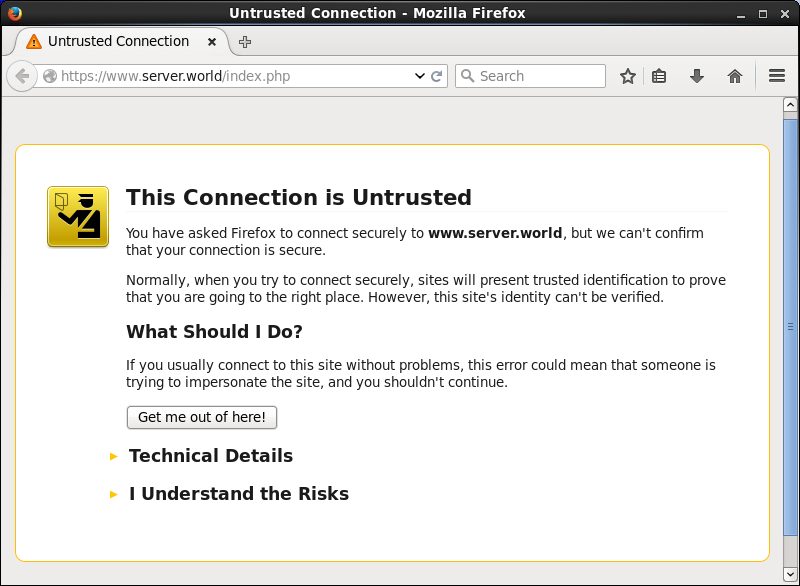
|
| Just accessed with HTTPS. |
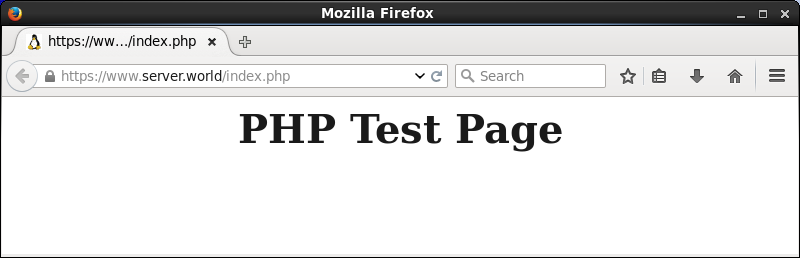
|
Matched Content