FreeBSD 14 : Download2023/12/13 |
| [1] |
You can download FreeBSD 14 ( released on November 20, 2023 ) from the following site. ⇒ https://download.freebsd.org/releases/ISO-IMAGES/14.0/ |
|
Create installation media for FreeBSD (USB memory stick)
|
|
Write the image file you downloaded to a USB memory stick to create installation media for FreeBSD. |
|
| [2] |
Download Win32 Disk Imager from the following site. |
| [3] | Connect USB memory stick to your computer. Next, extract the downloaded file and start Win32 Disk Imager. Then following screen will appear. For example, for x86 computer, download [FreeBSD-14.0-RELEASE-amd64-memstick.img] from the site in [1] section, and next, select the image file and USB memory drive on the screen like follows. And then click the [Write] button to write FreeBSD image to USB stick. |
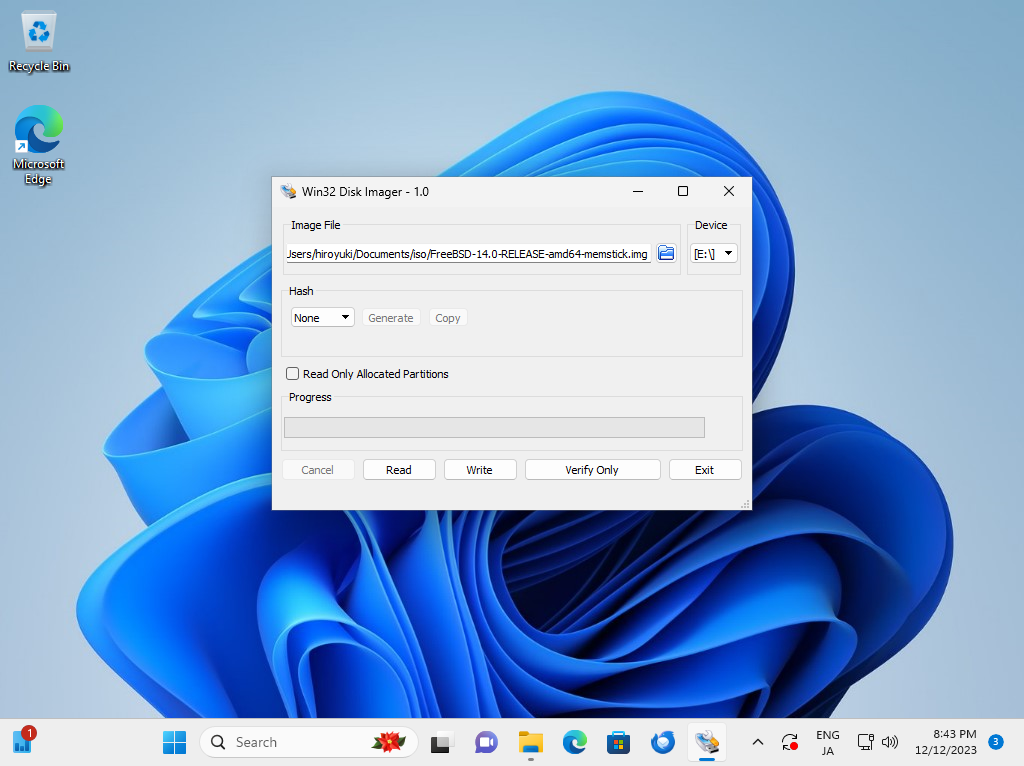
|
| [4] | After the burning finished, the EFI folder will be created like follows and creation of USB stick for installation will be completed. |
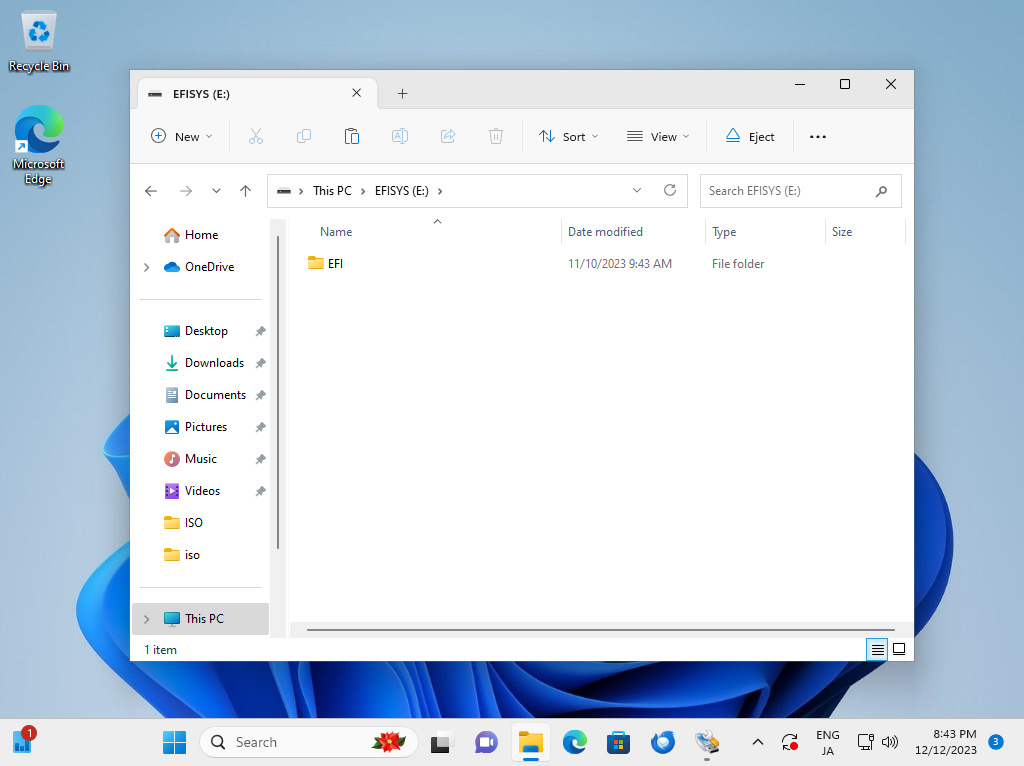
|
|
Create installation media for FreeBSD (DVD)
|
|
Write the ISO image to a DVD to create installation media for FreeBSD.
If you create it with the feature of Windows 10/11, refer to follows. |
|
| [5] | Insert an empty DVD to optical drive. Next, right-click the ISO image of FreeBSD and select [Burn Disk image] in the menu. |
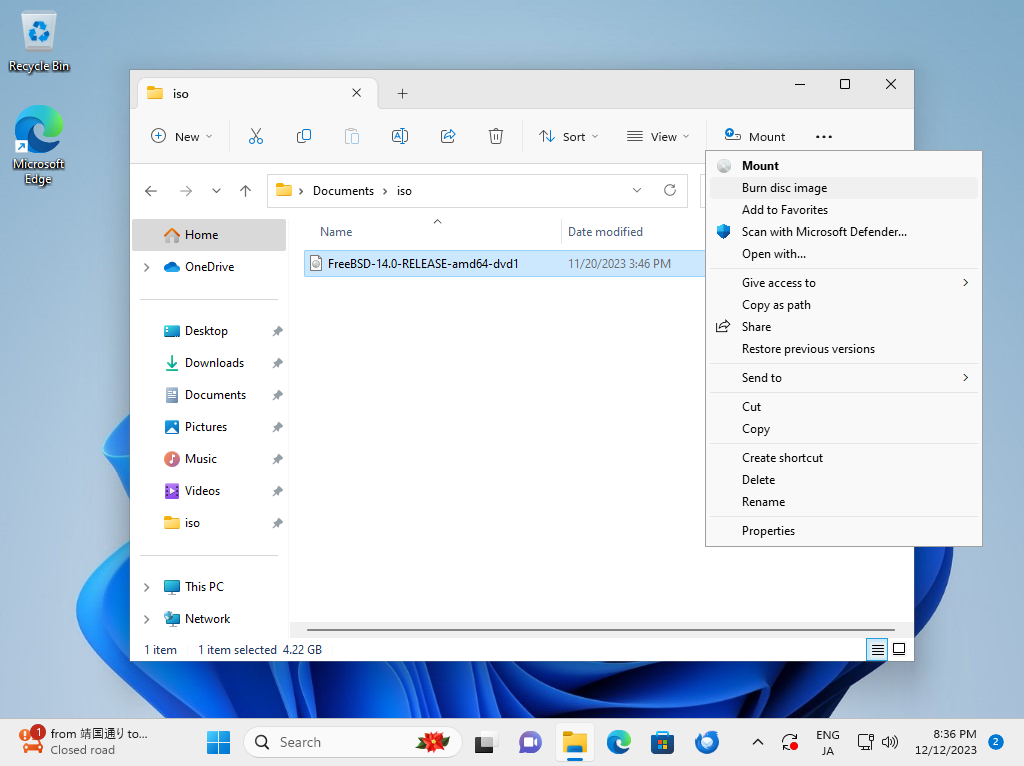
|
| [6] | Click the [Burn] button and start writing. After finishing it, eject the disk and proceed to the installation step. |
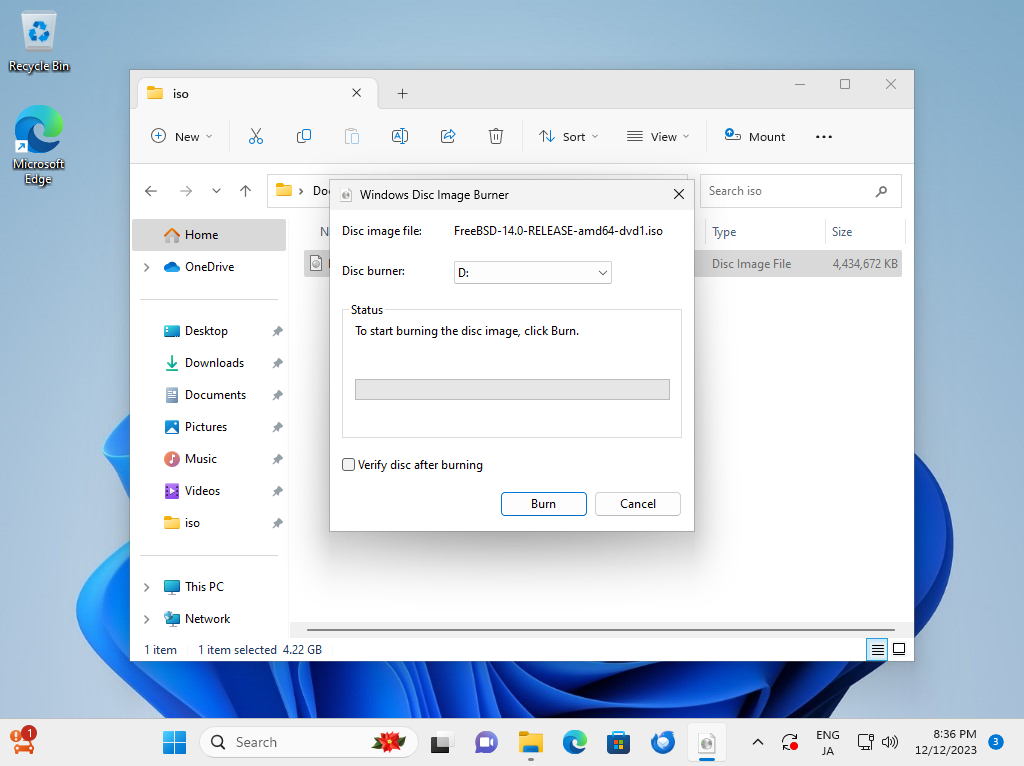
|
Matched Content