BIND : DNS over HTTPS Client Settings : Windows2023/12/20 |
|
Configure Windows Client to refer to your DNS over HTTPS Server. This example is based on Windows 11.
|
| [1] | Open the Network setting and click the [Edit] button on [DNS server assignment] section. Next, Input your DoH Server address on the [Preferred DNS] section. For [DNS over HTTPS] section, select [On (manual template)] and For [DNS over HTTPS template] section, input the value of [endpoints] in named.conf you set. |
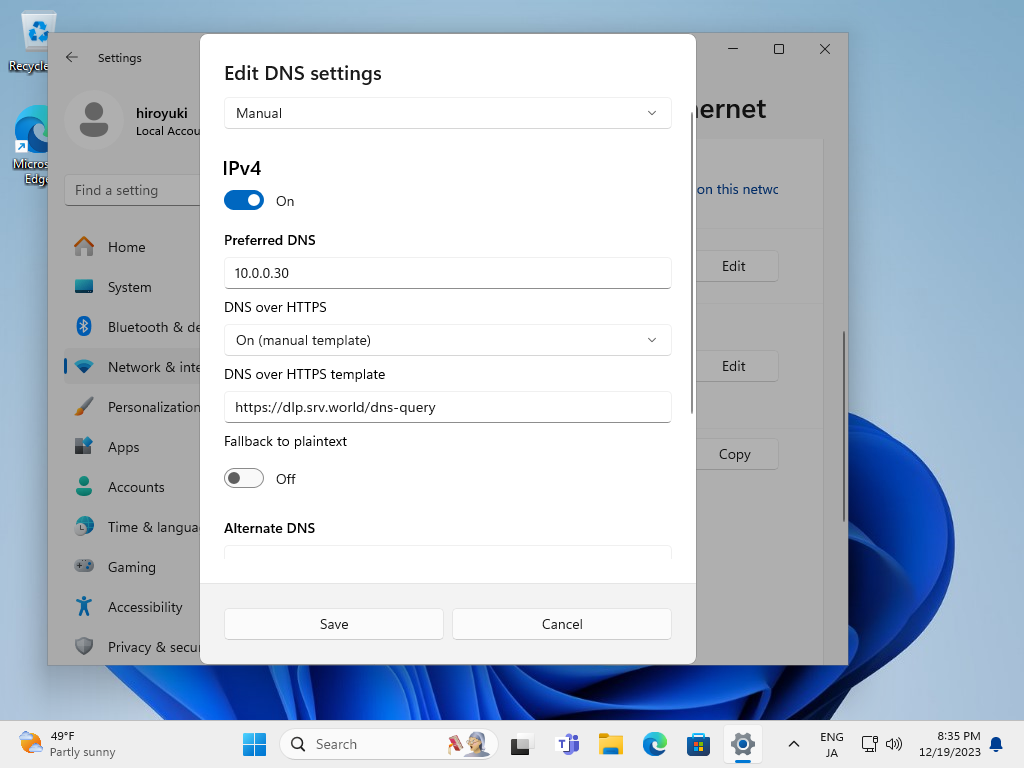
|
| [2] | After setting your DoH server, verify Name and Address Resolution. |
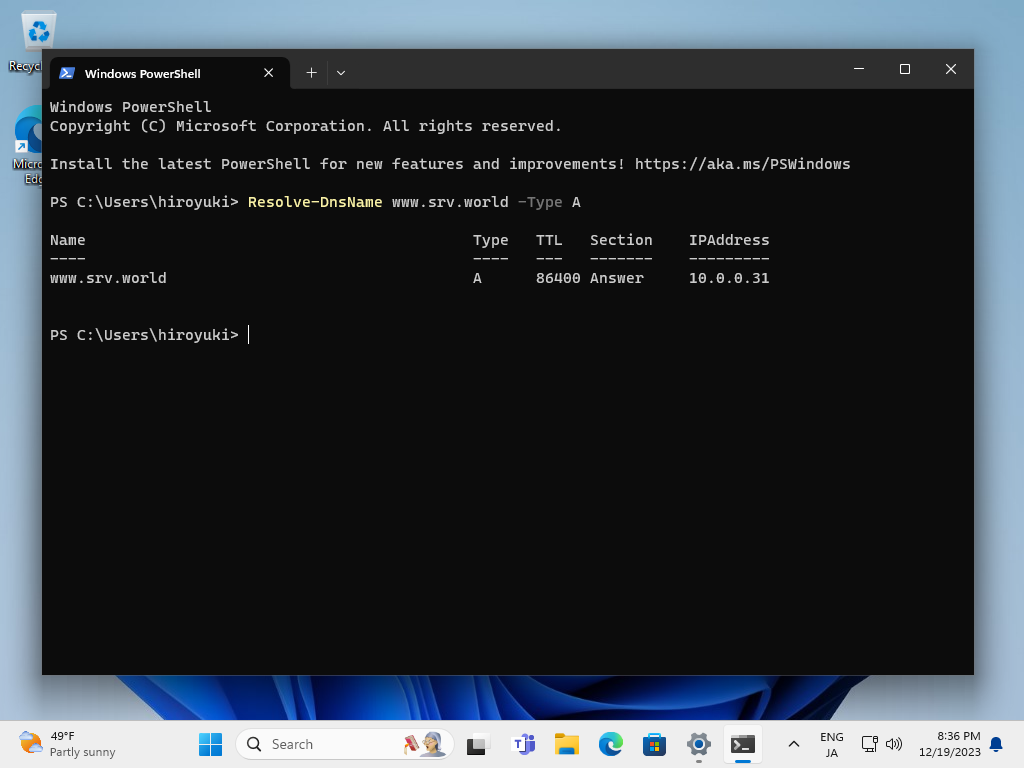
|
Matched Content