Configure DHCP Client : Fedora2016/06/22 |
|
Configure DHCP Client. DHCP Client uses 68/UDP.
|
|
| [1] | For Fedora Clients, Configure like follows. (Replace the device name 'ens3' to your own device name) |
|
[root@client ~]# nmcli c modify ens3 ipv4.method auto [root@client ~]# nmcli c down ens3; nmcli c up ens3
|
|
Configure DHCP Client : Windows
|
|
It's the example for configuring Windows 10 Client.
|
| [2] | Open the network settings and select "internet protocol" and click "property" button. |
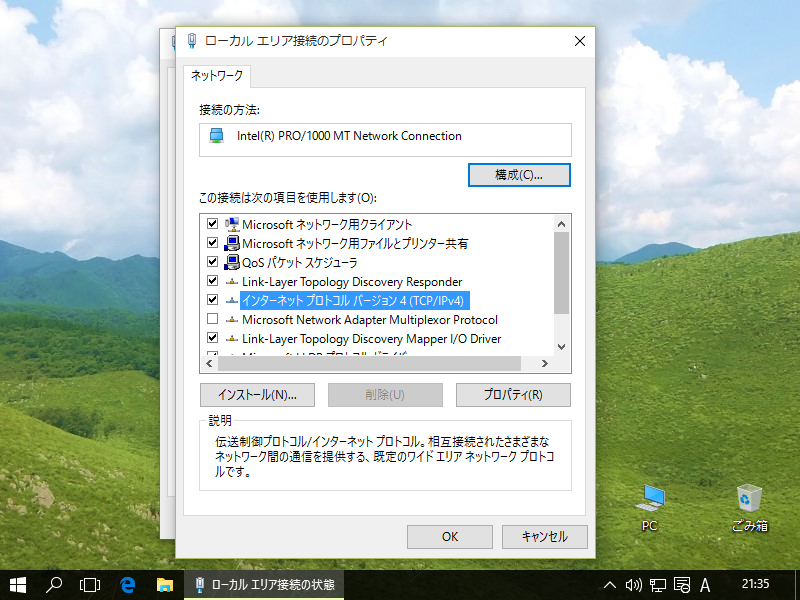
|
| [3] | Check boxes like below, then IP address is re-configured automatically. |
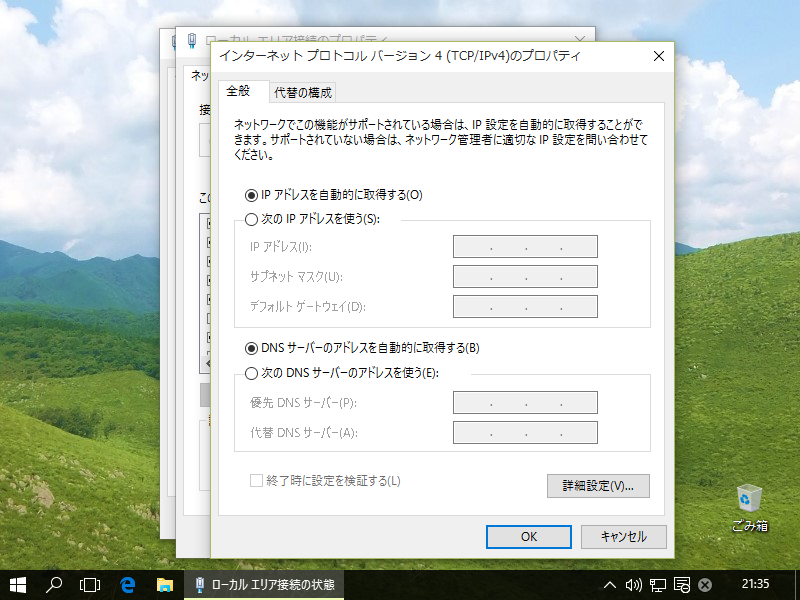
|
| [4] | See the network status. Automatical configuration is done. |
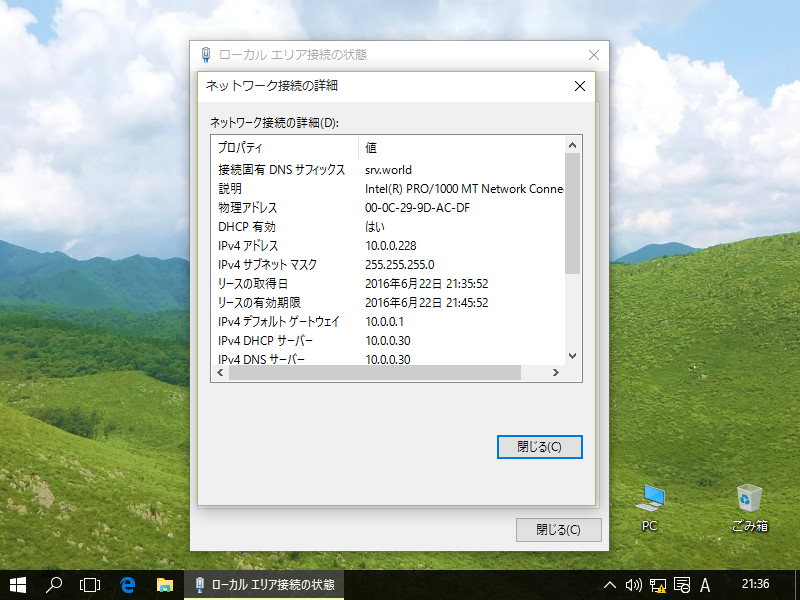
|
Matched Content