Spacewalk : Initial Settings2018/11/21 |
|
Create a channel and activation key as Initial Settings.
|
|
| [1] | Login to Spacewalk admin console with admin user and move to [Channels] tab and click [Manage Software Channels]. |
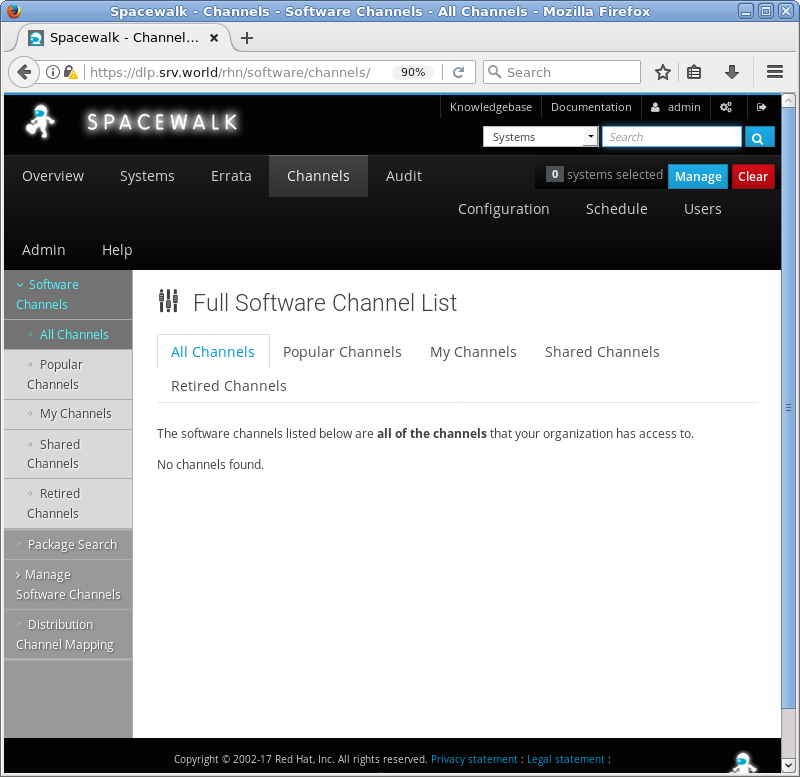
|
| [2] | Click [Create Channel]. |
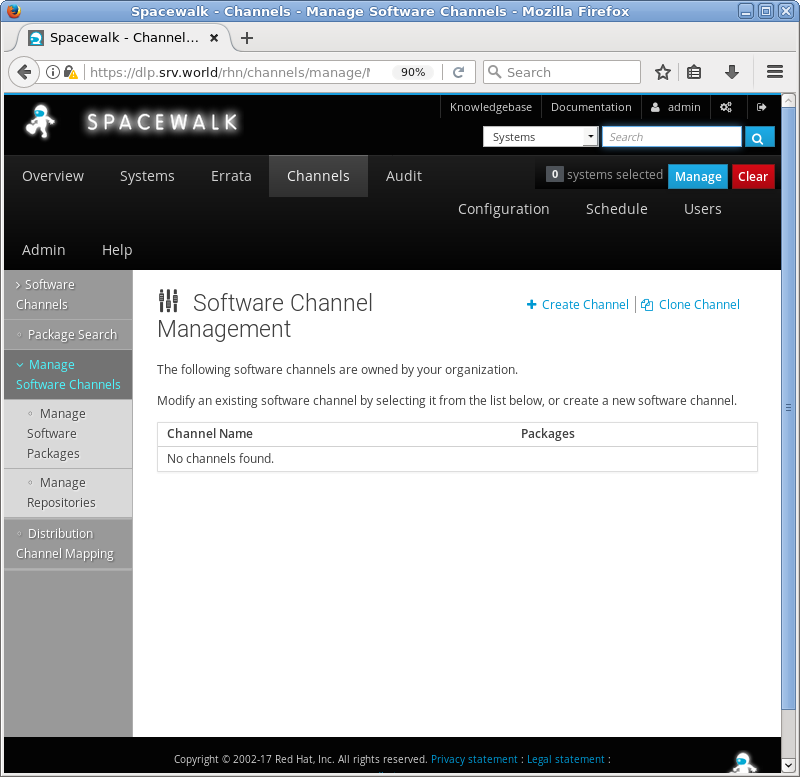
|
| [3] | Set items on required fields like follows and scroll down and click [Create Channel] button. |
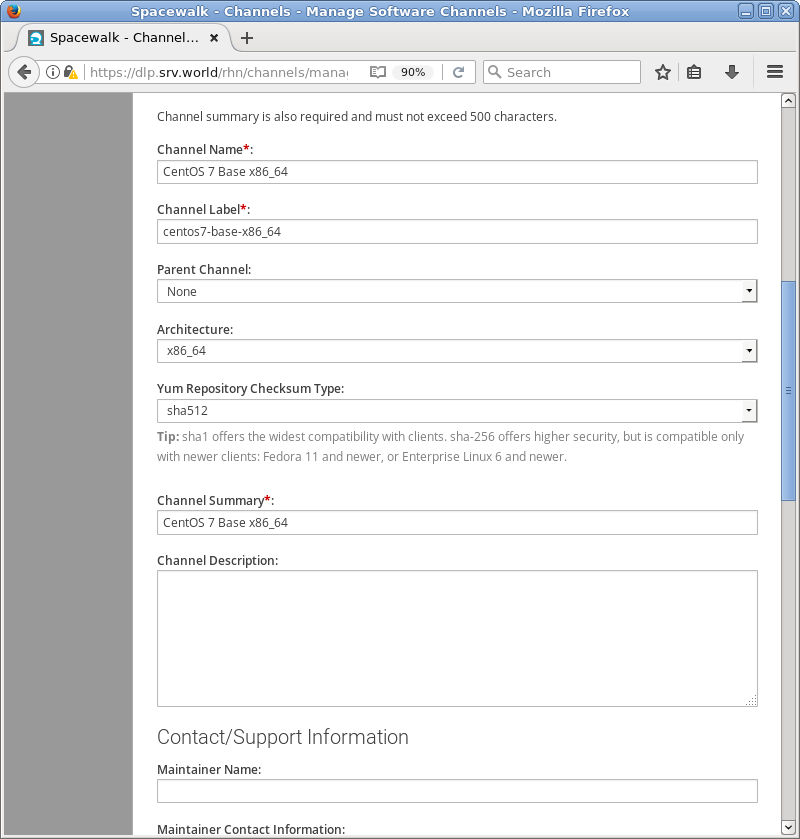
|
| [4] | After creating channel, click [Systems] tab to move. |
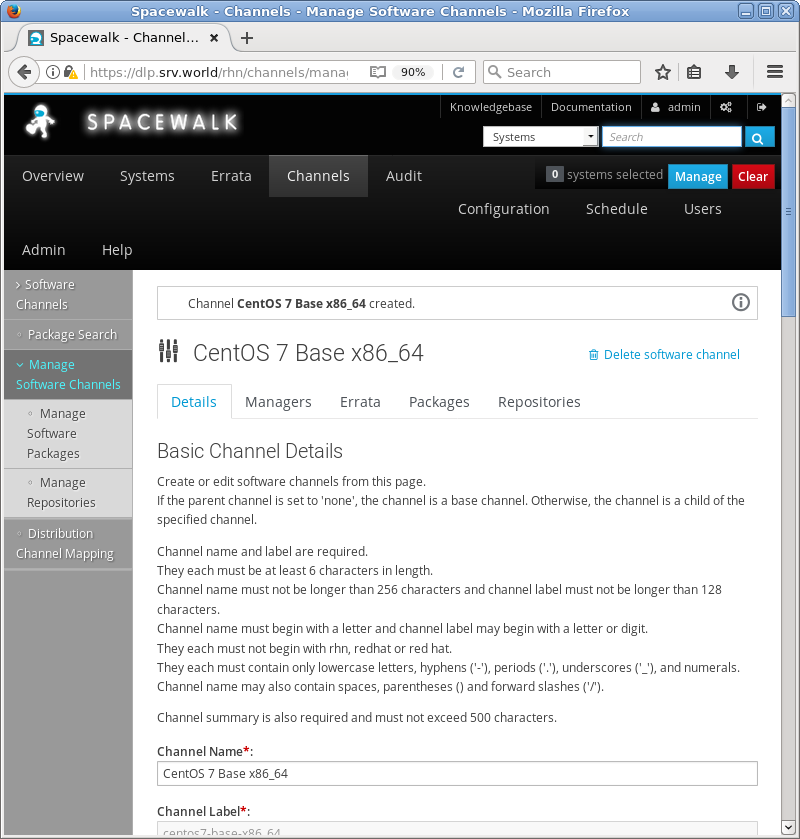
|
| [5] | Click [Activation Keys] on the left pane. |
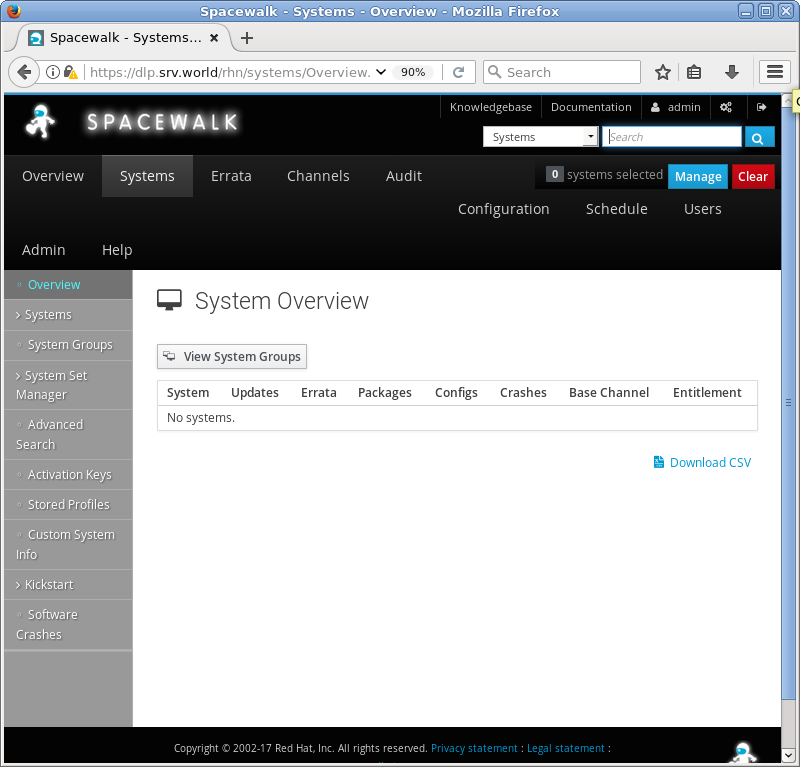
|
| [6] | Click [Create new key]. |
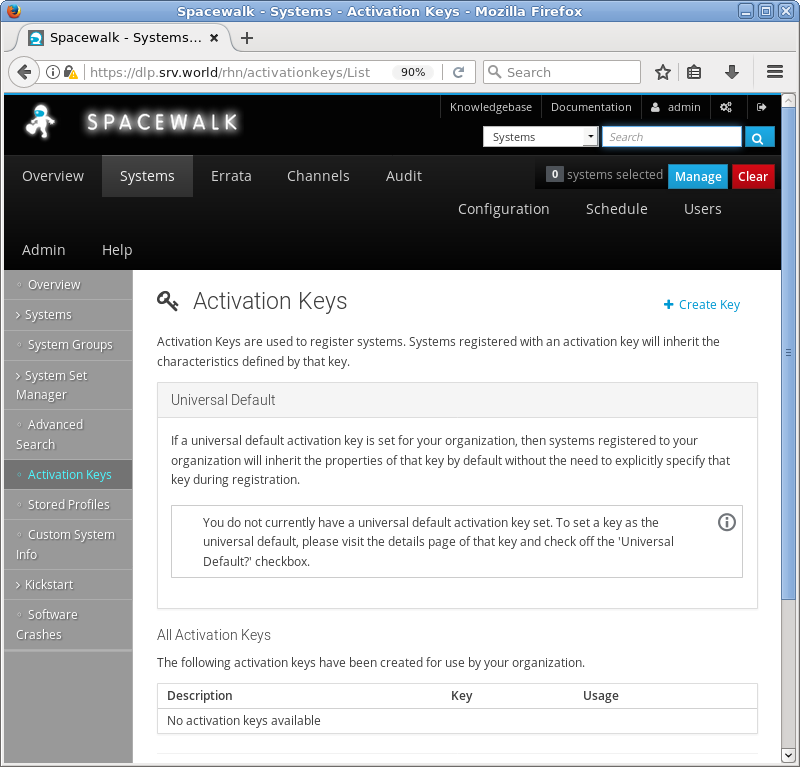
|
| [7] | Set items on required fields like follows and scroll down and click [Create Activation Key] button. |
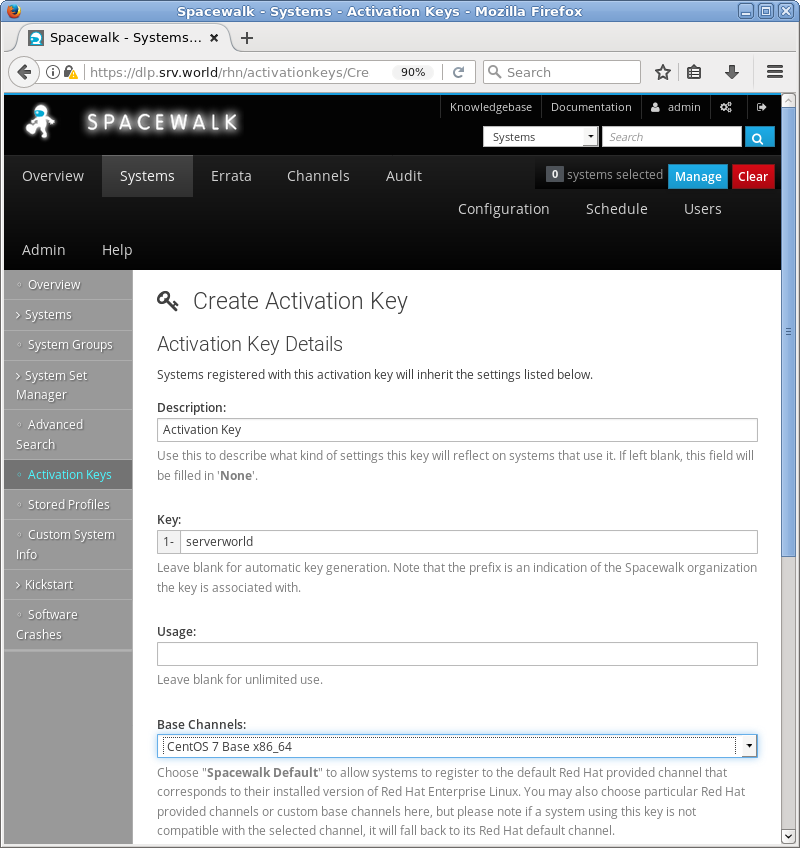
|
| [8] | After creating Activation Key, it is listed like follows. It needs when you register clients. |
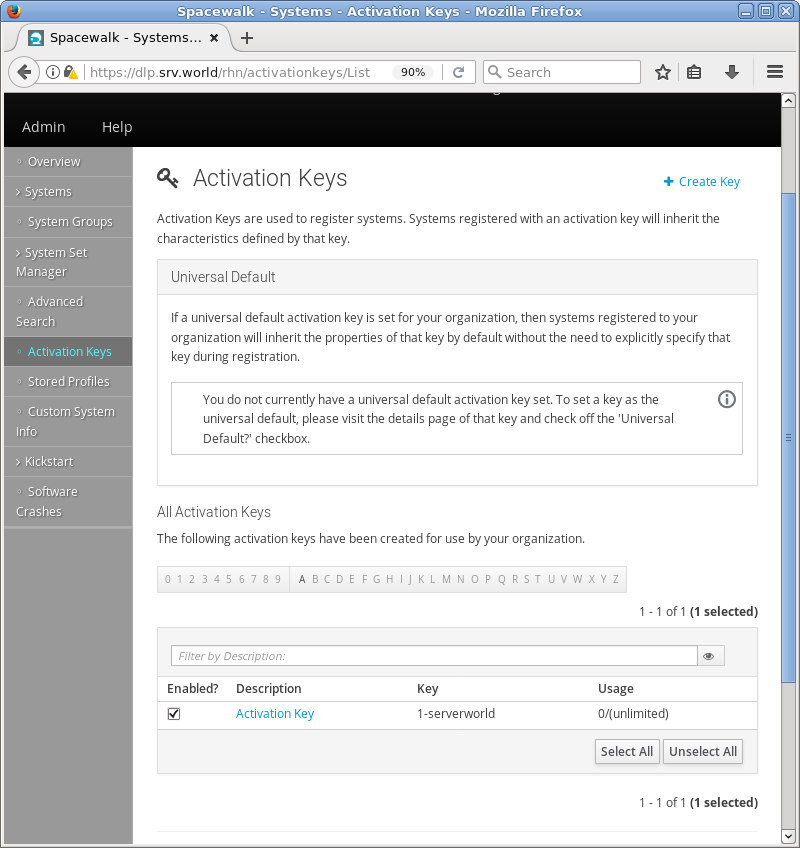
|
Matched Content