RabbitMQ : Use rabbitmqadmin2016/09/03 |
|
It's possible to configure RabbitMQ to use rabbitmqadmin command.
|
|
| [1] | Download rabbitmqadmin on Web UI. Login to Web UI and move to "http://(hostname or IP address):15672/cli", then following screen is shown, you can download rabbitmqadmin on here. |
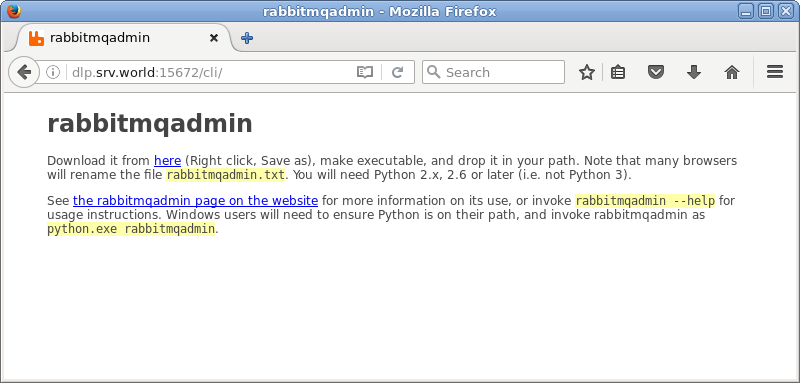
|
| [2] | Upload rabbitmqadmin to RabbitMQ server and set suitable permissions. This example shows to set it like follows. |
|
[root@dlp ~]# ll /usr/local/bin/rabbitmqadmin -rwxr-xr-x. 1 root root 32406 Sep 5 19:12 /usr/local/bin/rabbitmqadmin |
| [3] | Basic operations with rabbitmqadmin command. |
|
# show sub-commands list # for options list, input "help" only [root@dlp ~]# rabbitmqadmin help subcommands Usage ===== rabbitmqadmin [options] subcommand ..... ..... # show user list [root@dlp ~]# rabbitmqadmin list users +-------------+------------------------------+---------------+ | name | password_hash | tags | +-------------+------------------------------+---------------+ | guest | xxxxxxxxxxxxxxxxxxxxxxxxxxxx | administrator | | serverworld | xxxxxxxxxxxxxxxxxxxxxxxxxxxx | administrator | +-------------+------------------------------+---------------+ # show virtualhost list [root@dlp ~]# rabbitmqadmin list vhosts +-----------+----------+----------------+-------------------------+----------+----------+---------+ | name | messages | messages_ready | messages_unacknowledged | recv_oct | send_oct | tracing | +-----------+----------+----------------+-------------------------+----------+----------+---------+ | / | | | | | | False | | /my_vhost | 2 | 2 | 0 | 748 | 1004 | False | +-----------+----------+----------------+-------------------------+----------+----------+---------+ # add user [root@dlp ~]# rabbitmqadmin declare user name=centos password=password tags=administrator user declared # add virtualhost [root@dlp ~]# rabbitmqadmin declare vhost name=/vhost01 vhost declared # grant permission [root@dlp ~]# rabbitmqadmin declare permission vhost=/vhost01 user=centos configure=".*" write=".*" read=".*" permission declared # add queue [root@dlp ~]# rabbitmqadmin -V /vhost01 -u centos -p password declare queue name=my_queue01 queue declared # send message [root@dlp ~]# rabbitmqadmin -V /vhost01 -u centos -p password publish routing_key=my_queue01 payload='Hello RabbitMQ World!' exchange=amq.default Message published # receive message [root@dlp ~]# rabbitmqadmin -V /vhost01 -u centos -p password get queue=my_queue01 requeue=false +-------------+----------+---------------+-----------------------+---------------+------------------+------------+-------+ | routing_key | exchange | message_count | payload | payload_bytes | payload_encoding | properties | red.. | +-------------+----------+---------------+-----------------------+---------------+------------------+------------+-------+ | my_queue01 | | 0 | Hello RabbitMQ World! | 21 | string | | False | +-------------+----------+---------------+-----------------------+---------------+------------------+------------+-------+ |
Matched Content