oVirt 4.2 : Add ISO Domains2018/10/12 |
|
Add ISO Domains which manage Virtual machine Images.
It's possible for ISO Domain Storage to use NFS or iSCSI, GlusterFS and so on. This example is based on the environment like follows.
+----------------------+ | +----------------------+
| [ oVirt Management ] |10.0.0.30 | 10.0.0.51| [ oVirt Node ] |
| dlp.srv.world +----------+----------+ node01.srv.world |
| | | | |
+----------------------+ | +----------------------+
|
+----------------------+ |
| [ NFS server ] |10.0.0.35 |
| nfs.srv.world +----------+
| |
+----------------------+
|
| [1] | |
| [2] | Configure share for ISO Domain on NFS Server. (use [/var/lib/ovirt/iso] for share on this example) |
|
[root@nfs ~]# groupadd -g 36 kvm [root@nfs ~]# useradd -u 36 -g kvm -M -d / -s /sbin/nologin vdsm [root@nfs ~]# mkdir -p /var/lib/ovirt/iso [root@nfs ~]# chown vdsm:kvm /var/lib/ovirt/iso
[root@nfs ~]#
vi /etc/exports.d/ovirt-engine-iso-domain.exports # set share for ISO Domain (replace ACL settings for your environment)
/var/lib/ovirt/iso 10.0.0.0/24(rw)
[root@nfs ~]# systemctl restart rpc-statd nfs-server |
| [3] | Login to oVirt Web Admin Console from any Client Host and Click [Storage] - [Domains] on the left pane. |
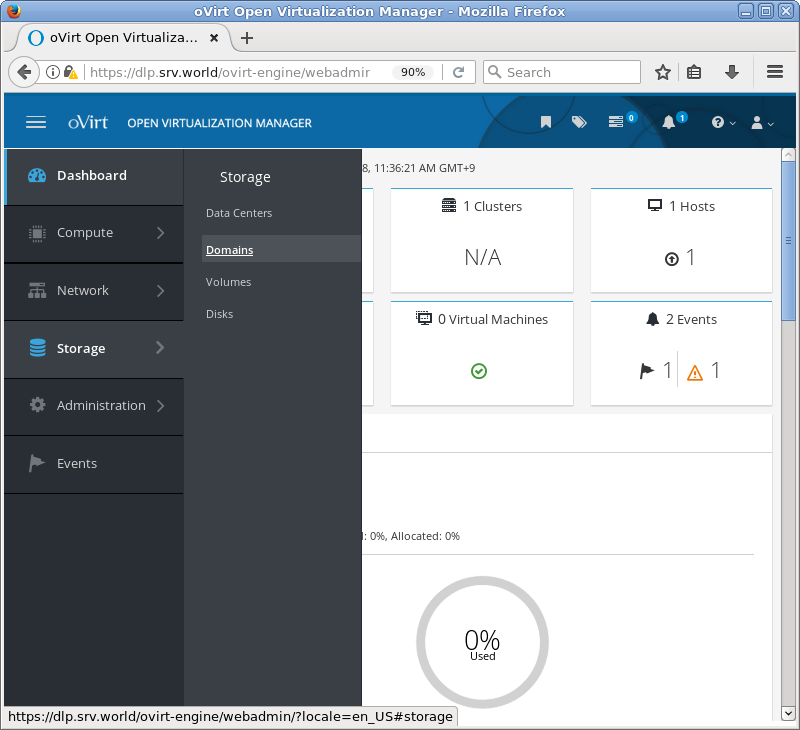
|
| [4] | Click [New Domain] button on the top of right pane. |
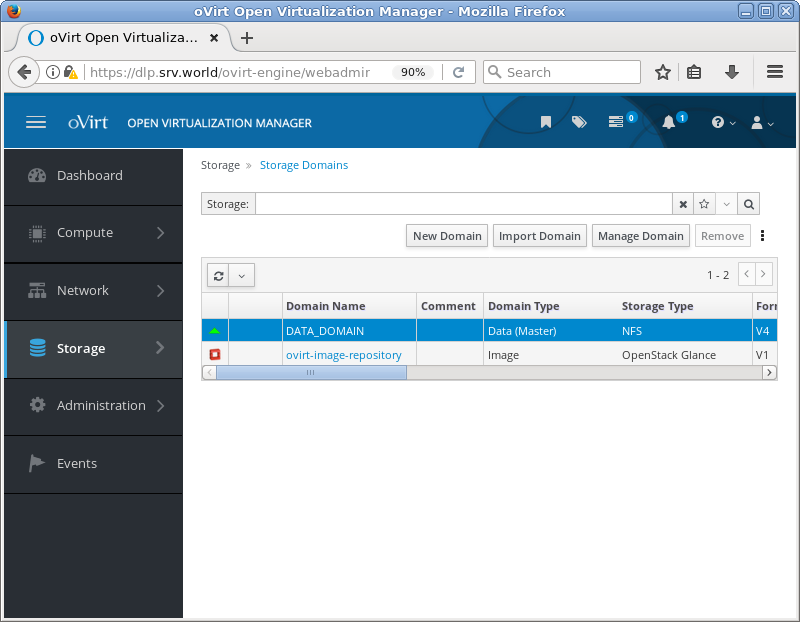
|
| [5] | Input any name for [Name] field. For [Export Path], input the share path from NFS Server. |
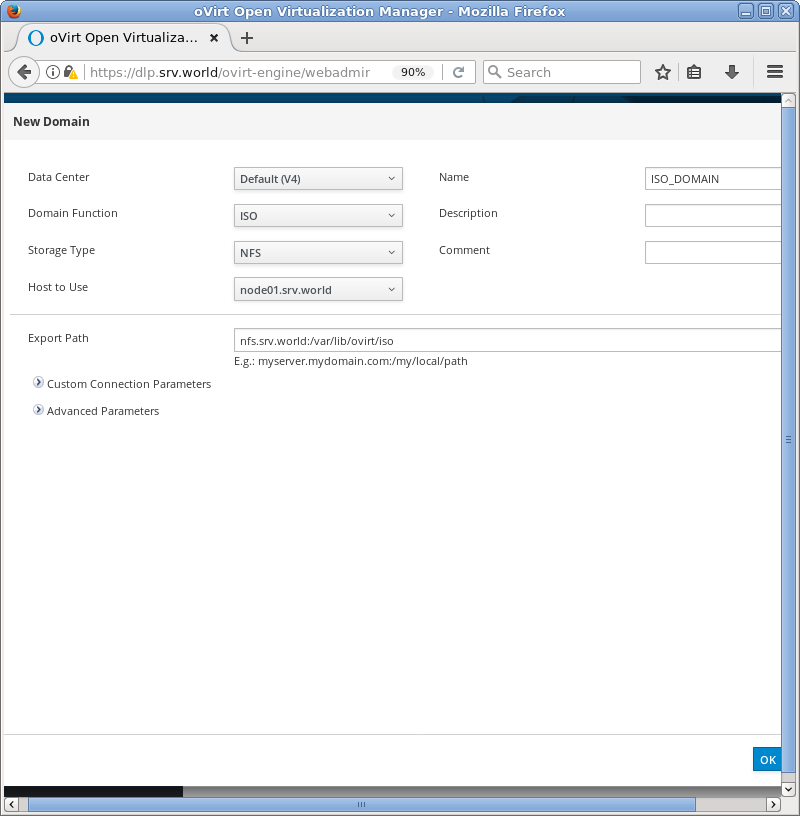
|
| [6] | If no problem, NFS share is mounted and ISO Domain is attached to [Default] of [Data Center]. |
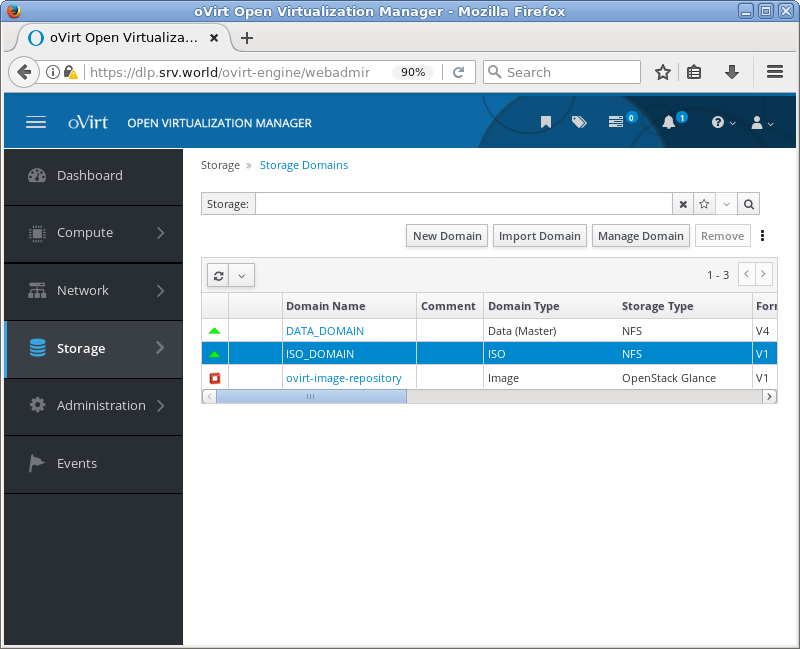
|
Matched Content