Cockpit : Install2015/07/08 |
|
Install Cockpit to manage system settings on Web browser.
|
|
| [1] | Install Cockpit. |
|
[root@dlp ~]#
[root@dlp ~]# yum -y install cockpit systemctl start cockpit [root@dlp ~]# systemctl enable cockpit.socket |
| [2] | If Firewalld is running, allow service port. |
|
[root@dlp ~]# firewall-cmd --add-port=9090/tcp --permanent success [root@dlp ~]# firewall-cmd --reload success |
| [3] | Access to [https://(server's hostname or IP address):9090/] with Web browser from localhost or any Client Host, then Cockpit login form is displayed like follows. Login with a user. This example shows with root user like follows. |
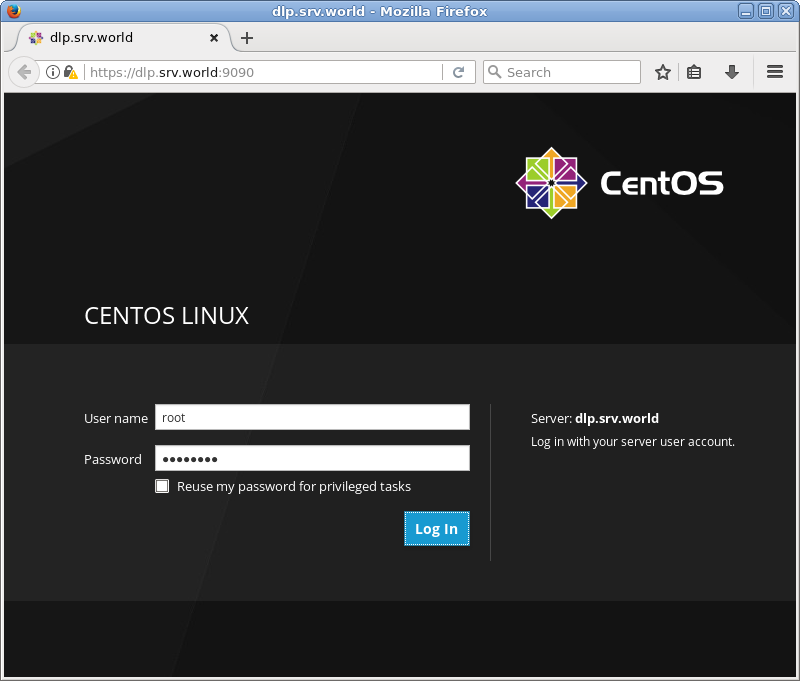
|
| [4] | This is the Cockpit main screen. It's possible to manage various system settings on here. |
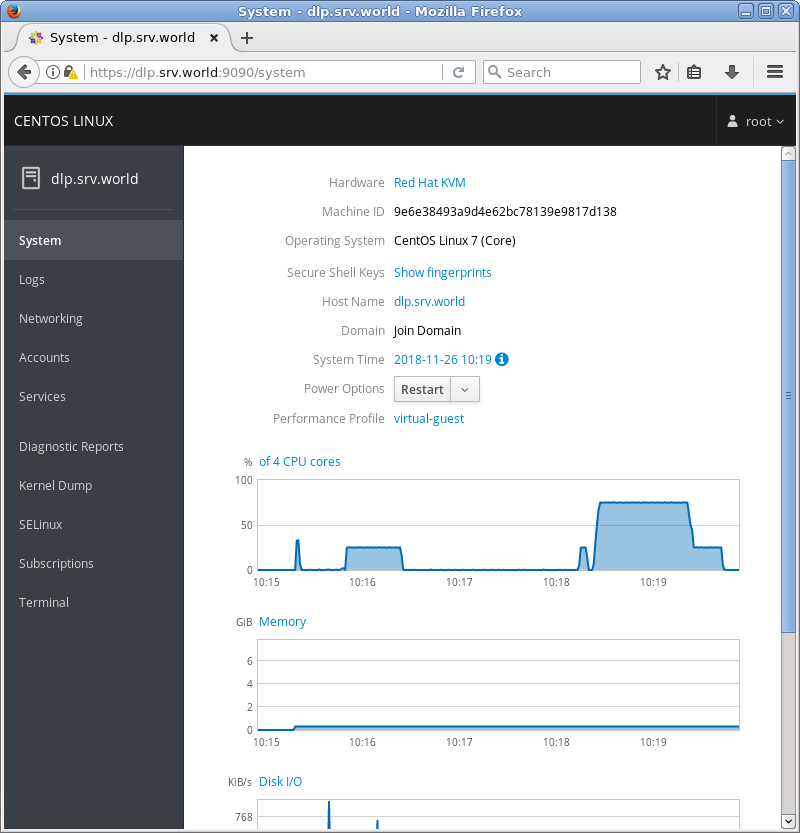
|
| [5] | For [Logs] on the left menu, it's possible to manage or operate [Journal] service which is the log management tool. |
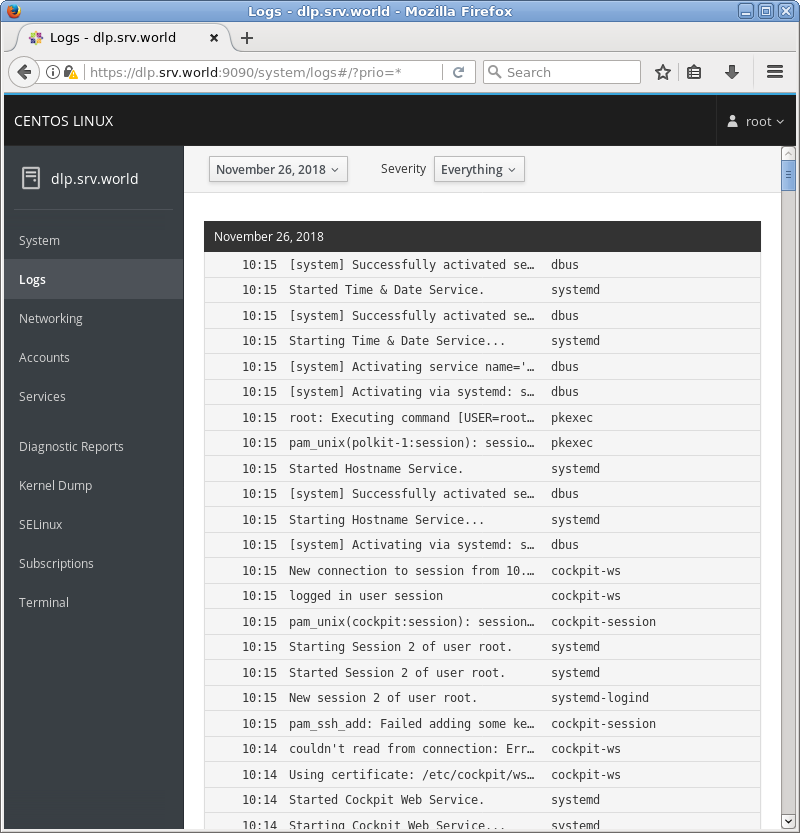
|
| [6] | For [Networking] on the left menu, it's possible to manage or operate Networking. |
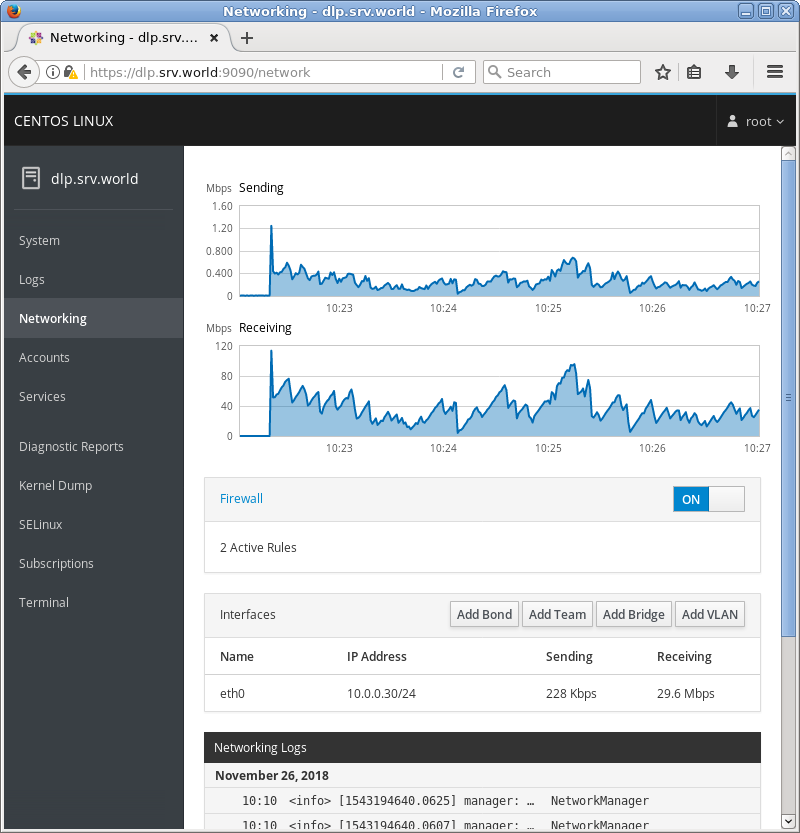
|
| [7] | For [Accounts] on the left menu, it's possible to manage or operate system accounts. |
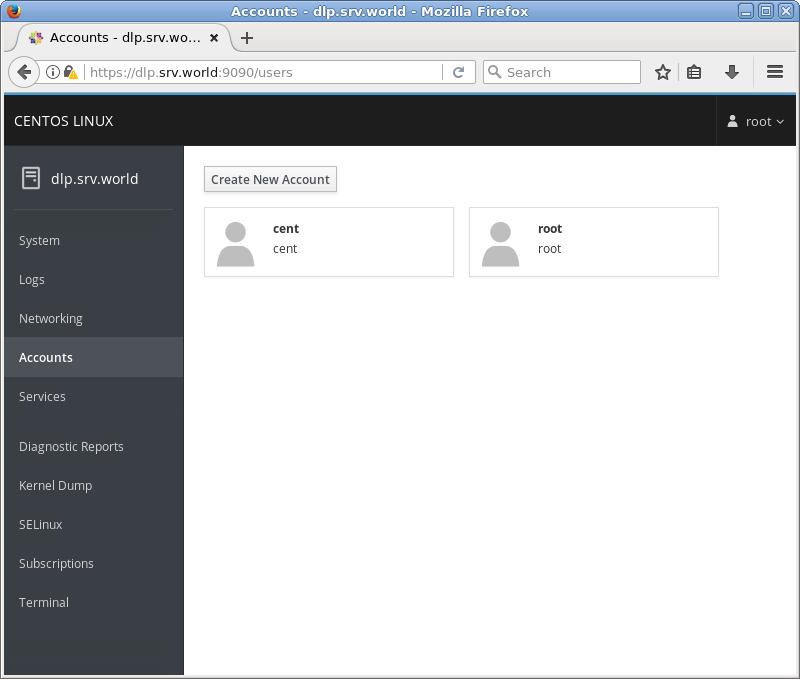
|
| [8] | For [Services] on the left menu, it's possible to manage or operate system services. |
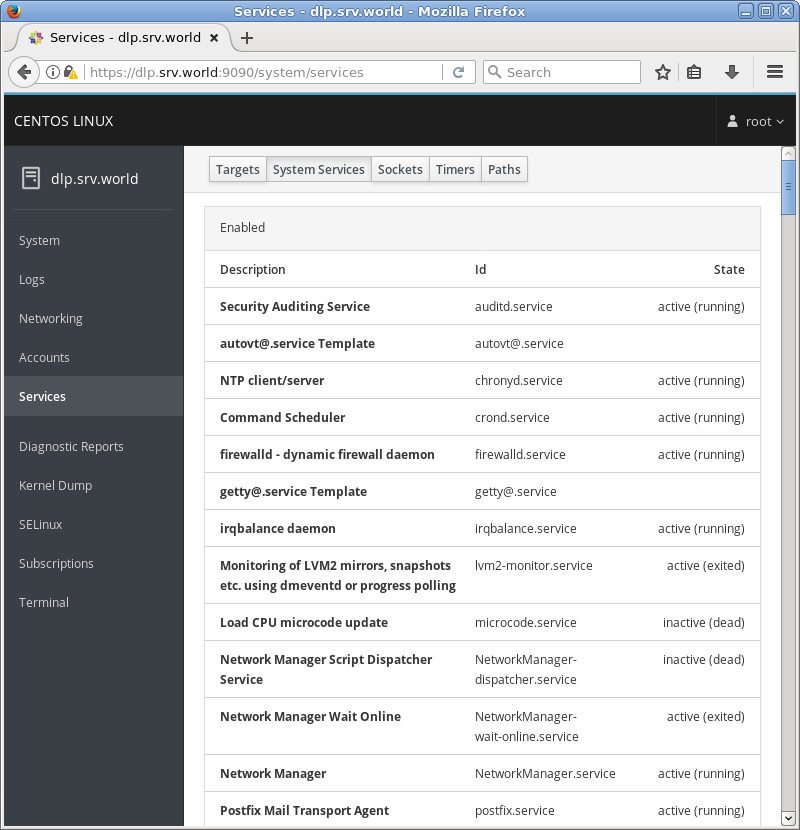
|
| [9] | For [Terminal] on the left menu, it's possible to operate system with commands directly. |
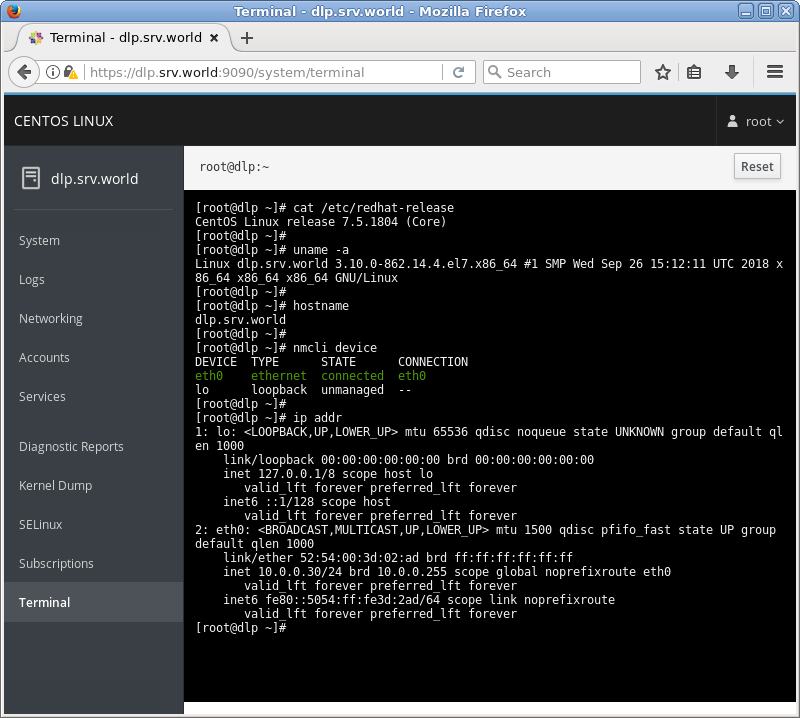
|
Matched Content