Postfix Admin Tool - PostfixAdmin2014/08/23 |
|
Install PostfixAdmin which you can configure Postfix on Web GUI.
|
|
| [1] | |
| [2] | |
| [3] | |
| [4] | Create a user and database for PostfixAdmin. |
|
[root@mail ~]# mysql -u root -p Enter password: Welcome to the MySQL monitor. Commands end with ; or \g. Your MySQL connection id is 10 Server version: 5.1.73 Source distribution Copyright (c) 2000, 2013, Oracle and/or its affiliates. All rights reserved. Oracle is a registered trademark of Oracle Corporation and/or its affiliates. Other names may be trademarks of their respective owners. Type 'help;' or '\h' for help. Type '\c' to clear the current input statement. # create "postfixadmin" DB ( input any password you like on 'password' section )
mysql>
create database postfixadmin; Query OK, 1 row affected (0.00 sec)
mysql>
grant all privileges on postfixadmin.* to postfixadmin@'localhost' identified by 'password'; Query OK, 0 rows affected (0.00 sec)
mysql>
mysql> flush privileges; Query OK, 0 rows affected (0.00 sec) exit Bye |
| [5] | Install PostfixAdmin. Download the latest one, make sure on here . |
|
[root@mail ~]#
yum -y install php-mysql php-imap
[root@mail ~]#
[root@mail ~]# wget http://ftp.jaist.ac.jp/pub/sourceforge/p/po/postfixadmin/postfixadmin/postfixadmin-2.91/postfixadmin-2.91.tar.gz tar zxvf postfixadmin-2.91.tar.gz [root@mail ~]# mv postfixadmin-2.91 /var/www/html/postfixadmin
[root@mail ~]#
vi /var/www/html/postfixadmin/config.inc.php # line 25: change $CONF['configured'] = true ;
# line 30: change later (input here after [5] section, password hash was generated on it) $CONF['setup_password'] = ' xxxxxxxxxx ';
# line 34: change $CONF['default_language'] = ' ja ';
# line 85-87: change to info for PostfixAdmin DB $CONF['database_user'] = ' postfixadmin ';$CONF['database_password'] = ' password ';$CONF['database_name'] = ' postfixadmin ';
[root@mail ~]#
vi /etc/httpd/conf.d/postfixadmin.conf # create new <Directory /var/www/html/postfixadmin/> Order Deny,Allow Deny from all # IP address you permit to access Allow from 127.0.0.1 10.0.0.0/24 </Directory> chgrp -R apache /var/www/html/postfixadmin/templates_c [root@mail ~]# /etc/rc.d/init.d/httpd restart Stopping httpd: [ OK ] Starting httpd: [ OK ] |
| [6] | Access to the "http://(your server's hostname or IP address)/postfixadmin/setup.php". Then, scroll down the screen and input any password you like on the setup password fields. Next Click "Generate password hash" button. |
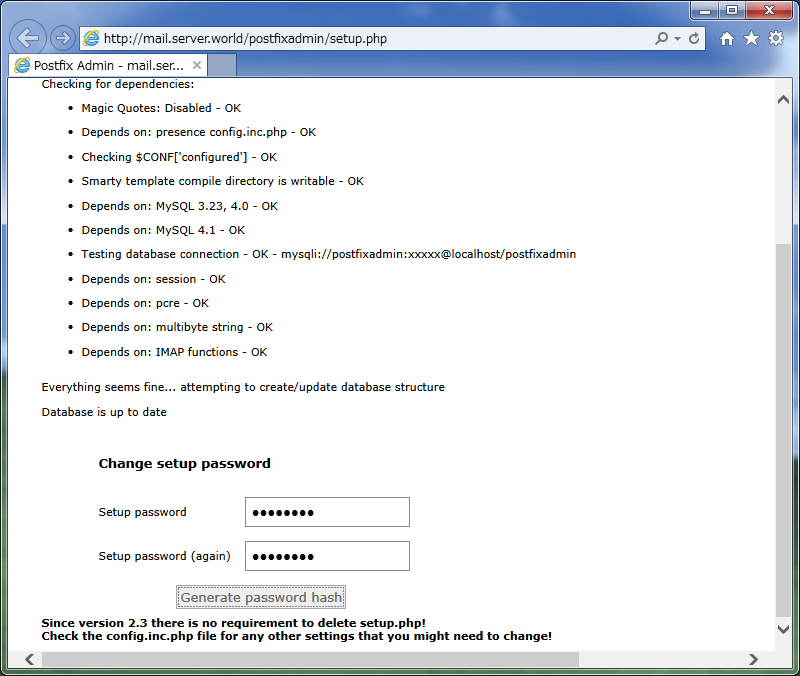
|
| [7] | The password hash is generated like follows. Back to [5] section and edit [config.inc.php] to input the password hash. |
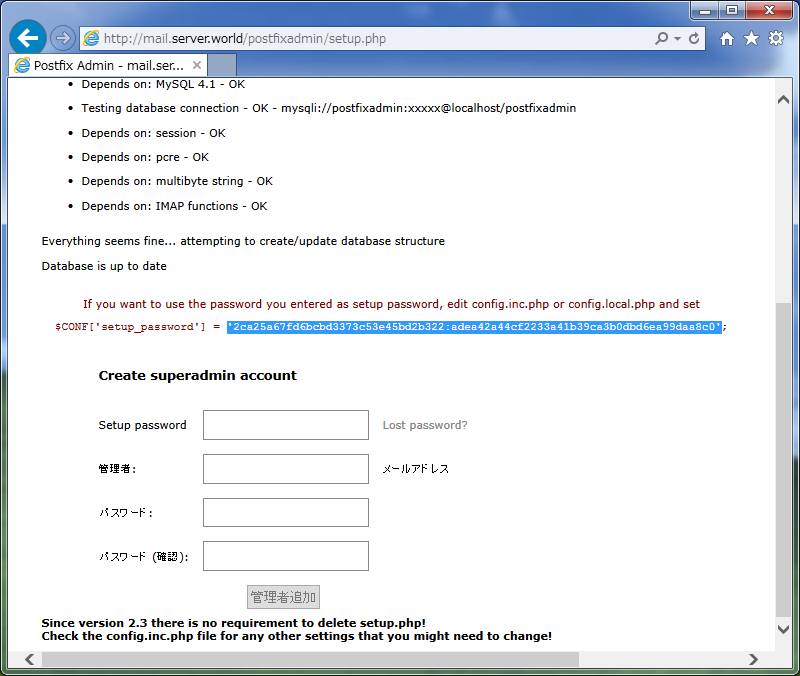
|
| [8] | Cotinue to set admin account. Input the password you set above for [Admin] field, and input any password you like for [password] field, if it's Ok all, Click [Add admin] button. |
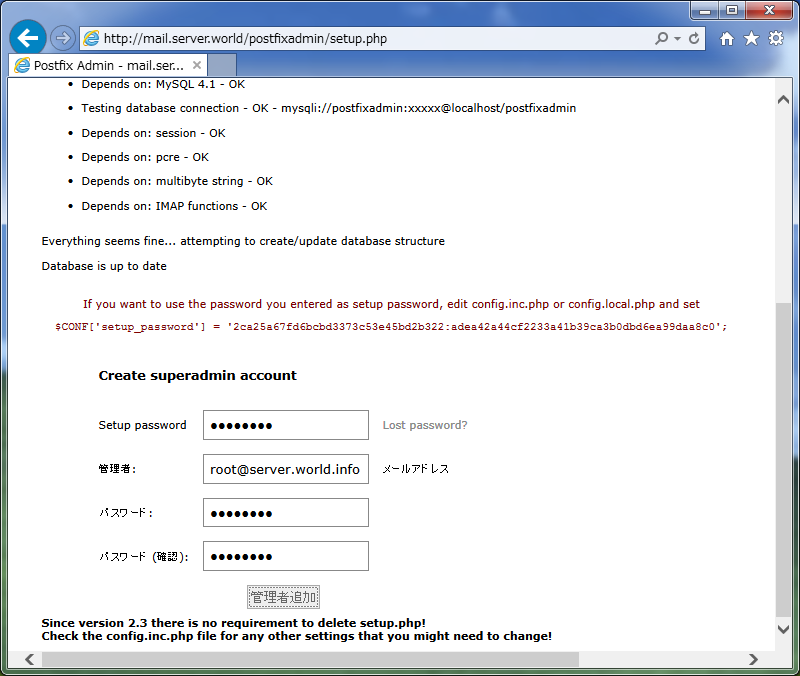
|
| [9] | Admin user is added. Initial settings is just completed. |
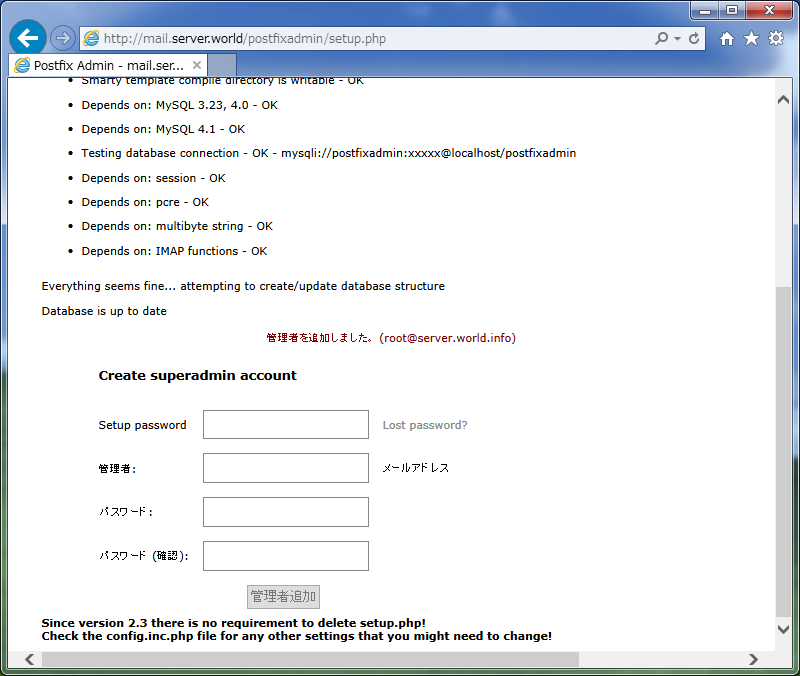
|
| [10] | Access to "http://(your server's hostname or IP address)/postfixadmin/login.php", then login with a admin user. |
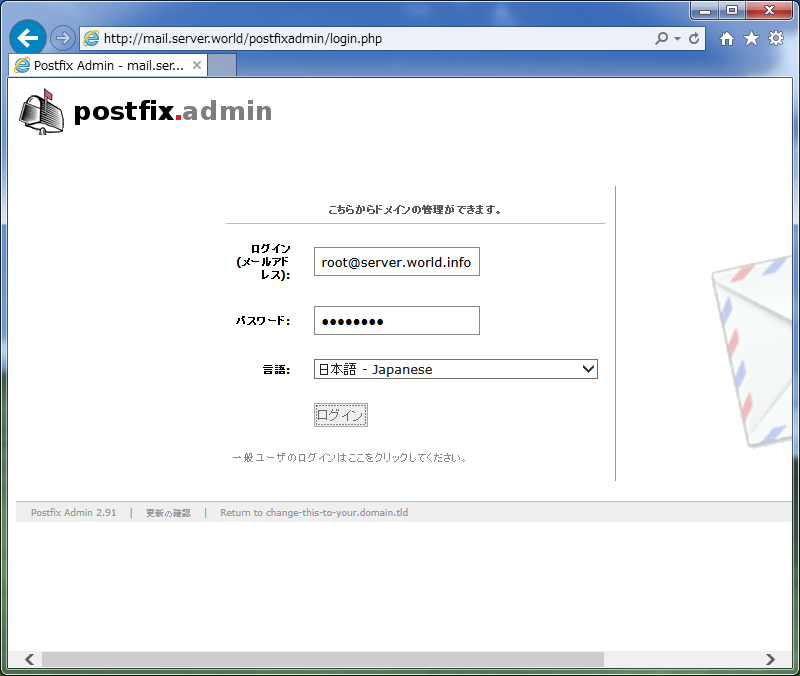
|
| [11] | Just logined. It's possible to configure Postfix on here. |

|
Matched Content