SPICE Server2014/08/03 |
|
Install Desktop Virtualization "SPICE ( Simple Protocol for Independent Computing Environment )".
It's possible to connect to virtual machines from remote client computer.
|
|
| [1] | Install SPICE Server if it's not installed yet. ( Normally it's already installed with KVM for dependency ) |
|
[root@dlp ~]# yum -y install spice-server |
| [2] | Edit existing virtual machine's xml-file and start virtual machine with SPICE like follows. This site's example has created a virtual machine without graphics, so it's OK to change settings like follows, but if you created virtual machine with a graphics, Remove "<graphics>***" and "<video>***" sections in xml file because qxl is used for graphics. |
|
[root@dlp ~]#
virsh edit www # edit the configration for a virtual machine "www" <domain type='kvm'> <name>www</name> <uuid>3930e834-1bef-ba7e-9bc2-aaf2ff5cc359</uuid> <memory unit='KiB'>8491456</memory> <currentMemory unit='KiB'>8491456</currentMemory> <vcpu placement='static'>4</vcpu> . . . # add following lines # set any password for "passwd=***" section # specify unique number for slot='0xxx' on sound section # specify "slot='0x02'" on video section, that is fixed value for graphics
<graphics type='spice' port='5900' autoport='no' listen='0.0.0.0' passwd='password'>
<listen type='address' address='0.0.0.0'/>
</graphics>
<sound model='ac97'>
<address type='pci' domain='0x0000' bus='0x00' slot='0x06' function='0x0'/>
</sound>
<video>
<model type='qxl' ram='65536' vram='32768' heads='1'/>
<address type='pci' domain='0x0000' bus='0x00' slot='0x02' function='0x0'/>
</video>
<memballoon model='virtio'>
<address type='pci' domain='0x0000' bus='0x00' slot='0x05' function='0x0'/>
</memballoon>
</devices>
</domain>
Domain www XML configuration edited.[root@dlp ~]# virsh start www # start the virtual machine Domain www started |
| [3] |
Configuration of SPICE server is OK. See next page to connect to SPICE server from SPICE client.
|
| [4] | By the way, if you'd like to enable SPICE on initial creating a virtual machine, specify like follows. Then, it's possible to install Systems with SPICE which requires GUI like Windows without installing Desktop Environment on KVM Host computer. |
|
[root@dlp ~]# virt-install \
--name Win2k12R2 \ --ram 4096 \ --disk path=/var/kvm/images/Win2k12R2.img,size=80 \ --vcpus=2 \ --os-type windows \ --os-variant=win2k8 \ --network bridge=br0 \ --graphics spice,listen=0.0.0.0,password=password \ --video qxl \ --cdrom /tmp/X64FRE_SERVER_EVAL_JA-JP-IRM_SSS_X64FREE_JA-JP_DV5.ISO |
| It's possible to install Windows from Client Machine with SPICE. |
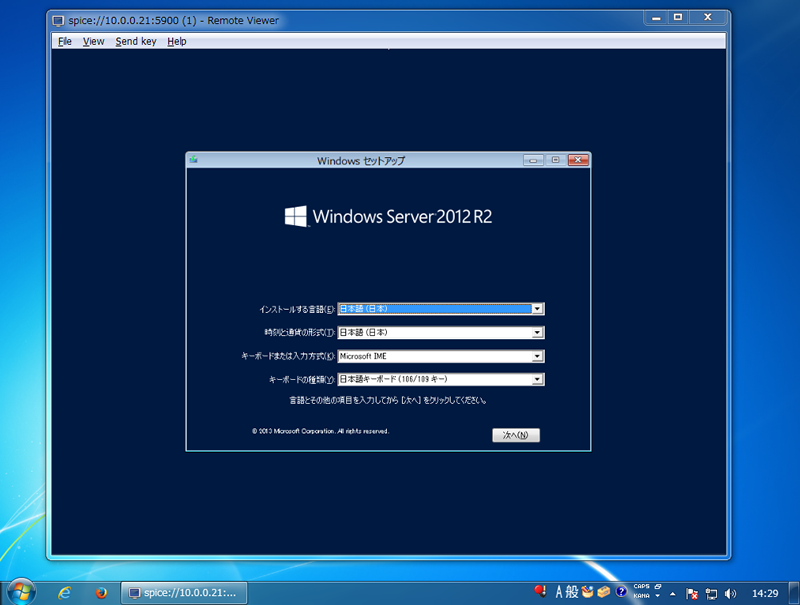
|
Matched Content