Eucalyptus - Add a Common User2013/02/24 |
|
Add a Common User.
This example shows to configure Eucalyptus on the environment below.
#1) frontend.srv.world
[10.0.0.30] ⇒ Control Server ( CLC, Walrus, SC, CC installed ) #2) node01.srv.world [10.0.0.40] ⇒ Node Controler ( NC installed, built KVM Host )
|
|
| [1] | Add a User "cent" for exmaple on Controle Server. |
|
[root@frontend ~]# euare-usercreate -u cent -p /home/cent [root@frontend ~]# euare-useraddloginprofile -u cent -p password # set initial password |
| [2] | Access to Web UI "https://(Controle server's host name or Ip address):8443/" and login with a User just added. |
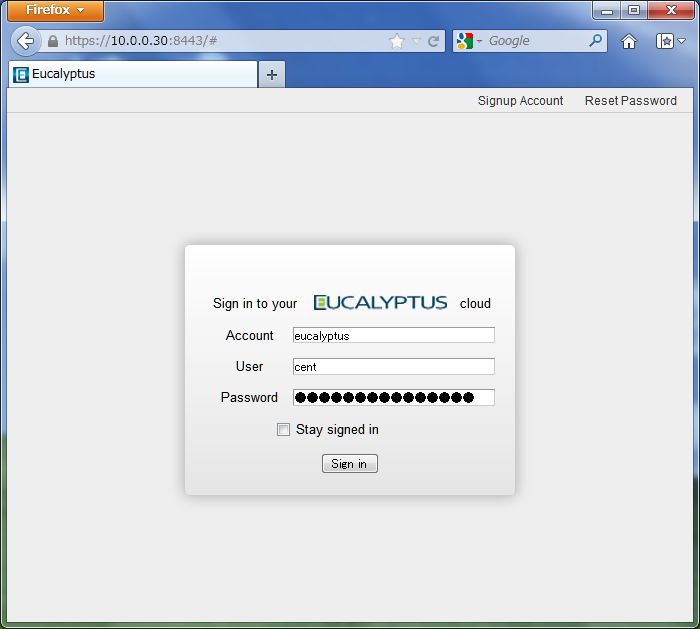
|
| [3] | Change initial password to any one you like. |
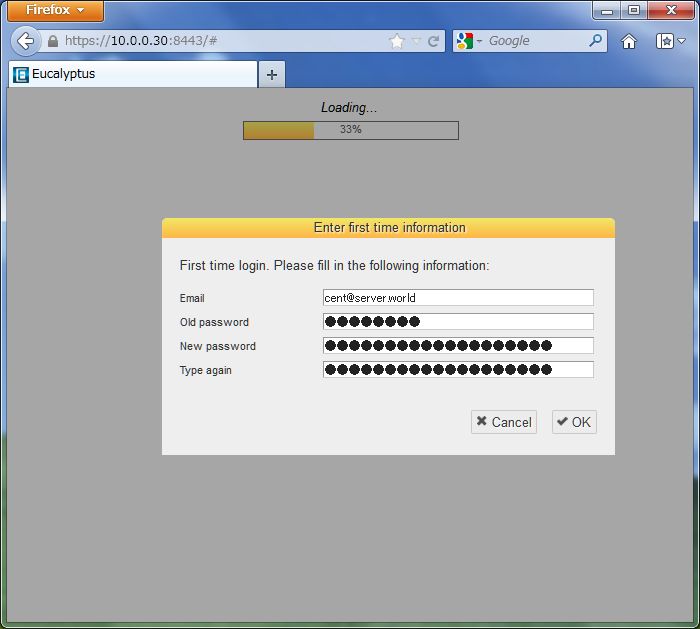
|
| [4] | After login, click account name and select "Download New Credentials" on the menu like below, and download it on your PC and next, upload it on user's home directory. |
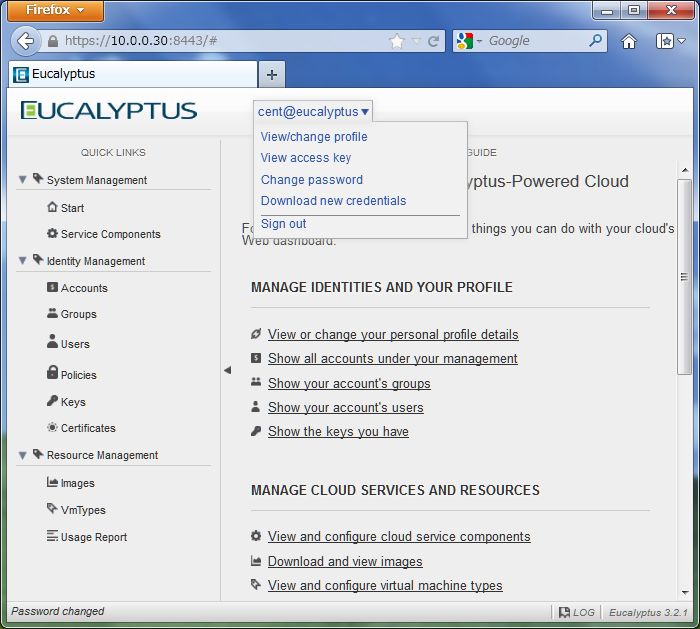
|
| [5] | Login with the User and extract the certificates. |
|
[cent@frontend ~]$ unzip euca2-cent-x509.zip [cent@frontend ~]$ source eucarc |
Matched Content