|
Connect with VNC to GuestOS
|
| This is a setting for fun. |
|
| [1] | Install desktop Environment on Host and Guest. |
| [2] | install VNC server on Host and Guest. |
| [3] | Install VNC client on Host. |
|
[root@ns ~]# yum -y install vnc Loading "installonlyn" plugin Loading "fastestmirror" plugin Setting up Install Process Setting up repositories base 100% |=========================| 1.1 kB 00:00 updates 100% |=========================| 951 B 00:00 addons 100% |=========================| 951 B 00:00 extras 100% |=========================| 1.1 kB 00:00 Loading mirror speeds from cached hostfile Reading repository metadata in from local files Parsing package install arguments Resolving Dependencies --> Populating transaction set with selected packages. Please wait. ---> Downloading header for vnc to pack into transaction set. vnc.i386 0:4.1.2-9.el5 100% |=========================| 17 kB 00:00 ---> Package vnc.i386 0:4.1.2-9.el5 set to be updated --> Running transaction check Dependencies Resolved =================================================================== Package Arch
Version
Repository
Size =================================================================== Installing: ntp x86_64
4.1.2-9.el5
base
160 k Transaction Summary =================================================================== Install 1 Package(s) Update 0 Package(s) Remove 0 Package(s) Total download size: 160 k Downloading Packages: (1/1): vnc-4.1.2-9 100% |=========================| 160 k 00:00 Running Transaction Test Finished Transaction Test Transaction Test Succeeded Running Transaction Installing: vnc #################################### [1/1] Installed: vnc.i386 0:4.1.2-9.el5 Complete! [root@ns ~]# |
| [4] | Run 'VNC Viewer'. |
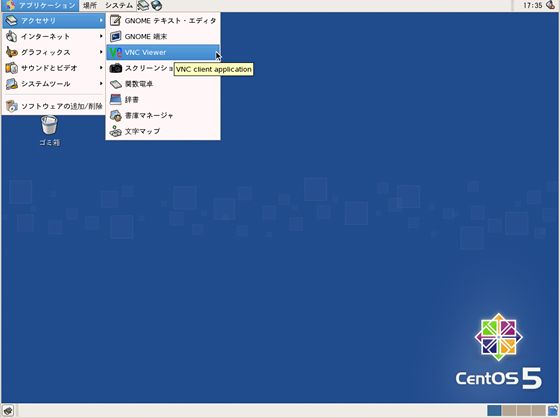
|
| [5] | Connect to Guest. |
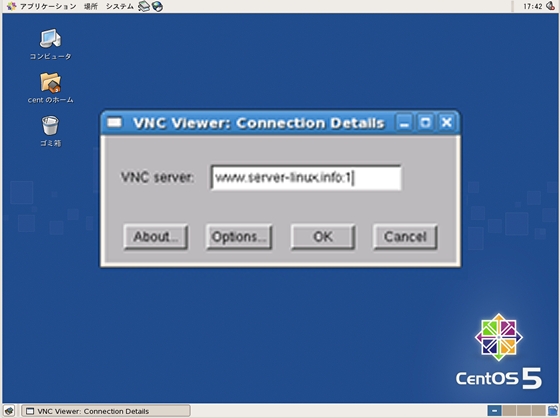
|
| [6] | Input VNC password. |
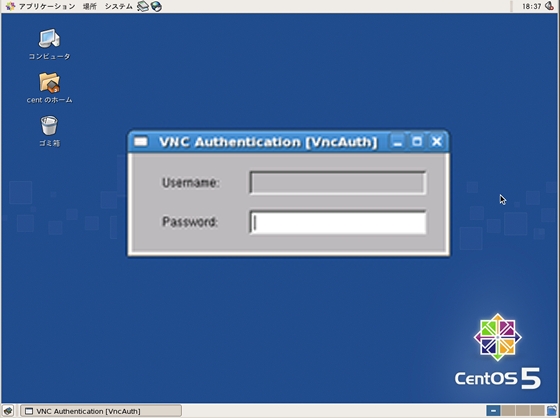
|
| [7] | Input OS password. |
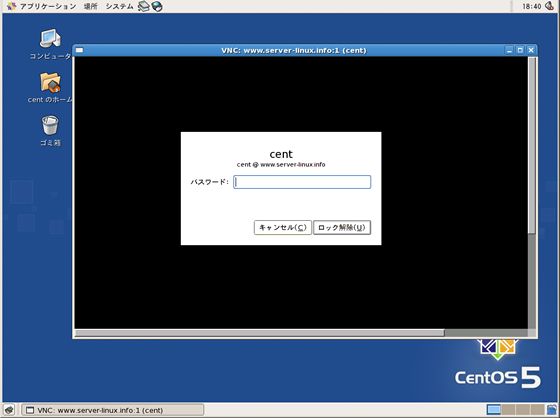
|
| [8] | just connected. |

|
| [9] | It's possible to operate several Guest on a screen. |

|
| [10] | Example |
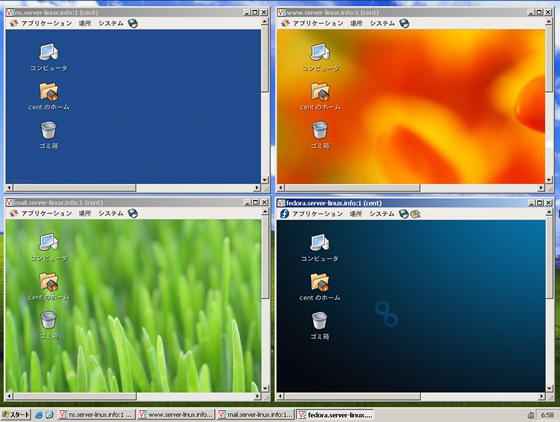
|
| [11] | Example |
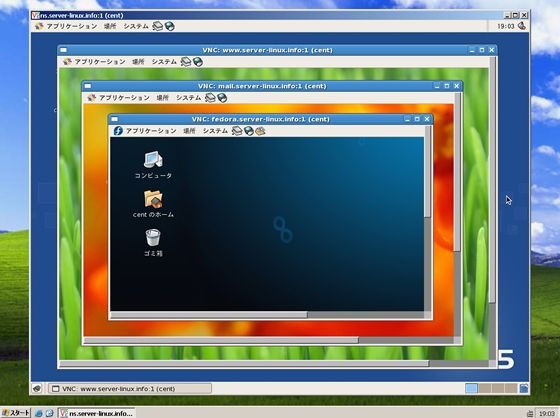
|
Matched Content