|
Remote Connection by Xming
|
| Use Xming and connect Server from remote connection with it.
|
|
| [1] | Configure server first. |
|
[root@dlp ~]# vi /etc/gdm/custom.conf # line 47: add [xdmcp] Enable=true [root@dlp ~]# vi /etc/X11/fs/config # bottom: make it comment # no-listen = tcp[root@dlp ~]# /etc/rc.d/init.d/xfs restart [root@dlp ~]# gdm # select 'yes' 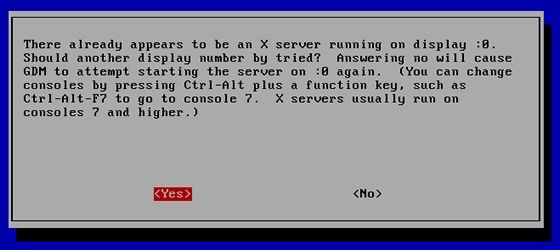
|
| [2] | Configure on Client PC. This example is on Windows XP. Download Xming from the link below and install it. http://jaist.dl.sourceforge.net/sourceforge/xming/ |
| [3] | Run xming. |

|
| [4] | Set like below. |
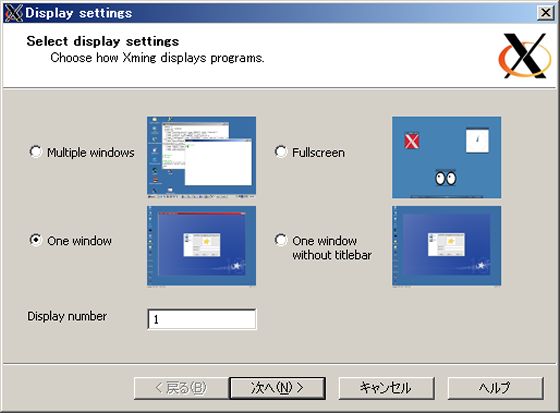
|
| [5] | Set like below. |
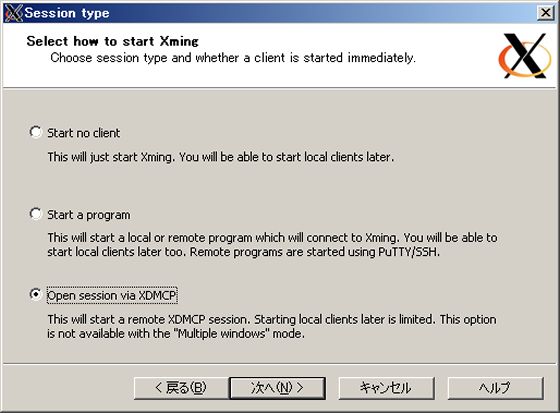
|
| [6] | Input server's hostname or IP address. |
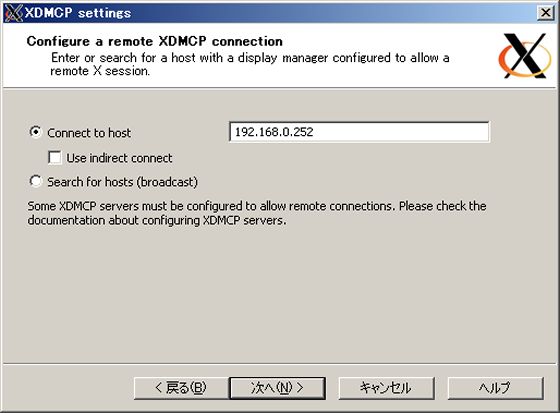
|
| [6] | Set like below. |
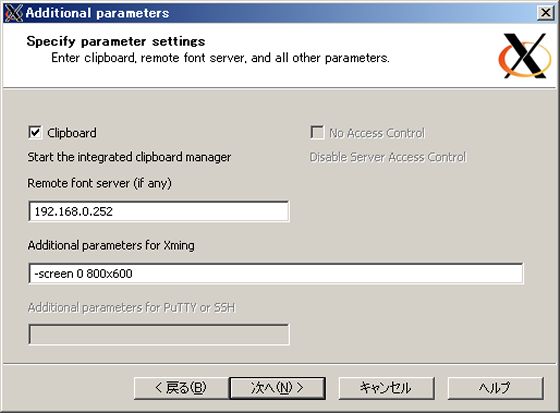
|
| [7] | Push 'Save Configuration' button and save configuration file on a place you like. |
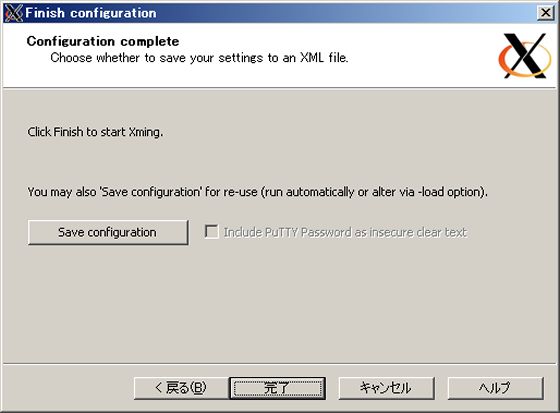
|
| [8] | Double click the configration file, then login screen opens like below. |
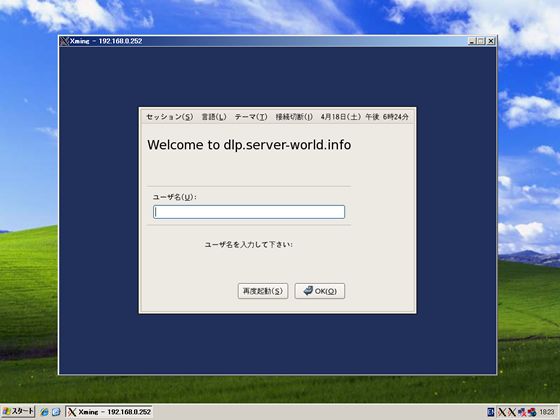
|
| [9] | Logined normally. |

|
Matched Content