Password Authentication2015/01/13 |
|
Configure SSH Server. Before configuration, it's neccessary to set config on routers that tcp packets to port 22 can pass through.
|
|
| [1] | SSHd is installed even if you installed CentOS with "Minimal Install", so it's not necessarry to install new packages. Furthermore, SSHd is set auto-start setting by default, so it's possible to login without chainging ant settings. But it had better to change for security settings like follows. |
|
[root@dlp ~]#
vi /etc/ssh/sshd_config # line 39: uncomment and change ( prohibit root login remotely ) PermitRootLogin no
# line 59: uncomment PermitEmptyPasswords no PasswordAuthentication yes /etc/rc.d/init.d/sshd restart Stopping sshd: [ OK ] Starting sshd: [ OK ]
|
| [2] | Get an apprication which you can login from Windows clients. This example shows to use Putty like follows. Input your server's IP address and Click 'Open' button to connect to a server. |
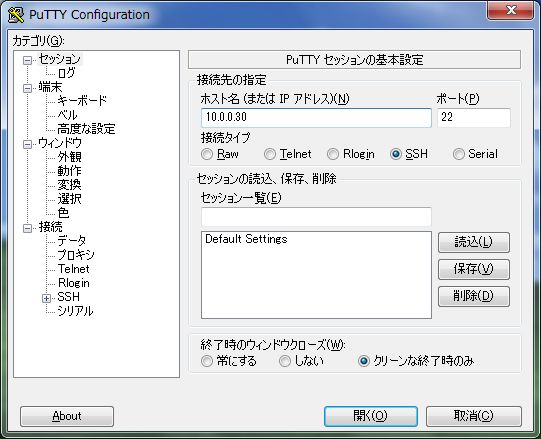
|
Matched Content