|
Sarg - Squid log analyzer
|
|
Install Sarg that reports logs of Squid by HTML.
|
|
| [1] | Install and configure Sarg |
|
[root ~]# yum --enablerepo=dag -y install sarg # install from DAG
[root@lan ~]#
vi /etc/httpd/conf.d/sarg.conf
Alias /sarg /var/www/sarg
<Directory /var/www/sarg>DirectoryIndex index.html Order deny,allow Deny from all # add IP address you allow Allow from 127.0.0.1 192.168.0. Allow from ::1 # Allow from your-workstation.com
</Directory>
[root@lan ~]#
vi sarg.sh # create a execute script
#!/bin/sh
/usr/bin/sarg > /dev/null 2>&1
chmod 755 sarg.sh [root@lan ~]# ./sarg.sh # run
[root@lan ~]#
crontab -e # run at 1:00 AM every day 00 01 * * * /root/sarg.sh
|
| [2] | Access to the site you set with Web browser, then following screen is shown and you can see logs of Squid. |
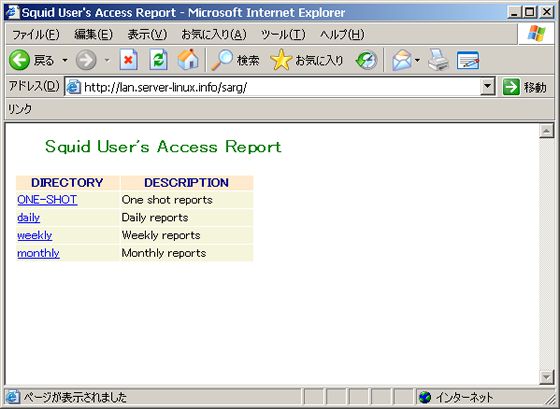
|
Matched Content